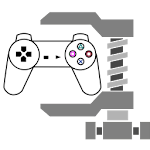Do you want to enhance your gaming experience on ePSXe for Android? Look no further! Introducing the ultimate plugin that takes your gaming to the next level. With this plugin, you'll be able to uncompress 7z/zip files directly from the gamelist. Say goodbye to the hassle of manually extracting files. Just install this plugin and enjoy a seamless gaming journey. However, please note that this plugin does not support on-the-fly uncompressing. So, elevate your gaming experience with latest version and get ready to dive into the world of unlimited gaming possibilities!
- Enhanced Game Compatibility: This additional plugin, named Uncompress Plugin, is a must-have for anyone using it for Android. It allows you to uncompress 7z/zip files directly from the gamelist. With this feature, you no longer have to manually extract game files before playing, saving you time and effort.
- Seamless Integration: Installing this plugin seamlessly integrates it into your ePSXe for Android experience. Once installed, you can effortlessly uncompress game files without any additional steps or external tools. This intuitive integration ensures a smooth and hassle-free gaming experience.
- Improved Convenience: The Uncompress Plugin greatly enhances the convenience of playing your favorite PS1 games on your Android device. Gone are the days of having to extract game files on your computer before transferring them to your mobile device. Now, you can directly access and uncompress game files within it, making it easier than ever to enjoy your gaming collection on the go.
- Optimal Performance: By uncompressing game files directly within it, this plugin ensures optimal performance and compatibility. You can be confident that your games will run smoothly without any issues or glitches. With this plugin, you can experience your favorite PS1 games in all their glory, without compromising on quality or performance.
- Enable the Plugin: After installing it, you need to enable it within the app. Open it, go to the settings menu, and navigate to the plugins section. Locate it and enable it. This step is essential to unlock the uncompress feature within the app.
- Uncompress Game Files: Once the plugin is enabled, you can uncompress 7z/zip files directly from the gamelist. Simply select the game you want to play, and if it is compressed, it will automatically uncompress it for you. This saves you the hassle of manually extracting game files before playing.
With it, your ePSXe for Android experience is elevated to new heights of convenience, compatibility, and performance. You no longer have to worry about manually uncompressing game files or dealing with compatibility issues. This plugin seamlessly integrates into your ePSXe app, allowing you to uncompress game files directly within the gamelist. Whether you're a nostalgic gamer or a fan of the PS1 era, this plugin is a game-changer. Download it now and unlock a world of enhanced gaming possibilities on your Android device.
Animal farm
Size:73.00M ActionAdventure Mystery Puzzle
Size:68.00M ActionPrincess Granny 2
Size:74.00M ActionMerge Hedgehog: Strongest Ever
Size:81.50M ActionFPS Commando Gun Shooting Game
Size:79.40M ActionSpecial Ops: PvP Sniper Shooer
Size:72.89M ActionStick Man: Shooting Game
Size:51.22M ActionMech War: Jurassic Dinosaur
Size:60.62M ActionGibbets:Bow Master!Arrow Games
Size:107.75M ActionGeometry Dash Lite
Size:171.40M ActionRage Road - Car Shooting Game
Size:99.04M ActionMr. Dog. Horror Game
Size:121.70M ActionApril 2024 Clash of Clans Update: Unveiling a Fresh Companion, Enhanced Levels, Chat Tagging, and Be
2024-04-16Arrival of Genshin Impact 4.6 Update: 'Embers of Two Realms, Twilight of Crimson'
2024-04-16V2.2 of the Farlight 84 update introduces an overhauled Season structure, fresh in-game currency, an
2024-04-16Monster Never Cry is now accessible on both Android and iOS mobile devices.
2024-04-18PUBG Mobile Teams Up with Bentley Motors: Luxury Cars, Exclusive Collectibles, and Beyond
2024-04-18March 2024 Free Redemption Codes for Honkai: Star Rail
2024-04-18