Experience the nostalgia and excitement of playing your favorite Nintendo DS games right on your Android device with the NDS Emulator - For Android 6. This app allows you to enjoy your beloved games at the highest speed possible, providing a seamless gaming experience. With support for NDS files and the ability to save and load game states, you can pick up right where you left off. Customize your controls and game screen to suit your preferences. With compatibility for Android 6.0+ and External Controllers, you can truly immerse yourself in the gaming world. Best of all, this incredible app is absolutely free! So why wait? Download now and uncover a world of endless gaming possibilities. Please note that this emulator is intended solely for private backups of legally obtained Nintendo DS games and is not affiliated with or endorsed by Nintendo. We kindly ask you to refrain from requesting ROMs, as those requests will be ignored.
- Play Nintendo DS games on your Android device: With the NDS Emulator, you can now enjoy playing all your favorite Nintendo DS games on your Android device. Experience nostalgia and relive those classic games from the past with this powerful emulator.
- Support for NDS files: The app supports various file formats including .nds and .zip, allowing you to easily load and play your favorite Nintendo DS games.
- Save and load game states: Don't worry about losing your progress in a game. The emulator allows you to save your game states, so you can easily pick up where you left off whenever you want. You can also load saved game states to replay your favorite moments.
- Editable control buttons and game screen: Customize your gaming experience by editing the control buttons and game screen. Adjust the layout, size, and position of the buttons to suit your preferences. You can also resize and rearrange the game screen for optimal gameplay.
- External Controller support: If you prefer using an external controller for a more authentic gaming experience, the NDS Emulator supports external controllers. Simply connect your controller to your Android device and enjoy playing Nintendo DS games with ease.
- Ensure a smooth gaming experience: To enjoy games at the highest speed, make sure your Android device has sufficient processing power. Close background apps and free up memory to maximize the performance of the emulator.
- Customize controls for better gameplay: Take advantage of the editable control buttons to create a layout that feels comfortable for you. Experiment with different button configurations until you find the perfect setup for each game.
- Optimize the game screen for visibility: Resize and rearrange the game screen to ensure better visibility during gameplay. Find an arrangement that allows you to see all the important elements of the game without any obstructions.
With NDS Emulator - For Android 6's support for various file formats, save states, editable controls, and external controller compatibility, this emulator offers a range of features to enhance your gaming experience. Whether you want to relive your favorite childhood games or discover new titles, this free emulator has got you covered. Get ready to embark on a journey of nostalgia and start playing your favorite Nintendo DS games on your Android device today. Download the NDS Emulator now and start exploring the world of Nintendo DS gaming on your Android device!
Kiomet
Size:6.70M PuzzleMicroTrace Surfer Mod
Size:72.60M PuzzleBounce and pop - Puff Balloon Mod
Size:90.40M PuzzleePuzzle
Size:10.70M PuzzleLoLdle Official
Size:38.60M PuzzleKeepRunning Mod
Size:20.80M Puzzleprinxy girls game
Size:4.70M PuzzleBubble Magic Mod
Size:100.40M PuzzleGolden Treasure
Size:8.30M PuzzleCooking City: Restaurant Games Mod
Size:203.50M PuzzleRolling Sky Mod
Size:113.30M PuzzleCoffee Shop 3D Mod
Size:100.70M PuzzleApril 2024 Clash of Clans Update: Unveiling a Fresh Companion, Enhanced Levels, Chat Tagging, and Be
2024-04-16Arrival of Genshin Impact 4.6 Update: 'Embers of Two Realms, Twilight of Crimson'
2024-04-16V2.2 of the Farlight 84 update introduces an overhauled Season structure, fresh in-game currency, an
2024-04-16Monster Never Cry is now accessible on both Android and iOS mobile devices.
2024-04-18PUBG Mobile Teams Up with Bentley Motors: Luxury Cars, Exclusive Collectibles, and Beyond
2024-04-18March 2024 Free Redemption Codes for Honkai: Star Rail
2024-04-18








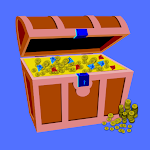



Comment
Alexander White
Was my favorite and most used emulator but with the most recent update I can't even access any of my roms w/o it stalling for so long before asking to be force quit or just force quitting all together :/
Jul 06, 2024 16:00:36
Jarod Smith
Not a bad emulator for NDS games. I like that it allows for cheats, but you can also turn it off. I don't like that it feels slow, and you can't modify the size of the screens the way that I want. Still overall a good program, just not right for me
Jul 05, 2024 23:41:24
丂卩乇匚丨卂ㄥ乙
OMG, This is THE best NDS Emulator. It comes with it's own cheats,Fast Foward hack,Insane FPS. Only down side is that If ur using low power mode the game is laggy and drops frames but its fine.
Jul 05, 2024 11:27:58
Issac Devin
Back then used to play such games on this app, but now all of the sudden every time I get on such game it keeps stopping, idk if it's my phone or the app is not fun at all.
Jul 04, 2024 21:20:31
Daniel Szymborski
I work in the middle of nowhere and have no internet there whatsoever, so I've been using this app on my breaks there since emulation doesn't require internet connection, but recently this app refuses loading roms if the add doesn't load, making this app completely useless to me. The greed of the publisher ruined it for me. I wish there was a version that I can pay for so I could keep using it. Hey, CPU games, take my money and stop making it so dificult and inconvenient!
Jul 04, 2024 19:46:41
Jag Wray
While the emulator itself is perfectly passable, I cannot recommend this game to anyone due to the fact that you cannot access the save files and the savestates that the backup feature are proprietary so you are unable to transfer the save data to another platform or emulator.
Jul 03, 2024 20:05:06