
The Android Accessibility Suite is an incredible collection of apps designed to enhance accessibility for Android users. With features like the Accessibility Menu, you can easily navigate your phone's settings, adjust volume and brightness, and even take screenshots. The Select to Speak feature allows you to have any item on your screen read aloud, making it easier to understand content. And with the TalkBack screen reader, you can receive spoken feedback, control your device with gestures, and even type using the on-screen braille keyboard. This app is a game-changer for those who are visually impaired or who prefer to use switch devices. Simply open your device's Settings app, select Accessibility, and choose from the available features. Please note that Android Accessibility Suite requires Android 6 or later and Wear OS 3.0 or later for TalkBack for Wear. Give it a try and make your Android device more accessible today!
❤️ Accessibility Menu: A large on-screen menu that allows users to easily control their phone, adjust volume and brightness, take screenshots, and more.
❤️ Select to Speak: Users can select items on their screen and have them read aloud, making it easier to access information without needing to visually navigate.
❤️ TalkBack screen reader: Provides spoken feedback and allows users to control their device using gestures. It also features an on-screen braille keyboard for typing.
❤️ Easy setup process: Simply open the Settings app on your Android device, select Accessibility, and choose from the various accessibility options available in the suite.
❤️ Compatibility: Requires Android 6 (Android M) or later. For TalkBack functionality on Wear OS devices, users will need Wear OS 3.0 or later.
❤️ Notification feature: TalkBack can notify users about updates when given permission. This ensures that users stay informed about any improvements or changes to the app.
The Android Accessibility Suite App offers a comprehensive collection of accessibility tools for Android devices. With features like an on-screen menu, text-to-speech functionality, and a screen reader, users can navigate and control their devices with ease. The simple setup process and compatibility with different versions of Android make it accessible for a wide range of users. Stay updated on new developments with the notification feature. Download now to enhance your device accessibility.

Aloha Browser + Private VPN
Size:287.60M Tools
Question.AI
Size:20.00M Tools
Permission Pilot
Size:7.00M Tools
Call Recorder – Cube ACR
Size:13.60M Tools
Audio Training EQ and Feedback
Size:10.10M Tools
MuPDF viewer
Size:1.00M Tools
Foodie
Size:137.35M Tools
KLWP Live
Size:69.00M Tools
iTop Vpn
Size:32.00M Tools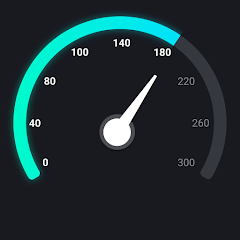
Speed Test & Wifi Analyzer
Size:17.10M Tools
VPN India
Size:20.00M Tools
SnapTube
Size:31.80M ToolsApril 2024 Clash of Clans Update: Unveiling a Fresh Companion, Enhanced Levels, Chat Tagging, and Be
2024-04-16Arrival of Genshin Impact 4.6 Update: 'Embers of Two Realms, Twilight of Crimson'
2024-04-16V2.2 of the Farlight 84 update introduces an overhauled Season structure, fresh in-game currency, an
2024-04-16Monster Never Cry is now accessible on both Android and iOS mobile devices.
2024-04-18PUBG Mobile Teams Up with Bentley Motors: Luxury Cars, Exclusive Collectibles, and Beyond
2024-04-18March 2024 Free Redemption Codes for Honkai: Star Rail
2024-04-18
Comment
technical world
Please add screen recognition feature in TalkBack just like there is a screen recognition feature in voice over on iPhone. About screen recognition on iPhone. This feature enables VoiceOver to detect and announce elements such as buttons, sliders, icons and other elements which were not optimized for VoiceOver. Trained on thousands of images in apps, Apple created a computer vision system which enables iOS devices to automatically recognize and label buttons, icons and other elements.
Jun 11, 2024 16:19:04
Bobbi Lynn
I do not like the red floating magnifying glass. I liked it better on my Moto g play when it was a blue guy fixed at the bottom next to the square navigation button. The magnifier just gets in the way floating all over the screen. I always have to push it out of the way. The other one was way better and easier to use.
Jun 09, 2024 20:27:28
Alan
Talkback can be activated accidentally and it is not obvious how to turn it off (hold down vol-up and vol-down keys for 3 seconds). My moto G42 has a single rocker volume key, and there is NO CONFIRMATION dialogue if I accidentally turn on Talkback (as there is on my wife's older G8). Please restore the confirmation dialogue, and make it possible to permanently disable Talkback without uninstalling, for all of us non-blind users, for whom it acts like a serious bug (not present on Apple phones).
Jun 08, 2024 12:23:24
Shadrack Sebolao
the new updated talk back is very slow in many android devices. one cannot even navigate facebook like it was when we were still using talk back 9. i think developers must make the app little bit lighter. people are even opting for other screen readers seeking for help.
Jun 08, 2024 05:22:25
Brian Vogel (britechguy)
I am absolutely astounded at the number of 1-star reviews from individuals who have no idea of what TalkBack is, or how it works. It's a screen reader for the blind and visually impaired that gives them access to a flat-screen device that uses touch. It's not a text to speech app that you use with, say GPS when you're a driver. Trying to do something like that is like using a shovel to drive a screw. Using a screen reader, any screen reader, is not an intuitive process and requires training.
Jun 08, 2024 03:52:58
Paras Yadav
Hello Google, I am facing a lot of problems while using voice input in board with talkback either the voice input button does not work and if I try to type anything in Google keyboard it says Doesn't go. This is causing me a lot of trouble, I am not able to do all my daily writing tasks! For this, even after many updates in Google keyboard, the problems are not going away. It is not working in last 8 to 9 updates. This is a big problem for me, due to which I am very frustrated with Google
Jun 07, 2024 01:21:13