CS PDF Reader - PDF Editor is a powerful and versatile app that provides an all-in-one solution for managing and reading PDF files. With its user-friendly design and compatibility with popular file formats like Microsoft, Google, and Adobe, CS PDF is perfect for those who are always on the go. Whether you need to read, edit, or convert PDF files, this app has got you covered. It allows you to easily organize your files, search them by content, and even annotate documents. Additionally, CS PDF offers the convenience of scanning hard copy contracts with CamScanner and adding e-signatures. With its seamless sharing capabilities, you can effortlessly share files via social media, emails, or even print them. And the best part? It's completely free! So, why wait? Download it now and experience a more efficient way of handling your work files.
❤️ All-in-one PDF tool: The App offers a comprehensive set of features for reading and editing PDF files.
❤️ Convert between different formats: Easily convert PDF files into image, Word, Excel, and PowerPoint files, and vice versa.
❤️ Compatibility with major file formats: It is compatible with Microsoft, Google, and Adobe files, allowing seamless integration and file sharing.
❤️ Designed for convenience: The app is user-friendly, well-designed, and perfect for professionals who need to work on the go, for online study, and while traveling.
❤️ Advanced PDF management: Organize your PDF files by creating folders within the app, search for specific content within the PDFs, and annotate documents easily.
❤️ Versatile document handling: Use the app to scan and sync physical contracts, add e-signatures, highlight important points, and merge multiple PDF contracts effortlessly.
In conclusion, the CS PDF Reader - PDF Editor App provides an all-in-one solution for managing and working with PDF files. With its easy-to-use interface, compatibility with major file formats, and advanced features for document handling, it is the perfect tool for professionals on the go. Simplify your work, enhance productivity, and enjoy a seamless PDF experience with the App. Click here to download now.
Texpand: Text Expander
Size:4.00M Productivityvenabo.ZEIT
Size:88.00M ProductivityNerd AI - Tutor & Math Helper
Size:135.37M ProductivityEncircle
Size:44.00M ProductivityElif Ba Oynayarak Öğren Sesli
Size:11.20M ProductivityJetpack Compose LazyState Demo
Size:5.20M ProductivityAlfaPTE - PTE Practice App
Size:18.00M ProductivityÔn thi GPLX 600 câu hỏi
Size:39.70M ProductivityMicrosoft Word: Edit Documents
Size:124.10M ProductivityMyJio: For Everything Jio
Size:168.68M ProductivityCornerstone LearningExperience
Size:45.80M ProductivityDiziyle Öğren
Size:4.10M ProductivityApril 2024 Clash of Clans Update: Unveiling a Fresh Companion, Enhanced Levels, Chat Tagging, and Be
2024-04-16Arrival of Genshin Impact 4.6 Update: 'Embers of Two Realms, Twilight of Crimson'
2024-04-16V2.2 of the Farlight 84 update introduces an overhauled Season structure, fresh in-game currency, an
2024-04-16Monster Never Cry is now accessible on both Android and iOS mobile devices.
2024-04-18PUBG Mobile Teams Up with Bentley Motors: Luxury Cars, Exclusive Collectibles, and Beyond
2024-04-18March 2024 Free Redemption Codes for Honkai: Star Rail
2024-04-18




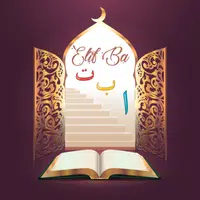







Comment
Steven Phang
Unable to sign even I have changed my password for few times, keep saying my network unavailable. My wifi is strong tho
May 03, 2024 22:53:36
julie ann aguilar
This one helps to sign pdf file and read file as it is as pdf format.
May 02, 2024 19:52:30
Ryan Ng
1) GOT ADS 2) COMPRESS SUCKS, FROM 4.6mb compressed to 4.5mb
May 01, 2024 12:48:05
Nimra Khurram
Hi This App is very good it help ma in every situation of my work thank you so much for this App
Apr 30, 2024 04:52:47
Jenna Panganiban-Alegre
Very convenient to use. Helps a lot!
Apr 28, 2024 13:09:41
Mc Lerrie De Guzman
A helpful tool for students. Highly recommended
Apr 28, 2024 10:58:22