SuperDisplay - Virtual Monitor is an incredible app that transforms your Android phone or tablet into a powerful USB display for your Windows 10 PC. With just a few simple steps, you can enjoy the convenience of having a second monitor wherever you go. No more worrying about small screens hindering your productivity - with SuperDisplay, simply connect your device to your PC via USB or Wi-Fi and experience the freedom of a larger display. What sets SuperDisplay apart is its exceptional performance, offering a smooth and lag-free experience at a stunning 60fps. Whether you're an artist wanting to explore digital drawing or a professional in need of a portable workstation, SuperDisplay has got you covered. With pressure support and compatibility with apps like Adobe Photoshop®, you can unleash your creativity with ease.
❤️ Virtual Monitor: The app allows you to turn your Android phone or tablet into a second monitor for your Windows 10 PC, giving you more screen space and flexibility.
❤️ Easy Setup: Simply download SuperDisplay from Google Play and the Windows driver from their website. Connect your device to your PC via USB or Wi-Fi, and you're ready to go.
❤️ Superb Performance: Unlike other laggy displays, SuperDisplay is designed for optimal performance and smooth graphics. It works at 60 frames per second, ensuring a seamless drawing and mirroring experience.
❤️ Pressure-Sensitivity: With this app, you can transform your Android device into a graphics tablet. It even supports pressure-sensitive styluses like the Samsung S Pen, making it perfect for digital art and creative work.
❤️ Compatibility with Adobe Photoshop®: The app is compatible with popular software like Adobe Photoshop®, allowing you to use it seamlessly through your Android device. Let your creativity flourish on a larger canvas.
❤️ Free Trial Available: Don't just take our word for it; you can try SuperDisplay for free and experience its incredible features firsthand. Unlock a world of possibilities with this app.
In conclusion, SuperDisplay - Virtual Monitor is an impressive app that expands your screen real estate, with easy setup and exceptional performance. It also offers pressure-sensitivity for creative tasks and compatibility with popular software like Adobe Photoshop®. Try it for free and take your productivity and creativity to new heights. Click below to download.
Memorigi
Size:10.60M ProductivityTexpand: Text Expander
Size:4.00M Productivityvenabo.ZEIT
Size:88.00M ProductivityNerd AI - Tutor & Math Helper
Size:135.37M ProductivityEncircle
Size:44.00M ProductivityElif Ba Oynayarak Öğren Sesli
Size:11.20M ProductivityJetpack Compose LazyState Demo
Size:5.20M ProductivityAlfaPTE - PTE Practice App
Size:18.00M ProductivityÔn thi GPLX 600 câu hỏi
Size:39.70M ProductivityMicrosoft Word: Edit Documents
Size:124.10M ProductivityMyJio: For Everything Jio
Size:168.68M ProductivityCornerstone LearningExperience
Size:45.80M ProductivityApril 2024 Clash of Clans Update: Unveiling a Fresh Companion, Enhanced Levels, Chat Tagging, and Be
2024-04-16Arrival of Genshin Impact 4.6 Update: 'Embers of Two Realms, Twilight of Crimson'
2024-04-16V2.2 of the Farlight 84 update introduces an overhauled Season structure, fresh in-game currency, an
2024-04-16Monster Never Cry is now accessible on both Android and iOS mobile devices.
2024-04-18PUBG Mobile Teams Up with Bentley Motors: Luxury Cars, Exclusive Collectibles, and Beyond
2024-04-18March 2024 Free Redemption Codes for Honkai: Star Rail
2024-04-18





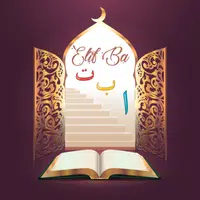






Comment
Olivier M
So far so good. To the point I paid the 10 bucks. I use affinity on the pc and recently got into digital art. I've been using affinity for years but only had a non screen tablet. I recently bout a tab 6 lite and wished I could use affinity on my pc since Android doesn't carry it. Well I looked into it and found this. I was instantly sold when I connected my USB and it worked. It has its occasional glitch here in there but overall a solid 95% positive experience. Great app good job dev.
Jun 03, 2024 07:10:52
John of ALL TRADES
Ok. So I was initially doubtful. I’ve had poor experiences in the past with similar pass through options for pen displays/tablets and iPads before. But I was blown away on speed, responsiveness, and accuracy. My preference is to connect wired via USB C to USB C. It has a tiny, TINY, subtle softness look to the image, but it’s barely visible I have to strain to see it, but I put that down to keeping my detail quality set to 80% not 100% for compression. I would say the S pen is 99% accurate, everything in the centre of the display is perfect. And only falls out by a pixel at the very edge of the display. Is there any chance you might also provide support for Sonarpen? That what I could also have support when not using my Samsung tablet. The Sonarpen is compatible with any android device that has a 3.5mm headjack, or USB C to 3.5mm audio hack. The addition of the support would be greatly appreciated.
Jun 02, 2024 21:02:23
Vicente Capito
Faster than any other app, plus with usb-c I never run out of battery on my phone/tablet. Even samsung screen share is lags a lot. Money well spent! And cheaper than buying and extra monitor to travel.
Jun 02, 2024 20:38:30
DJ Melville
It works surprisingly well but there is a huge problem(the reason for the 2-stars.) When using it every 15 - 30 minutes there is a random input from touch(When touch has been turned off). I use this app so I can turn my tablet into a pc drawing tablet. Due to the random inputs I get random lines drawn across my illustrations. If I don't notice the line in time to undo it I have to manually remove it which lowers the quality of my Illustration. If this was fixed it would be a lot higher score.
Jun 02, 2024 14:30:43
Mika San
Could the developer give other solutions? I tried to use the free trial first time, tried download both the original version pc on the website & the updated 2.0? after following the tips to solve not connecting problems I want to try the app since so many people said it's good, but idk why my samsung tab s7 won't connect to the laptop (i already tried the debugging way but not working still) Tried sending email to the team, but it won't go through (saying the email is not legit?) idk please fix
Jun 02, 2024 11:31:10
Felix Halskrause-Schleudertrauma
Sadly, the app doesn't work properly via USB with USB-Debugging enabled and all instructions on their website followed. ADB allows for a black screen with your mousepointer, but nothing else can show up on the device. Tested with Galaxy Tab A7 (Android 12) and Oppo Find X5 Pro (Android 14) on a Windows 10 Pro 22H2 PC, also tried multiple data transfer capable USB cables. Only reducing the resolution solves this problem. But für 16,99€(!) that's not acceptable, since there are cheaper alts.
Jun 01, 2024 15:35:51