ActionDirector Video Editor is the ultimate tool for creating stunning and professional videos in a flash. It takes the hassle out of video editing, allowing you to effortlessly create masterpieces in no time. Whether you're a budding filmmaker or simply want to add some pizzazz to your social media posts, this app has got you covered. With ActionDirector Video Editor, you can cut, colorize, and add soundtracks to your videos with just a few taps. The intuitive controls make it a breeze to customize any video, leaving you with a polished and impressive final product. Share your creations with the world and make your mark in the video editing world with ActionDirector Video Editor. Note that while this app offers incredible features, if you want to export your masterpiece in high resolution, you'll need a premium account.
> Create quality compositions: The app allows users to create high-quality videos with ease, providing professional-looking results.
> Save in Full HD or SD: Users have the option to save their videos in Full HD or SD, depending on their device's storage capacity and preferences.
> Easy video editing: With simple controls, users can cut video clips, change the color of the image, add a soundtrack, or insert text effortlessly.
> Customization options: Users can personalize their videos by customizing them according to their preferences, giving them the ability to create unique and tailored content.
> Quick and easy sharing: The app enables users to create and share their videos quickly, allowing for easy distribution among friends, family, or social media platforms.
> Premium account for high-resolution export: While the app is free to download and use, a premium account is required to export videos in high resolution, ensuring the best quality output.
In conclusion, whether you're a professional videographer or a casual video creator, ActionDirector Video Editor is the perfect app to fulfill your video editing needs. With its easy-to-use features and customization options, you can create high-quality videos effortlessly and share them with the world. While a premium account is required for exporting videos in high resolution, the app still provides a range of features and benefits that make it a must-have for any video enthusiast. Click now to download and start creating amazing videos today!
Music Player: Player Mp3 Music
Size:32.20M Media & VideoRadio Mexico FM online
Size:38.40M Media & VideoSmartTube Next
Size:20.50M Media & VideoeRecorder
Size:13.41M Media & VideoSmart AudioBook Player
Size:7.68M Media & VideoRitam - ऋतम्
Size:21.80M Media & VideoTop Congo Fm Radio del Congo
Size:8.60M Media & VideoFolder Player Pro
Size:4.43M Media & VideoYouTube Music
Size:46.56M Media & VideoLyrics & Chords : Nepali
Size:5.80M Media & VideoClassical Music Radio
Size:15.04M Media & VideoAnime Music Radio
Size:15.40M Media & VideoApril 2024 Clash of Clans Update: Unveiling a Fresh Companion, Enhanced Levels, Chat Tagging, and Be
2024-04-16Arrival of Genshin Impact 4.6 Update: 'Embers of Two Realms, Twilight of Crimson'
2024-04-16V2.2 of the Farlight 84 update introduces an overhauled Season structure, fresh in-game currency, an
2024-04-16Monster Never Cry is now accessible on both Android and iOS mobile devices.
2024-04-18PUBG Mobile Teams Up with Bentley Motors: Luxury Cars, Exclusive Collectibles, and Beyond
2024-04-18March 2024 Free Redemption Codes for Honkai: Star Rail
2024-04-18









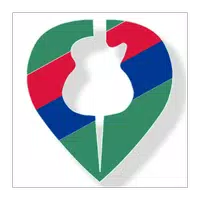


Comment
Ram Das Diwakaran
Watch an ad for 30 seconds in hope to remove watermark. 30 seconds of ad completes playing. "Reward Granted" button appears with an "X" to close the ad and render the video. Surprise! That "X" button doesn't work; it won't close the ad. It does nothing. But all the other buttons on the ad work to lead you to the advertiser's landing page. You go back from the ad, you have to do this all over again. The "remove watermark by watching an ad" is just a scam.
May 27, 2024 11:20:05
A Google user
Amazing app that supports 4k resolution! The only downside is it's hard to crop the video at a specific time because the sliders aren't sensitive enough. For example I'd want a clip to start at 1.08 and even with a stylus I can't get the slider to work properly. It'll either stop at 1.06 or 1.10. Took a lil time to get it right otherwise the clip doesn't match the audio. I need this to work better to make my dance videos. I'm using a Huawei P20 btw.
May 27, 2024 05:20:56
A Google user
The 4k quality is questionable, the final product doesn't look like True 4k especially if you have copped/zoomed in the video. Trim function is not accurate enough. Audio editing is non-existant. Good thing that the app is easy enough to use for starters. With the monthly subscription I'd expect a much better user experience and customer service.
May 27, 2024 03:09:31
A Google user
The free version is simple, but ive been pretty happy with it so far. Not difficult to figure out, seems to consistently put out decent videos. My one complaint would be the drop in video quality from the original clips, but its not too bad, and again, im using the free version, the paid version supposedly allows higher quality video.
May 26, 2024 12:52:37
Kevin UK
The app was great and I've never had a better experience like this while editing a video before. I also liked power director but the thumbs down is the watermark, but with this I could remove the watermark, the only feature I wish this one had is being able to add music to only a certain clip so I hope you guys can include that in the next version, but I'll make sure to tell my friends about this app.
May 26, 2024 05:47:41
A Google user
is great app; however, i am giving it only 3 stars since the edit mode is very difficult to understand and the youtube video showing how to tim a video is very vague. if I want to trim the video in the middle i guess the way to do it is to split the video; otherwise it just trims everything else and it only leaves the middle unwanted part and it is up to the user to figure it out; not everyone is a computer savvy, so that area is not so friendly user. other than that is an excellent app
May 26, 2024 04:12:16