Introducing Multi Window Side Bar, the ultimate app that revolutionizes how you access your favorite apps and contacts! With Multi Window Side Bar, you no longer have to exit or minimize your current screen to switch between apps or contacts. This incredible app overlays all screens on your mobile device, allowing you to easily access it at any time. You can customize the side bar by adding your most-used apps and contacts, and even enable a control center with options like wifi, sound, bluetooth, torch, flight mode, and mobile data. Plus, you can choose from a variety of themes and position the side bar on the left or right of your screen. With Multi Window Side Bar, convenience is just a tap away!
❤️ Access to favorite apps and contacts: Easily access all your favorite apps and contacts with the Multi Window Side Bar. It provides a convenient overlay on top of all screens on your mobile, allowing you to access it anytime.
❤️ No need to exit or minimize: Unlike other apps, you don't have to exit or minimize your current screen to access the Multi Window Side Bar. It always stays on top, ensuring uninterrupted usage.
❤️ Customizable side bar: Personalize your side bar by adding your preferred apps and contacts. You can easily add or remove them to suit your needs.
❤️ Control center functionality: The side bar includes a control center with various options like wifi, sound, bluetooth, torch, flight mode, and mobile data. With just a tap, you can manage these settings without navigating through multiple menus.
❤️ Theme options: Choose from a wide range of default themes provided within the app to customize the look and feel of your side bar. Make it unique and visually appealing to your taste.
❤️ Flexible side bar positions: You have the freedom to choose the position of the side bar – either on the left or right side of your screen. This ensures maximum convenience based on your preferences and usage patterns.
Multi Window Side Bar App is a user-friendly and convenient tool for accessing your favorite apps and contacts. With its feature-rich design, customizable options, and control center functionality, it offers an enhanced mobile experience. Download now to enjoy seamless multitasking and easy access to essential settings.
iTop Vpn
Size:32.00M ToolsSpeed Test & Wifi Analyzer
Size:17.10M ToolsVPN India
Size:20.00M ToolsSnapTube
Size:31.80M ToolsNotifications archive
Size:3.59M ToolsAnti spy detector & firewall
Size:6.13M ToolsFrench Arabic Translator
Size:5.00M ToolsFlashLight HD LED Pro
Size:12.20M ToolsSuperVPN
Size:12.00M ToolsEasy Share
Size:11.44M ToolsSuper VPN Proxy
Size:24.70M ToolsSimple Shift
Size:4.30M ToolsApril 2024 Clash of Clans Update: Unveiling a Fresh Companion, Enhanced Levels, Chat Tagging, and Be
2024-04-16Arrival of Genshin Impact 4.6 Update: 'Embers of Two Realms, Twilight of Crimson'
2024-04-16V2.2 of the Farlight 84 update introduces an overhauled Season structure, fresh in-game currency, an
2024-04-16Monster Never Cry is now accessible on both Android and iOS mobile devices.
2024-04-18PUBG Mobile Teams Up with Bentley Motors: Luxury Cars, Exclusive Collectibles, and Beyond
2024-04-18March 2024 Free Redemption Codes for Honkai: Star Rail
2024-04-18

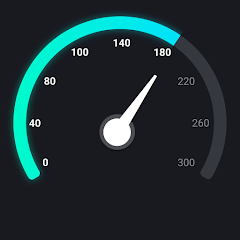










Comment
Robert Gabbard
Very nice app to use i love it
May 28, 2024 15:41:48
A Google user
Convenient, handy, thnks
May 27, 2024 08:47:27
A Google user
Do not work properly
May 26, 2024 23:59:38
Ketan Parmar
Good application proper working
May 26, 2024 10:12:47
Bruce Friesenhahn
Decent app still learning
May 24, 2024 17:22:07
Joel Whicker
I can't get it to work for me sure would be nice if it would
May 24, 2024 09:50:01