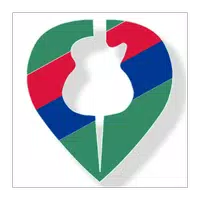With the Video to Audio, you can transform your videos into personalized audio tracks and even create your own unique ringtones. This impressive app offers a range of features, including an audio cutter and video cutter, allowing you to accurately cut and trim your files. You also have the option to increase the sound volume for an enhanced listening experience. The app supports a variety of audio and video formats, ensuring compatibility with your media files. Additionally, you can edit the tags of your converted files, including title, album, artist, and genre. With support for various audio output formats and customizable bitrates, you have full control over the quality and size of your audio files. Finally, you can even set your converted files as ringtones or notifications. Video to MP3 Converter is a simple, user-friendly, and completely free tool that provides endless possibilities for audio customization. Don't hesitate to share your suggestions or questions to help us improve this app even further. Start exploring the world of personalized audio today!
* Audio Cutter & Video Cutter: With this feature in the App, users can easily cut and trim video files, allowing them to select and save their favorite video clips.
* Increase sound volume: The App provides an option to increase the sound volume of videos, ensuring better audio quality and clarity.
* Wide audio and video format support: Users can convert their videos into various audio formats such as mp3, m4a, aac, wav, ogg, and flac. Similarly, this App supports multiple video formats including MP3, M4V, MOV, MKV, AVI, and WMV.
* Edit tag (Title, Album, Artist, Genre): Users have the ability to edit the tags of their audio files, allowing them to personalize and organize their music collection according to title, album, artist, and genre.
* Multiple audio output formats and bitrate options: The App offers support for several audio output formats including MP3, AAC, M4A, OGG, OPUS, AMR, FLAC, WAV, and WMA. Additionally, users can choose the bitrate for their audio files from options like 32kb/s, 64kb/s, 128kb/s, 192kb/s, 256kb/s, or 320kb/s.
* Set as Ringtone, Notification: It allows users to set their converted audio files as ringtones or notification sounds, enabling them to personalize their device's alerts.
The Video to Audio is a powerful and user-friendly application that allows users to cut video files and convert them into audio. With features like audio and video cutting, volume increase, wide format support, tag editing, multiple audio output formats, and the ability to set converted files as ringtones or notifications, this App is a versatile tool for all users who want to extract audio from videos and create personalized audio files for their devices. Join our growing community and enhance your audio experience today.
Music Player: Player Mp3 Music
Size:32.20M Media & VideoRadio Mexico FM online
Size:38.40M Media & VideoSmartTube Next
Size:20.50M Media & VideoeRecorder
Size:13.41M Media & VideoSmart AudioBook Player
Size:7.68M Media & VideoRitam - ऋतम्
Size:21.80M Media & VideoTop Congo Fm Radio del Congo
Size:8.60M Media & VideoFolder Player Pro
Size:4.43M Media & VideoYouTube Music
Size:46.56M Media & VideoLyrics & Chords : Nepali
Size:5.80M Media & VideoClassical Music Radio
Size:15.04M Media & VideoAnime Music Radio
Size:15.40M Media & VideoApril 2024 Clash of Clans Update: Unveiling a Fresh Companion, Enhanced Levels, Chat Tagging, and Be
2024-04-16Arrival of Genshin Impact 4.6 Update: 'Embers of Two Realms, Twilight of Crimson'
2024-04-16V2.2 of the Farlight 84 update introduces an overhauled Season structure, fresh in-game currency, an
2024-04-16Monster Never Cry is now accessible on both Android and iOS mobile devices.
2024-04-18PUBG Mobile Teams Up with Bentley Motors: Luxury Cars, Exclusive Collectibles, and Beyond
2024-04-18March 2024 Free Redemption Codes for Honkai: Star Rail
2024-04-18