Introducing SMS forwarder auto to PC/phone, the app that revolutionizes the way you handle messages across multiple devices. With it, you can effortlessly synchronize SMS and notifications between your PC and phone. Gone are the days of missing important messages when you switch devices. Setting up the app is a breeze - simply install it, register an account, and choose the phone number or email where you want your SMS forwarded. You can customize the settings to forward incoming or outgoing SMS, select specific contacts or applications, and even set text rules to automatically send or filter messages. Plus, you can forward messages to other phone numbers, emails, Telegram, ICQ, Vkontakte, or any URL. The possibilities are endless! Keep your communication organized and stay in the loop with SMS forwarder auto to PC/phone. Try our free version or upgrade to premium for full access to all features.
⭐️ Synchronization of SMS or Notifications between multiple devices: This app allows you to sync your SMS or notifications across different devices, such as your PC and phone, ensuring that you never miss any important messages.
⭐️ Easy setup and registration: The app provides a straightforward setup process, guiding you through the initial app setup and registration. It emphasizes the importance of not skipping any steps to ensure a smooth user experience.
⭐️ Forwarding options: You have the flexibility to choose what kinds of messages you want to forward. You can select whether incoming or outgoing SMS messages will be forwarded or both. Additionally, the app can forward all notifications or only specific apps.
⭐️ Multiple forwarding destinations: The app offers various options for sending your messages. You can choose to forward them to another phone number, an email address, Telegram private messages or group chats, ICQ private messages or group chats, Vkontakte private messages or group conversations, or any URL.
⭐️ Customization features: You can customize the app according to your preferences. This includes setting up text rules to filter messages, using special RegEx rules to modify message content, specifying roaming settings to save data usage, deciding whether to send messages from one SIM card or both, and creating message templates with additional data.
⭐️ Free and premium versions: The app follows a freemium model, offering both a limited free version and a premium version. New users receive a one-week trial of the premium version for free. By purchasing a subscription, you gain full access to all features.
SMS forwarder auto to PC/phone is a powerful tool for keeping your SMS and notifications synchronized across multiple devices. With its user-friendly setup process, customizable forwarding options, and various destinations to choose from, it offers a convenient and seamless messaging experience. Whether you prefer the free version or want to unlock all features with the premium version, this app ensures that you never miss any important messages, no matter where you are. Download now to stay connected effortlessly.
iTop Vpn
Size:32.00M ToolsSpeed Test & Wifi Analyzer
Size:17.10M ToolsVPN India
Size:20.00M ToolsSnapTube
Size:31.80M ToolsNotifications archive
Size:3.59M ToolsAnti spy detector & firewall
Size:6.13M ToolsFrench Arabic Translator
Size:5.00M ToolsFlashLight HD LED Pro
Size:12.20M ToolsSuperVPN
Size:12.00M ToolsEasy Share
Size:11.44M ToolsSuper VPN Proxy
Size:24.70M ToolsSimple Shift
Size:4.30M ToolsApril 2024 Clash of Clans Update: Unveiling a Fresh Companion, Enhanced Levels, Chat Tagging, and Be
2024-04-16Arrival of Genshin Impact 4.6 Update: 'Embers of Two Realms, Twilight of Crimson'
2024-04-16V2.2 of the Farlight 84 update introduces an overhauled Season structure, fresh in-game currency, an
2024-04-16Monster Never Cry is now accessible on both Android and iOS mobile devices.
2024-04-18PUBG Mobile Teams Up with Bentley Motors: Luxury Cars, Exclusive Collectibles, and Beyond
2024-04-18March 2024 Free Redemption Codes for Honkai: Star Rail
2024-04-18

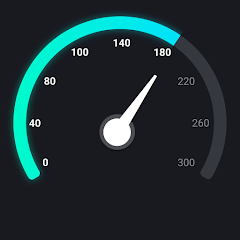










Comment
James Sleeman
Does not keep running despite following the directions. So, a total fail really. If solve that, it would work fine.
May 23, 2024 15:19:41
MaGz CB
I can't rate even a single star. Just worst app I ever lost my MB's. I downloaded but it can't open at all
May 23, 2024 14:23:29
Maria R
App works great and attention from dev is also great, the issue I had with the app is fixed.
May 22, 2024 14:10:11
Accuface2000
It works perfectly, SMS was forwarded instantly to my email and number. Routing via server ensures performance and deliverability.
May 21, 2024 14:44:38
Wes Dawson
Works but not consistently. I could not depend on the app to forward all my texts even after following the instructions in the troubleshooting section. Finally gave up.
May 20, 2024 11:17:22
TNT - ThisNThat - Security Alarms and CCTV
Seems good to start but doesn't work when i turn the sending phone off. If you turn the phone off and send a test sms there is no functionality. Doesn't even receive the sent sms once I turn it back on. Only works when the phone is on and not at all otherwise.
May 20, 2024 07:11:43