Introducing Auto forward SMS to PC / Phone, the ultimate messaging app that allows you to seamlessly synchronize your SMS and MMS across multiple devices. Whether you want to forward messages to another phone, a computer via email, or even a webserver using http, Sync SMS has got you covered. With its innovative filter creation feature, you can easily transfer messages based on the sender or content, ensuring you stay organized and in control. Plus, with the ability to select the SIM card you want to use for sending, managing multiple SIM cards has never been easier. Experience a hassle-free messaging experience with no ads. Upgrade to Auto forward SMS to PC / Phone today and enjoy seamless synchronization like never before. Don't hesitate to share your suggestions for new features – we're here to make your messaging experience even better!
1) Forward SMS/MMS to another phone: You can easily forward both incoming and outgoing SMS/MMS messages to another phone, ensuring you never miss any important communication.
2) Forward SMS/MMS to a computer: With this feature, you can conveniently forward your SMS/MMS messages, both incoming and outgoing, to your computer using email. This allows you to access and manage your messages on a larger screen.
3) Forward SMS/MMS to a webserver: The app supports forwarding SMS/MMS messages to a webserver in JSON format via HTTP. This feature enables efficient data transfer and integration with other applications or systems.
4) Filter creation: Customizable filters can be created to define specific conditions for transferring SMS/MMS messages. You can choose to transfer messages based on sender information or specific content, ensuring only relevant messages are forwarded.
5) SIM card selection: If your phone has multiple SIM cards, this app allows you to choose which SIM card to use for sending messages. This feature provides flexibility and ensures that messages are sent through the desired SIM card.
6) No ads: The application is ad-free, allowing you to have a seamless and uninterrupted user experience.
This versatile Auto forward SMS to PC / Phone offers a range of useful features to enhance your messaging experience. Whether you need to synchronize messages between devices, forward messages to a computer, or even filter and transfer specific types of messages, this app has got you covered. With its user-friendly interface and absence of ads, it provides a smooth and hassle-free usage. Download now and revolutionize the way you manage your SMS/MMS communication.
iTop Vpn
Size:32.00M ToolsSpeed Test & Wifi Analyzer
Size:17.10M ToolsVPN India
Size:20.00M ToolsSnapTube
Size:31.80M ToolsNotifications archive
Size:3.59M ToolsAnti spy detector & firewall
Size:6.13M ToolsFrench Arabic Translator
Size:5.00M ToolsFlashLight HD LED Pro
Size:12.20M ToolsSuperVPN
Size:12.00M ToolsEasy Share
Size:11.44M ToolsSuper VPN Proxy
Size:24.70M ToolsSimple Shift
Size:4.30M ToolsApril 2024 Clash of Clans Update: Unveiling a Fresh Companion, Enhanced Levels, Chat Tagging, and Be
2024-04-16Arrival of Genshin Impact 4.6 Update: 'Embers of Two Realms, Twilight of Crimson'
2024-04-16V2.2 of the Farlight 84 update introduces an overhauled Season structure, fresh in-game currency, an
2024-04-16Monster Never Cry is now accessible on both Android and iOS mobile devices.
2024-04-18PUBG Mobile Teams Up with Bentley Motors: Luxury Cars, Exclusive Collectibles, and Beyond
2024-04-18March 2024 Free Redemption Codes for Honkai: Star Rail
2024-04-18

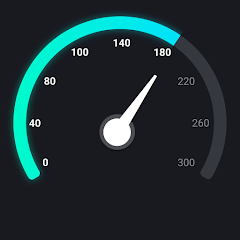










Comment
Brent Hamelin
easy to use and implement.
May 21, 2024 19:42:48
Mike Jones
Does this work when the phone dies? Youre not near it, so you wont be able plug it in to keep it charged
May 21, 2024 08:01:32
BoseKym Lim
Thank you developer for not giving up on me. The app now works flawlessly after all the support i got. 5 stars.
May 20, 2024 22:54:18
towfique hasan
Worst UI, Worst experience, does not meet any of the user expectations.
May 20, 2024 18:05:32
Julcio dab
It is not wotking. It is scam. This app is trying your email details incl password.
May 20, 2024 10:41:02
Tishler Real Estate
So far so good. Quick question please, can I reply to a forwarded text appearing as the # they sent it to?
May 20, 2024 07:20:09