Introducing the ultimate Swipetimes › Time tracker app, where simplicity meets versatility. With this app, you can effortlessly track, organize, and analyze your working hours in no time at all. It's an all-in-one solution that caters to employees, freelancers, craftsmen, and students alike, no matter the location - office, road, or home-office. Say goodbye to complex account setups, as this app is ready to use straight out of the box. From target and actual time recording to vacation days and overtime calculations, this app has got it all covered. With features like automatic time tracking, project rates and income calculations, invoice management, and various statistical insights, you'll never miss a beat. Plus, it offers GPS-based journey recording, backups to SD card or popular cloud drives, Google Calendar integration, and powerful exports in Excel, CSV, PDF, JSON, or XML formats. Enjoy tracking your productivity effortlessly with this amazing app!
> Versatile and easy-to-use time tracker
> Organize and analyze working hours efficiently
> Keep track of project times, overtime, holidays, sick or home-office days
> Suitable for employees, freelancers, craftsmen, and students in various work environments
> No account required, ready to use instantly
> Additional features include invoice management, project rates and income calculations, and GPS-based recording of journeys
With its user-friendly interface and comprehensive features, this Swipetimes › Time tracker app is a must-have for individuals looking to efficiently manage their working hours. Whether you need to track time for projects, calculate project rates and income, or even backup your data, this app has got you covered. Download now and enjoy the ease and convenience it brings to your work life.
Texpand: Text Expander
Size:4.00M Productivityvenabo.ZEIT
Size:88.00M ProductivityNerd AI - Tutor & Math Helper
Size:135.37M ProductivityEncircle
Size:44.00M ProductivityElif Ba Oynayarak Öğren Sesli
Size:11.20M ProductivityJetpack Compose LazyState Demo
Size:5.20M ProductivityAlfaPTE - PTE Practice App
Size:18.00M ProductivityÔn thi GPLX 600 câu hỏi
Size:39.70M ProductivityMicrosoft Word: Edit Documents
Size:124.10M ProductivityMyJio: For Everything Jio
Size:168.68M ProductivityCornerstone LearningExperience
Size:45.80M ProductivityDiziyle Öğren
Size:4.10M ProductivityApril 2024 Clash of Clans Update: Unveiling a Fresh Companion, Enhanced Levels, Chat Tagging, and Be
2024-04-16Arrival of Genshin Impact 4.6 Update: 'Embers of Two Realms, Twilight of Crimson'
2024-04-16V2.2 of the Farlight 84 update introduces an overhauled Season structure, fresh in-game currency, an
2024-04-16Monster Never Cry is now accessible on both Android and iOS mobile devices.
2024-04-18PUBG Mobile Teams Up with Bentley Motors: Luxury Cars, Exclusive Collectibles, and Beyond
2024-04-18March 2024 Free Redemption Codes for Honkai: Star Rail
2024-04-18




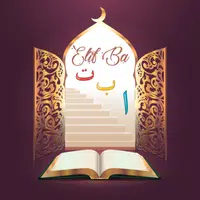







Comment
Steve Wroe
It's just been great detailing separate ops on different projects. I have been using it for 5 years, awesome.
May 10, 2024 00:58:33
Ricky
Constant "backup failed, it was your device online?" Error message. I even had my phone in my hand and no issues with the internet! If you don't want to respond to my email, that's just fine. Just fix it!
May 05, 2024 01:32:09
Paul Mahrle
I've only been using it for a week, but so far, I like its ease of operation. 4/4/24 I've been using for a while now, and I really like its ease of use. I haven't used all the functionality yet, but I am keeping track of my time various projects has worked very well
May 02, 2024 15:38:18
Aliza Belman Inbal
Nice app but for me missing a super important feature (unless i missed sthg). I frequently forget to put it on at the beginning of meetings and there doesnt seem to be a way to add the time spent afterwords
Apr 24, 2024 22:22:36
Bernd Kretzschmar
Time measuring is a complex task. This app is close to being perfect ...I am tracking my worktime and one key feature is the fast accessability and the easy way to change records ... really great ! Go on like this ... ! Loving it.
Apr 24, 2024 06:14:29
Martin Dratva
Great app. When I encountered issue, developer fixed it the same day.
Apr 23, 2024 09:10:41