
StayFree is the ultimate tool to help you take control of your screen time and boost productivity. Whether you want to break phone addiction, reduce distractions, or simply understand your digital habits better, this app has got you covered. With features like app blocking, usage analysis, and custom schedules, StayFree is designed to help you find the perfect balance between technology and real life. What sets StayFree apart is its user-friendly interface, accurate statistics, and cross-platform functionality - allowing you to track screen time on all your devices seamlessly. Say goodbye to wasted time and hello to a healthier digital lifestyle with StayFree.
Cross-platform Availability: StayFree can be used on Windows, MacOS, Linux, Chrome, Firefox, Safari, and even Wear OS, ensuring that you can track your usage on any device.
Detailed Usage History: View charts and statistics of your usage across all your devices, allowing you to have a complete picture of your screen time habits.
Customizable Features: Set schedules to block distracting apps, temporarily or permanently block specific applications, and export your data for further analysis.
Over-use Reminders: Receive notifications when you are spending too much time on a particular app, prompting you to start your digital detox.
User-Friendly Interface: Easily understand your screen time statistics and navigate through the app to make the most out of its features.
Focus and Sleep Modes: Create personalized schedules to block apps at specific times or disable all apps for unwinding at the end of the day.
- Is StayFree available for all devices?
StayFree is available on Windows, MacOS, Linux, Chrome, Firefox, Safari, and Wear OS, allowing you to track your screen time usage across all your devices.
- Can I block specific apps with StayFree?
Yes, you can temporarily or permanently block any application that you are over-using with StayFree to help improve your digital wellbeing.
- Are there any ads in StayFree?
StayFree is totally ad-free, ensuring a distraction-free experience for users.
- How can I save my usage data for analysis?
You can export your usage data as a CSV file with StayFree, allowing you to customize your analysis or tailor it to your preferences.
- Is there customer support available for StayFree?
StayFree offers quick customer support for users who may need assistance or have suggestions for improvement.
Screen Time - StayFree is the ultimate companion on your journey towards productivity and self-control. With its cross-platform availability, detailed usage history, customizable features, over-use reminders, user-friendly interface, and focus and sleep modes, StayFree empowers users to overcome phone addiction, reduce wasted time, stay focused, find self-control, and improve their digital wellbeing. Download Screen Time - StayFree today and take control of your screen time habits for a more balanced lifestyle.

Vocabulary
Size:203.94M Productivity
Email Aqua Mail
Size:32.70M Productivity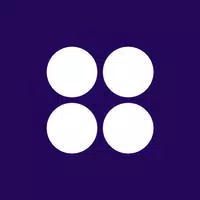
British Council English
Size:19.20M Productivity
Learn Full Stack Development
Size:27.80M Productivity
Drops Language
Size:394.80M Productivity
Forest
Size:175.19M Productivity
SwiftScan
Size:152.62M Productivity
aTimeLogger Pro
Size:38.70M Productivity
Programming Hub
Size:26.50M Productivity
Flexcil
Size:101.90M Productivity
Sons of Light - Coptic Church
Size:7.20M Productivity
Construct 3 Tech Demo
Size:4.60M ProductivityApril 2024 Clash of Clans Update: Unveiling a Fresh Companion, Enhanced Levels, Chat Tagging, and Be
2024-04-16Arrival of Genshin Impact 4.6 Update: 'Embers of Two Realms, Twilight of Crimson'
2024-04-16V2.2 of the Farlight 84 update introduces an overhauled Season structure, fresh in-game currency, an
2024-04-16Monster Never Cry is now accessible on both Android and iOS mobile devices.
2024-04-18PUBG Mobile Teams Up with Bentley Motors: Luxury Cars, Exclusive Collectibles, and Beyond
2024-04-18March 2024 Free Redemption Codes for Honkai: Star Rail
2024-04-18
Comment
Hadriel axelle Cardenas
Dear StayFree Developers. I really love the app. it avoids me mindlessly scrolling in YouTube shorts & limiting my usage in particular apps. It's ALMOST perfect with the only issue of only allowing 18+. I want to be honest & use another account that's 18+. But please allow it to 13-15+ as they also deserve these features as well. Or have limited and simplified functions for those less than 18. But besides that. I'm so thankful for the development of this app and changed my health for the better.
Jan 27, 2025 12:04:55
Heather
Love the customization of the app and the reminders. Doesn't always actually close the app that has timed out, but I'm trying to stay self-disciplined and close it on my own with the alert.
Jan 27, 2025 02:22:08
Lord Kibby The Fifth
Amazing app, Focus Mode RULES, the Avoid Cheating function is incredibly effective if you spam random letters (because it means you'd have to spend like an hour typing out all of the individual letters), but you keep deleting my limits after like 3 weeks for some reason, Stay Free. Edit: I might just be in a bad mood, but it drops from 4 to 1 star simply because my limits keep resetting FOR NO REASON. 30 minutes later & all of a sudden my time limits are gone. Here comes the procrastination...
Jan 26, 2025 06:28:09
rotisserie chicken
It was working amazing to block websites and apps up until a few days ago, which now it only blocks apps and is unable to set time limits on websites? It can pause sites for the whole day, but when I try to set a limit it only brings up apps.
Jan 26, 2025 01:51:16
Trynña be Diasten
Very much satisfied with the app, it provided me with what I was looking for. Besides monitoring your screen time, it also provides you with additional details like your screen time at different durations of the day, breaking your screen time into different sessions and more. And undoubtedly the appreciating notifications whenever you are successful in limiting your screen time provides an instant dopamine to perform even better the next day. Loving the app.
Jan 24, 2025 17:19:01
-Loading- _Error_Not_Found
Stopped working almost immediately. it'll work for a day or maybe two but then it just... Pretends you don't have usage limits set up and only the monitoring functions work. Feels like the app is just a huge scam to collect data.
Jan 24, 2025 15:47:44