WeSpice Demo is an intuitive and powerful electronic circuit design app that is perfect for both professionals and hobbyists. With this app, you can easily design and simulate analog, digital, and mixed-signal circuits right on your device. The simulation engine, NGSPICE, runs locally on your device so there's no need to stay connected to a server. From transistor-level to advanced modeling, everything is easy to build and simulate with WeSpice Demo. You can also have more control over your designs as all files are editable text that you can tweak. With the ability to import data and share your designs, this app is the ultimate circuit design tool. Try our free demo version first to experience most of the features. With WeSpice Demo, you can bring your circuit design ideas to life quickly and efficiently. Compatible with tablets and phones, it is perfect for all your circuit design needs.
> Versatile circuit design: This app allows users to design and simulate analog, digital, and mixed-signal circuits. From transistor-level to advanced modeling, it offers easy-to-use tools for building and simulating different types of circuits.
> TCAD and modeling capabilities: Users can also engage in device TCAD, 1D and 2D modeling, and simulation. This feature enables more comprehensive circuit design and analysis, making the app suitable for professionals and hobbyists alike.
> Flexibility in schematic building: The app provides flexibility to build hierarchical schematics, symbols, and models. Users can easily create and organize their circuit designs, including customizable components, to suit their specific needs.
> Seamless integration of tools: All the tools in this app work together seamlessly, allowing users to move swiftly from design idea to results. There is no need to delve into the technical details, as everything is intuitive and accessible.
> Customizability and control: For users seeking more control, the app allows for the editing of all files as editable text. This means users can tweak and adjust components, models, and input parameters to fine-tune their circuit designs.
> Easy sharing and collaboration: Users can share their work with others by exporting various elements such as schematics, symbols, models, netlists, results, and screen snapshots. Sharing can be done via email or any other compatible app.
WeSpice Demo is a must-have app for anyone interested in circuit design and simulation. It offers a comprehensive set of features, from transistor-level design to advanced modeling and simulation. The app is highly flexible, allowing users to create hierarchical schematics and customize components. The seamless integration of tools ensures a smooth and efficient design process, while the option to edit files gives users greater control. With easy sharing and collaboration capabilities, users can easily showcase their work and exchange ideas with others. Download the free WeSpice Demo to experience the app's functionality and see why it's trusted by professionals and hobbyists alike.
iTop Vpn
Size:32.00M ToolsSpeed Test & Wifi Analyzer
Size:17.10M ToolsVPN India
Size:20.00M ToolsSnapTube
Size:31.80M ToolsNotifications archive
Size:3.59M ToolsAnti spy detector & firewall
Size:6.13M ToolsFrench Arabic Translator
Size:5.00M ToolsFlashLight HD LED Pro
Size:12.20M ToolsSuperVPN
Size:12.00M ToolsEasy Share
Size:11.44M ToolsSuper VPN Proxy
Size:24.70M ToolsSimple Shift
Size:4.30M ToolsApril 2024 Clash of Clans Update: Unveiling a Fresh Companion, Enhanced Levels, Chat Tagging, and Be
2024-04-16Arrival of Genshin Impact 4.6 Update: 'Embers of Two Realms, Twilight of Crimson'
2024-04-16V2.2 of the Farlight 84 update introduces an overhauled Season structure, fresh in-game currency, an
2024-04-16Monster Never Cry is now accessible on both Android and iOS mobile devices.
2024-04-18PUBG Mobile Teams Up with Bentley Motors: Luxury Cars, Exclusive Collectibles, and Beyond
2024-04-18March 2024 Free Redemption Codes for Honkai: Star Rail
2024-04-18

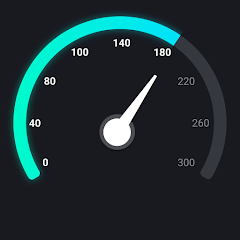










Comment
A Google user
If you are not familiarized with spice program, it is hard to use this app. It could be more friendly app, specially when you compare the price with other friendly similar full feature app on google play.
May 30, 2024 12:04:05
A Google user
The main cocept of this app is very nice. You have used the NGSPICE Engine here. But there is a little problem. The plotting won't work on the main graph plotter on app. It still requires some extra features. And postscript files generated here won't show a graph either. Fix this please.
May 29, 2024 03:17:22
A Google user
Very bad app
May 25, 2024 15:59:33
A Google user
I like It
May 25, 2024 14:15:09
A Google user
This app is more of a tutorial on learning a variant of C than it is a circuit simulator, and the developers make that very clear when they refer to components (diodes, etc) as "instances." To further my assertion, the 'users manual' (lindentree webpage) is over 600 pages of script learning and software programming, but the actual 'manual' to use this app is an inept five or so paragraphs of incomplete suggestions in the 'Help' section of the app, and even then the devs couldn't resist the temptation to liberally sprinkle software programming jargon throughout. As I write this, I still haven't been able to place more than one component on a fresh schematic. This is because while the devs succeed in tutoring me in an obscure computer language, they utterly fail at showing us the very basics like part placement; or if they did show us, it's at least a five-step process. To this day I still don't know how many steps it takes to get a resistor and a cap on the schematic...
May 24, 2024 22:28:16
A Google user
Like it so much that I'd buy it....which I will soon! :)
May 22, 2024 10:37:02