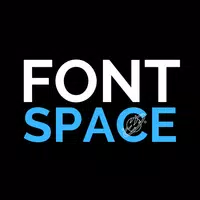With the AT&T Mobile Transfer app, bidding farewell to your old device and embracing the future has never been easier. This remarkable app grants you the power to seamlessly transfer all your valuable content—contacts, pictures, videos, music, messages, and more—from your ancient gadget to your shiny new companion. Say goodbye to the tedious and time-consuming manual transfer process. All you need to do is download the app onto both devices, dance your fingers to follow the prompts, establish a connection, and watch as your precious memories and data gracefully glide into your sleek new device.
Easy and Convenient Transfer Process:
The app offers a hassle-free solution for transferring your content from an old device to a new one. With just a few simple steps, you can wirelessly transfer contacts, pictures, videos, music, messages, and more. There's no need for complicated cables or lengthy setup processes.
Compatibility with Multiple Devices:
Whether you're switching from an Android device to an iPhone or vice versa, the app is designed to work seamlessly with different operating systems. It supports transfers between iOS, Android, and even feature phones, ensuring that you can easily switch devices without any compatibility issues.
Preserve Data Integrity:
When transferring content between devices, the last thing you want is to lose important data or have it corrupted. The app prioritizes data integrity, ensuring that your files remain intact and unaltered during the transfer process. This means you can migrate your valuable memories and contacts with peace of mind.
Time and Effort Saving:
Manual content transfer can be time-consuming and tedious, especially when dealing with a large amount of data. The app streamlines the process, significantly reducing the time and effort required to migrate your content. It automates the transfer, allowing you to focus on enjoying your new device rather than spending hours on data migration.
Is the app free to use?
Yes, the app is available for free download on both the App Store and Google Play Store. You can transfer your content without incurring any additional charges.
How secure is the app?
The app takes data security seriously. The app uses secure wireless transfer protocols to protect your content during the migration process. Additionally, no copies of your data are stored on the app's servers, ensuring your privacy and confidentiality.
What types of data can be transferred?
The app can transfer a wide range of data, including contacts, pictures, videos, music, messages, call logs, and even your wallpaper. It provides a comprehensive solution for migrating all your important content.
Can I transfer content from a non-AT&T device?
Yes, the app is not limited to AT&T devices. You can use the app to transfer content from any device, regardless of the carrier or manufacturer.
AT&T Mobile Transfer offers a simple and efficient solution for transferring your content from an old device to a new one. With its easy-to-use interface and support for various operating systems, the app ensures a hassle-free migration process. It safeguards your data integrity and takes data security seriously. By automating the transfer, the app saves you time and effort, allowing you to start enjoying your new device without delay. Download the app today and experience a seamless content transfer experience.
INFO-TRAX AVL
Size:41.30M ToolsMy Fridge Food
Size:2.60M ToolsHi VPN Pro - Fast Premium VPN
Size:17.90M ToolsFlash -VPN: Fast VPN & Free VPN for Android
Size:17.60M ToolsFast VPN Proxy by SAHAR VPN
Size:5.49M ToolsCreek VPN - Unlimited Proxy
Size:36.30M ToolsGreenVPN - Pro VPN Master
Size:4.20M ToolsFree SS VPN
Size:3.10M ToolsSpeed VPN - Unlimited Master
Size:11.50M ToolsR6 Tracker: Real Time R6 Stats
Size:24.60M ToolsFontSpace - Fonts Installer
Size:24.90M ToolsX-Ray Filter Photo
Size:50.50M ToolsApril 2024 Clash of Clans Update: Unveiling a Fresh Companion, Enhanced Levels, Chat Tagging, and Be
2024-04-16Arrival of Genshin Impact 4.6 Update: 'Embers of Two Realms, Twilight of Crimson'
2024-04-16V2.2 of the Farlight 84 update introduces an overhauled Season structure, fresh in-game currency, an
2024-04-16Monster Never Cry is now accessible on both Android and iOS mobile devices.
2024-04-18PUBG Mobile Teams Up with Bentley Motors: Luxury Cars, Exclusive Collectibles, and Beyond
2024-04-18March 2024 Free Redemption Codes for Honkai: Star Rail
2024-04-18