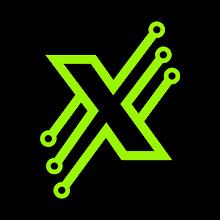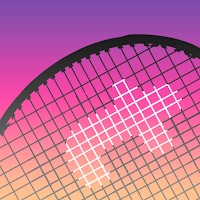XBPlay - Remote Play app brings a whole new level of convenience to your gaming experience by allowing you to stream, remote control, and cast to your X-Box One or Series X/S console with ease. Enjoy streaming in 1080p resolution and even play X-Box One backwards compatible (360) games on your phone. With features like Cloud remote play, mouse and keyboard support, and the ability to cast to your Smart TV without the need for an HDMI cable, this app truly enhances your gaming experience. You can also create custom gamepads, use physical controllers connected to your phone, and control your console with a media remote or notification tray remote. Stream content from your console to any connected device with MirrorCast, making it a versatile tool for all your gaming needs.
❤ Seamless Streaming: Experience smooth and lag-free streaming of your favorite X-Box games on your phone.
❤ Customizable Controls: Customize and save your own gamepad layout for comfortable and intuitive gameplay.
❤ Remote Access: Access your X-Box console remotely from anywhere, even when you're not on the same WiFi network.
❤ High Quality Streaming: Enjoy high definition streaming in 1080p resolution for a crisp and clear gaming experience.
❤ Versatile Compatibility: Connect and play with physical controllers or virtual on-screen gamepads for flexibility in gameplay.
❤ Convenient Features: Take advantage of features like clarity enhancement algorithms, media casting, and notification remote for a seamless gaming experience.
❤ Can I play X-Box One games on my phone using this app?
- Yes, you can stream X-Box One games to your phone and play them with customizable controls.
❤ Does this app support mouse and keyboard for gaming?
- Yes, you can play games with a mouse and keyboard in simulation or direct mode for supported games.
❤ Is it possible to cast my console's screen to a Smart TV using this app?
- Yes, you can cast your console's screen to a high-end Smart TV at 60fps and in 1080p resolution.
Experience the ultimate convenience and flexibility in gaming with XBPlay - Remote Play app's remote streaming, customizable controls, and high-quality streaming features. Whether you're looking to play X-Box games on the go or remotely access your console, this app has you covered. Say goodbye to HDMI cables and enjoy seamless gaming wherever you are. Download now and elevate your gaming experience to the next level.
Sympla: Ingressos para eventos
Size:16.13M OtherPrivate Gallery - Photo Vault
Size:26.92M OtherTalkie: Personalized AI Chats
Size:72.90M OtherVivid Seats | Event Tickets
Size:96.38M OtherOverStats - Overwatch Stats
Size:20.74M OtherLove Island
Size:30.11M OtherDrum Pads: machine DJ
Size:34.80M OtherMEXC Global: BTC, ETH, Gamefi
Size:54.70M OtherFender Play - Learn Guitar
Size:30.53M OtherДзен — видео, статьи, новости
Size:57.04M OtherCome Closer
Size:4.60M Othertennify
Size:15.60M OtherApril 2024 Clash of Clans Update: Unveiling a Fresh Companion, Enhanced Levels, Chat Tagging, and Be
2024-04-16Arrival of Genshin Impact 4.6 Update: 'Embers of Two Realms, Twilight of Crimson'
2024-04-16V2.2 of the Farlight 84 update introduces an overhauled Season structure, fresh in-game currency, an
2024-04-16Monster Never Cry is now accessible on both Android and iOS mobile devices.
2024-04-18PUBG Mobile Teams Up with Bentley Motors: Luxury Cars, Exclusive Collectibles, and Beyond
2024-04-18March 2024 Free Redemption Codes for Honkai: Star Rail
2024-04-18