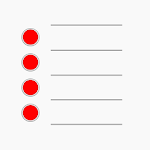Experience the convenience of document editing and sharing with Microsoft Word Write Edit & Share Docs on the Go. This user-friendly app allows you to effortlessly create, edit, and format documents on your Android device, just like you would on a PC. Whether you need to make changes to tables, fonts, or paragraphs, Microsoft Word has got you covered. Furthermore, this app also supports PDF files, giving you an edge over other document editors. Taking control of your documents is easy too – manage access, protect your work from prying eyes, and collaborate seamlessly with colleagues. With Microsoft Word, your document editing experience has never been more efficient.
- Document Editing: The app allows you to view and edit documents comfortably on your Android device, just like the PC version of Microsoft Word.
- Full Formatting Options: You can make changes to the format, font, paragraphs, and add tables to your documents on the go.
- PDF Compatibility: The app also works with PDF files, giving you an advantage over other document editors.
- Easy Sharing and Collaboration: Save, edit, convert, and share your finished documents with ease. You can also control access to each document, ensuring that only authorized users can view and edit them.
- Real-time Collaboration: You can see who is currently working on a document and view previous saved versions for easy collaboration.
- User-friendly Interface: The app provides a comfortable and intuitive interface, making document editing and sharing a breeze on your Android device.
Take your document editing experience to the next level with this app. Microsoft Word Write Edit & Share Docs on the Go offers a wide range of features, allowing you to comfortably view, edit, and share documents on your Android device. With its compatibility with PDF files and easy access control, it stands out among other document editors. Collaboration is made easy with real-time access to your colleagues' work, and the user-friendly interface ensures a seamless experience. Download now and enhance your productivity on the go.
Horse Scanner
Size:40.64M ProductivityiLovePDF
Size:136.60M ProductivityFile Commander
Size:64.10M ProductivityBusiness Calendar 2
Size:36.50M ProductivityAppBlock
Size:18.26M ProductivityTarteel
Size:107.40M ProductivityBeelinguapp
Size:16.60M ProductivityLearn Kannada SmartApp
Size:13.66M ProductivityReminders
Size:13.82M ProductivityGrapeSEED Connect
Size:29.40M ProductivityImprint
Size:45.90M ProductivityVocabulary
Size:203.94M ProductivityApril 2024 Clash of Clans Update: Unveiling a Fresh Companion, Enhanced Levels, Chat Tagging, and Be
2024-04-16Arrival of Genshin Impact 4.6 Update: 'Embers of Two Realms, Twilight of Crimson'
2024-04-16V2.2 of the Farlight 84 update introduces an overhauled Season structure, fresh in-game currency, an
2024-04-16Monster Never Cry is now accessible on both Android and iOS mobile devices.
2024-04-18PUBG Mobile Teams Up with Bentley Motors: Luxury Cars, Exclusive Collectibles, and Beyond
2024-04-18March 2024 Free Redemption Codes for Honkai: Star Rail
2024-04-18