PixelLab Text on pictures is a user-friendly and highly useful app that allows you to add stylish text and emojis to your photos and other images. With this app, you can make your pictures truly unique and share them with friends, or create funny images with playful captions that will bring joy to your loved ones. Adding captions to your photos is incredibly easy with the app, thanks to its simple, convenient, and intuitive interface. The app offers a wide range of standard presets, over 60 unique editing options, and a vast selection of diverse fonts. Additionally, PixelLab Text on pictures allows you to enhance your photos to make them even brighter and more beautiful.
Here are six key features of PicText:
- Easy and User-friendly Interface: It provides a simple and intuitive interface that makes it incredibly easy to add text and customize your images.
- 3D Text and Unique Shapes: Impress your friends with eye-catching 3D text and choose from a variety of unique shapes to enhance your photos.
- Stickers and Emoji: Add fun stickers and emojis to your pictures to express yourself and add a touch of playfulness.
- Extensive Font Selection: With over 60 unique font options, it offers a vast array of fonts to choose from, ensuring that you find the perfect style for your text.
- Image Editing: In addition to text and stickers, it also allows you to edit your photos to make them brighter and more beautiful.
- Presets and Editing Options: It offers a wide selection of standard presets and over 60 unique editing options, giving you endless possibilities to enhance and personalize your images.
PixelLab Text on pictures is a must-have app for Android devices that enables you to easily add stylish text, stickers, and emojis to your photos. With its user-friendly interface, extensive font selection, and various editing options, you can quickly create unique and captivating images to share with your friends and loved ones. Download now and unleash your creativity!
Radios France: Radio France FM
Size:12.70M Media & VideoKhalid Al jalil offline Quran
Size:178.10M Media & VideoOldies 60s 70s 80s 90s Radio
Size:4.60M Media & VideoRadio Korea FM Radio / 한국 라디오
Size:43.10M Media & VideoAvee Music Player Pro
Size:12.80M Media & VideoHappy Birthday Songs For Husband
Size:10.80M Media & VideoRadio Algeria live
Size:18.20M Media & VideoZEIT AUDIO
Size:6.30M Media & VideoRadio Serbia: FM Online
Size:18.20M Media & VideoAdult live tv and Videos +18
Size:3.60M Media & VideoChord ai
Size:94.10M Media & VideoSoundCloud: Play Music & Songs
Size:95.60M Media & VideoApril 2024 Clash of Clans Update: Unveiling a Fresh Companion, Enhanced Levels, Chat Tagging, and Be
2024-04-16Arrival of Genshin Impact 4.6 Update: 'Embers of Two Realms, Twilight of Crimson'
2024-04-16V2.2 of the Farlight 84 update introduces an overhauled Season structure, fresh in-game currency, an
2024-04-16Monster Never Cry is now accessible on both Android and iOS mobile devices.
2024-04-18PUBG Mobile Teams Up with Bentley Motors: Luxury Cars, Exclusive Collectibles, and Beyond
2024-04-18March 2024 Free Redemption Codes for Honkai: Star Rail
2024-04-18





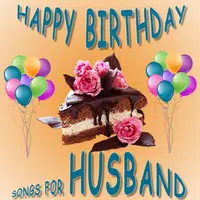






Comment
Nevvie P. Nev
I've been using this app for 8 years and why does my custom fonts doesnt appear anymore. I have so many fonts that I've been downloaded. Hoping the custom fonts be fixed properly.
May 19, 2024 16:12:12
Muhammad Bilal Faridi
باقی تو سب بہت اچھا ہے۔ لیکن جب امبوس آپشن لگاتے ہیں تو تصویر پھٹ جاتی ہے۔ یہ مسلہ ابھی تک حل نہیں ہو سکا۔ پہلے دن سے یہ مسلہ آ رہا ہے۔ اس کو درست کرنے میں آپ کی ٹیم ناکام رہی ہے۔ - Everything works fine until you apply the emboss option. - When you apply the emboss option, the image breaks or becomes distorted. - This problem has persisted since the software or tool was first introduced (day one). - Despite efforts, your team has been unable to resolve the issue!
May 16, 2024 07:40:39
Jerry Kaul
Best editing app I ever come across. You can create literally anything you wanted. I've come across tonnes of other editing app but they are no way close compared to Pixlab. I would highly recommend those who loves to do editing and all that to use Pixlab.
May 14, 2024 19:45:37
Anmol Tamang
Easily draw, add simple and 3D text and stickers, and edit your images for free! Pixel Lab photo editor: Adding stylish text, 3d text, shapes, stickers and drawing on top of your picture has never been easier. With a simple and clean interface that lets you focus on whatever you're doing, a wide selection of presets, fonts, stickers, backgrounds, more than 60 unique options that you can customize and of course your imagination, you'll be able to create stunning graphics and amaze your friends s
May 12, 2024 07:45:15
Mayo Nayo
I've been using this app for a long time, but recently I haven't been able to use custom fonts, it always says something in the lines of "no deletable fonts found", which is a deal breaker for me since I use fonts and text a lot.
May 11, 2024 00:35:09
milu talukder
Dear PixelLab, I'm using this app since November 2022. It was working fantastic More then 1y but when in April 2024 I brought a new phone which support android 13. The apps Shadow effect in text and imported transparent backgrounded images don't applying shadow! only applying in imported Full jpeg background images & I can't add my downloaded fonts
May 09, 2024 16:31:58