AutoCap: captions & subtitles is the ultimate tool for adding eye-catching captions and subtitles to your videos effortlessly. Using cutting-edge voice recognition technology, this app transcribes audio into text and automatically adds animated titles to your videos. With the ability to transcribe up to 5 minutes of video (10 minutes for subscribers), you can easily create engaging content for platforms like TikTok, Instagram, Facebook, and more. The free version includes a watermark that can be removed with a one-time purchase or subscription. Simply select or record a video with speaking audio, edit the results, and share your masterpiece as an MP4 file. Perfect for content creators and social media enthusiasts alike!
- Automatically adds stunning animated captions to your videos using voice recognition technology.
- Transcribes up to 5 minutes of video audio (10 minutes for subscribers) and allows for manual editing.
- Offers free videos in original quality with an AutoCap watermark.
- Provides the option to remove the watermark through a one-time purchase or subscription.
- Compatible with videos recorded on Android phones, perfect for social media platforms such as TikTok, Instagram, Facebook, and more.
- Allows for saving the results as an MP4 file for easy sharing on various platforms.
Experiment with different styles of animated captions to find the look that best fits your video content.
Edit the transcriptions for accuracy, ensuring that your audience receives clear and engaging subtitles.
Share your videos directly from the app to social media platforms for maximum exposure and engagement.
AutoCap: captions & subtitles is a user-friendly App that simplifies the process of adding captions and subtitles to videos, making them visually engaging and easily shareable on popular social media platforms. Upgrade your videos with captivating captions today with the app!
iTop Vpn
Size:32.00M ToolsSpeed Test & Wifi Analyzer
Size:17.10M ToolsVPN India
Size:20.00M ToolsSnapTube
Size:31.80M ToolsNotifications archive
Size:3.59M ToolsAnti spy detector & firewall
Size:6.13M ToolsFrench Arabic Translator
Size:5.00M ToolsFlashLight HD LED Pro
Size:12.20M ToolsSuperVPN
Size:12.00M ToolsEasy Share
Size:11.44M ToolsSuper VPN Proxy
Size:24.70M ToolsSimple Shift
Size:4.30M ToolsApril 2024 Clash of Clans Update: Unveiling a Fresh Companion, Enhanced Levels, Chat Tagging, and Be
2024-04-16Arrival of Genshin Impact 4.6 Update: 'Embers of Two Realms, Twilight of Crimson'
2024-04-16V2.2 of the Farlight 84 update introduces an overhauled Season structure, fresh in-game currency, an
2024-04-16Monster Never Cry is now accessible on both Android and iOS mobile devices.
2024-04-18PUBG Mobile Teams Up with Bentley Motors: Luxury Cars, Exclusive Collectibles, and Beyond
2024-04-18March 2024 Free Redemption Codes for Honkai: Star Rail
2024-04-18

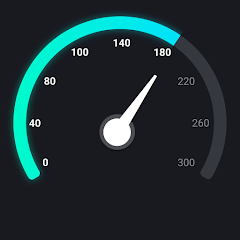










Comment
Bernice
Had to uninstall and reinstall, but working perfectly! Yay!
Oct 28, 2024 04:58:43
Nirvanic Demon
What's pretty well, You have to edit a few things And it does leave a small water mark in the corner. What if you did want to remove the watermark, It's a lot cheaper than a lot of the other caption makers
Oct 28, 2024 00:17:05
Lina
I bought Pro version of AutoCap, but didn't get it on my phone. I wrote to support, but it doesn't help. Can you solve this problem? If not, I want to receive my money back.
Oct 28, 2024 00:04:56
Asanda Mcithi
I like the app all I wanted was to do subtitles, it works properly ❤️
Oct 27, 2024 20:55:30
Shimayee Karimian
"Error connecting" happened every time
Oct 27, 2024 08:56:13
S YNS
It seems that for the Persian language, if you 5 use the app camera, it works, but if you upload your own video, it doesn't work. It's annoying.
Oct 26, 2024 05:08:34