Auto Clicker Automatic tap is a highly useful app that simplifies work with various applications and helps bring your smartphone usage to a new level. Unlike other similar apps, it does not require root access, making it accessible to everyone. The main aim of Auto Clicker Automatic tap is to assist users and enhance their comfort while frequently tapping the screen of their smartphones. This app offers all the essential features, including support for multiple click points, a global timer to start the autoclicker, and the ability to import and export automatic scripts. Streamline your tasks with ease using the app.
⭐️ Simplifies work with various applications: This app is designed to make working with different applications easier and more efficient. It offers features that can greatly simplify various processes.
⭐️ Does not require root access: Unlike many other similar applications, Auto Clicker Automatic tap does not need root access. This makes it a convenient and accessible tool for everyone.
⭐️ Supports multiple click points: The app allows you to set multiple click points on the display of your smartphone. This feature enables you to automate repetitive actions and save time and effort.
⭐️ Global timer for autoclicker: Auto Clicker Automatic tap provides a global timer that allows you to set a specific time to start the autoclicker. This feature gives you control over when the clicks should begin.
⭐️ Import and export of automatic scripts: The app allows you to import and export automatic scripts. This feature enables you to save and share your customized settings with others, or import scripts created by others for your convenience.
⭐️ Helps realize complex ideas: Auto Clicker Automatic tap is not just a simple autoclicker tool. It aims to help users realize even the most complex ideas on their smartphones. It provides the necessary functionality and support to accomplish tasks efficiently.
Auto Clicker Automatic tap is a useful and convenient app that simplifies various processes and tasks on your smartphone. It does not require root access, supports multiple click points, offers a global timer, and allows import/export of scripts. With this app, you can save time, automate repetitive actions, and realize even the most complex ideas effortlessly. Click the download button now and experience the benefits of this feature-rich app.
How to Meet Girls
Size:17.60M LifestyleLily II: Masterplan
Size:14.25M LifestyleThe Knot Wedding Planner
Size:59.63M Lifestyleحياة توتة
Size:34.30M LifestyleMy Movies 3 - Movie & TV List
Size:25.20M LifestyleTwitch: Live Streaming
Size:92.90M LifestylePLAI Sport
Size:38.90M LifestyleFFBoneiru
Size:10.50M LifestyleDari
Size:16.30M LifestyleQuinn - Social Hair App | Jour
Size:145.60M Lifestyle오늘뭐샀니(CashCow)
Size:14.30M LifestyleFaserly فسرلي
Size:86.70M LifestyleApril 2024 Clash of Clans Update: Unveiling a Fresh Companion, Enhanced Levels, Chat Tagging, and Be
2024-04-16Arrival of Genshin Impact 4.6 Update: 'Embers of Two Realms, Twilight of Crimson'
2024-04-16V2.2 of the Farlight 84 update introduces an overhauled Season structure, fresh in-game currency, an
2024-04-16Monster Never Cry is now accessible on both Android and iOS mobile devices.
2024-04-18PUBG Mobile Teams Up with Bentley Motors: Luxury Cars, Exclusive Collectibles, and Beyond
2024-04-18March 2024 Free Redemption Codes for Honkai: Star Rail
2024-04-18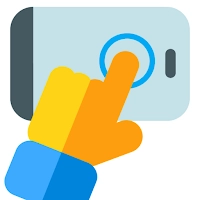












Comment
A Google user
Simple, easy to use, does what it says on the can - but also somewhat glitchy and unstable. Even on slow clicking speeds the overlay breaks fairly often, and eventually stopped working altogether. Not sure if it's some weird incompatibility issue on my end, but whatever the case is, it needs some polish.
May 24, 2024 03:46:49
A Google user
This app was exceptionally easy to learn, setup, and operate. The only disadvatage to this app is the size of the click point nodes are a bit big and dont allow a click at the edge of the screen. A feature that would improve this app would be recording swipes. 5 stars if the size of the click nodes becomes variable and the addition of swipe recording becomes available.
May 22, 2024 14:10:36
[Gamer] Yolo123
I have been using this app for 3 years and it's never let me down, amazing for games that require a lot of clicking or if you want to afk grind, etc. Either way this app is amazing, virtually 0 ads, only seem 4-5 ads since I've used this, if you see this, I totally recommend you get this app, it's also veryy simple to use, making it easy, and it's got a swiping option allowing you to do auto swipes, as well as editing the amount of time between clicks/swipes, overall, 5 Stars ⭐⭐⭐⭐⭐.
May 20, 2024 13:45:03
Saul Goodman
Easy to setup, can reliably sustain function for prolonged periods, dearly lacking in features. If you could set it to continually hold a single spot that would earn it another star. If you could set different click intervals for each location when setting it to click multiple at one, that would earn a 5 star review. Although, to be fair, if half stars were a thing, I guess you could give it a half, since you don't get completely harassed by advertisements.
May 19, 2024 00:46:18
Adam Joseph
Works great when Android doesn't remove its accessibility access. As of now, every time I want to use Auto Clicker, I need to grant it permission through the accessibility settings, because the permissions get removed. I don't know if it's the app or Android shenanigans causing the issue, but it's really annoying. 5 stars of the app development can get this fixed. Samsung galaxy S22 ultra and I have the paid version of this app.
May 17, 2024 02:22:09
Joshua Fletcher
This is the best auto-clicker I've found and I love it but I have a few requests/suggestions: - Add a tap indexing feature to cycle through clicks: When I tap on 10, it brings up 10's options, (Also make it Highlight where 10 is at as well) on the screen but then also let me click previous to go to 9 or next to go to 11. - Add a 'step through' testing mode for our configurations. - Let us set a specific tap to repeat a specified number of times in multi-tap mode.
May 14, 2024 23:18:26