Image to PDF is an essential tool for anyone looking to convert image files to PDF format quickly and conveniently. With the ability to process various image formats and compress PDF files for easy sharing and storage, this app is a must-have for students, office workers, and professionals alike. The user-friendly interface allows for easy navigation and editing, making it accessible to all levels of users. Additionally, the security features, including password protection, ensure that your PDF files are kept safe from unauthorized access.
> Easy-to-Use Interface: It is designed with a user-friendly interface, making it easy for anyone to convert image files to PDF format with just a few simple steps.
> Versatile Image Formats: This application supports various image formats, including JPEG, PNG, GIF, and BMP, allowing users to convert a wide range of images into PDF files.
> Compression Tool: Users can reduce the size of PDF files by compressing images within the PDF, making it easier to share and store these files without compromising image quality.
> Security Features: It offers password protection for PDF files, ensuring that sensitive information remains secure and only accessible to authorized individuals.
> How long does it take to convert images to PDF files using Image to PDF?
Answer: Users can convert images to PDF files in just a few seconds, making the process quick and efficient.
> Can I import images from different devices into Image to PDF?
Answer: Yes, users can import image files from various devices, including smartphones, cameras, USB drives, and cloud storage services.
> Does it support batch conversion of images?
Answer: Yes, users can convert multiple images into a single PDF file simultaneously, simplifying document management and organization.
Image to PDF, a valuable application, allowing individuals who frequently work with PDF files and images. Its easy-to-use interface, support for various image formats, compression tool, and security features make it a versatile tool for converting images to PDF format. With Image to PDF, users can create PDF files quickly, securely, and efficiently, making document management a breeze. Download Image to PDF now and experience the convenience of converting images to PDF format with ease.
Fraction Calculator Plus
Size:16.60M ToolsMaster Clean Phone Cleaner
Size:20.32M ToolsRemote control for TCL TVs
Size:26.70M ToolsPDF Reader
Size:36.80M ToolsTouch Macro Pro
Size:13.20M ToolsPicMarker
Size:5.00M ToolsParallel Space Pro
Size:14.00M ToolsEngineering Tools
Size:53.30M ToolsVPN
Size:10.10M ToolsSwift Backup
Size:53.60M ToolsMackie Master Fader 5
Size:4.10M ToolsVideo Compressor Panda
Size:60.50M ToolsApril 2024 Clash of Clans Update: Unveiling a Fresh Companion, Enhanced Levels, Chat Tagging, and Be
2024-04-16Arrival of Genshin Impact 4.6 Update: 'Embers of Two Realms, Twilight of Crimson'
2024-04-16V2.2 of the Farlight 84 update introduces an overhauled Season structure, fresh in-game currency, an
2024-04-16Monster Never Cry is now accessible on both Android and iOS mobile devices.
2024-04-18PUBG Mobile Teams Up with Bentley Motors: Luxury Cars, Exclusive Collectibles, and Beyond
2024-04-18March 2024 Free Redemption Codes for Honkai: Star Rail
2024-04-18










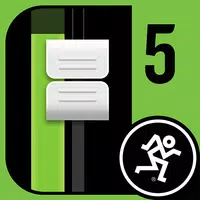

Comment
Adarsh Pandey (Suraj)
Nice application and better experience but one big problem is ads. There are to many ads in the application. I can understand if u want to add ads. Add it!! BUT please add less ads. Its make more better experience.
Oct 04, 2024 23:34:37
Mikylla Palma
I hate it, waste of time, many ads. Nonstop ads, slow. Ads.ads.ads
Oct 04, 2024 22:21:03
Suhaila Nasrin
Full of ads ... Feels irritating and just uninstalled
Oct 04, 2024 09:07:41
Vladimir Reyes
Just find other app. This one will just throw a bunch of ads
Oct 03, 2024 21:44:14
Rohan Jayarathne
Disgustingly infested with ads please download another app for this task.
Oct 03, 2024 08:39:22
Yessy
Terrible app, flooded with ads constantly so and they don't allow you to just download your file. No respect for these scumbags
Oct 03, 2024 00:09:30