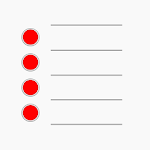Microsoft Planner designed for teamwork organization within a work or school setting. With an Office 365 subscription, teams can easily create plans, assign tasks, share files, and communicate updates all in one place. The visual layout allows for tasks to be categorized and easily moved between columns, providing a clear overview of progress. The My Tasks feature consolidates all assignments across plans, ensuring team members are always informed and coordinated. Collaboration is seamless with the ability to work together on tasks, attach photos, and have discussions directly within the app.
- Organize work visually with boards and buckets.
- My Tasks view provides visibility of all tasks and statuses.
- Collaborate seamlessly with team members.
- Attach photos and have conversations around tasks.
- Works across all devices for easy access.
- Keep discussions and deliverables in one place.
Microsoft Planner is a must-have for teams looking to streamline their workflow and stay organized. With its visual organization tools, real-time collaboration features, and seamless cross-device functionality, Microsoft Planner is the perfect solution for efficient teamwork. Click to download now and take your team's productivity to the next level!
Horse Scanner
Size:40.64M ProductivityiLovePDF
Size:136.60M ProductivityFile Commander
Size:64.10M ProductivityBusiness Calendar 2
Size:36.50M ProductivityAppBlock
Size:18.26M ProductivityTarteel
Size:107.40M ProductivityBeelinguapp
Size:16.60M ProductivityLearn Kannada SmartApp
Size:13.66M ProductivityReminders
Size:13.82M ProductivityGrapeSEED Connect
Size:29.40M ProductivityImprint
Size:45.90M ProductivityVocabulary
Size:203.94M ProductivityApril 2024 Clash of Clans Update: Unveiling a Fresh Companion, Enhanced Levels, Chat Tagging, and Be
2024-04-16Arrival of Genshin Impact 4.6 Update: 'Embers of Two Realms, Twilight of Crimson'
2024-04-16V2.2 of the Farlight 84 update introduces an overhauled Season structure, fresh in-game currency, an
2024-04-16Monster Never Cry is now accessible on both Android and iOS mobile devices.
2024-04-18PUBG Mobile Teams Up with Bentley Motors: Luxury Cars, Exclusive Collectibles, and Beyond
2024-04-18March 2024 Free Redemption Codes for Honkai: Star Rail
2024-04-18