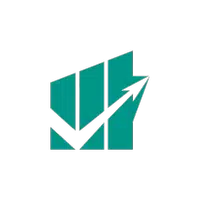Introducing the KANCHEEPURAM CCB MOBILIE BAN, the official mobile banking app of The KANCHEEPURAM CCB Bank Ltd. With this app, you can conveniently access your account and enjoy a range of features and services. Check your account balance, view and transfer from all your accounts including loans and deposits, and easily access your transaction history. You can also transfer funds within the bank or to other bank accounts via NEFT. Activate the app by downloading it from the Google Play store and registering at your nearest bank branch.
⭐ Convenient Account Access: With the app, users can easily access their account anytime and anywhere using their mobile devices. This provides convenience for users who are always on the go and need to manage their finances on the fly.
⭐ Full Account Control: The app allows users to check their account balance and view and transfer funds from all their accounts, including loans and deposits. Users can have full control over their finances and easily manage their transactions with just a few taps on their screens.
⭐ Secure Transactions: The app ensures the security of users' transactions by sending OTP (One Time Password) messages to their registered mobile devices. This adds an extra layer of security and protects users from potential fraudulent activities.
⭐ Future Updates and Services: The app is continuously evolving and improving with new features and services being added regularly. Users can expect even more convenience and functionality as the app updates are rolled out.
⭐ Register at Your Nearest Bank Branch: Before downloading the app, make sure to register for Mobile Banking Services at your nearest KANCHEEPURAM CCB Bank branch. This is necessary to enable access to your account through the app.
⭐ Download from Google Play Store: To ensure the safety and authenticity of the app, only download it from the Google Play Store. Avoid downloading from any other websites to protect yourself from potential malware or fraudulent apps.
⭐ Activate with OTP and MPIN: Follow the app's instructions to activate the mobile banking services. Enter your USER ID to receive an OTP message on your registered mobile device. Once validated, set your 6-digit MPIN of choice for future use.
The KANCHEEPURAM CCB MOBILIE BAN provides a convenient and secure way for users to access and manage their accounts. With features like real-time balance checks, fund transfers, and transaction history viewing, users have full control over their finances at their fingertips. By following the app's instructions for registration and activation, users can ensure a smooth and secure experience. As the app continues to improve and offer even more services, users can expect added convenience and functionality. Download the KANCHEEPURAM CCB Mobile Banking app today to take control of your finances on the go.
Bonus Money
Size:7.00M FinanceJMO (Jamsostek Mobile)
Size:83.11M FinanceRhinosInvest
Size:22.60M Financeرواتب السعودية
Size:38.30M Financeمصرف الرشيد
Size:33.70M Financeالليرة اليوم ليرات lirat
Size:33.90M Financeرایان همراه
Size:8.40M Financeبازاڕی دۆلار البورصة العراقیة
Size:9.40M FinanceSuno
Size:70.20M Financeebarimt
Size:14.40M FinanceTrade Book - Trading Journal
Size:2.00M FinanceTaskbucks - Earn Rewards
Size:31.90M FinanceApril 2024 Clash of Clans Update: Unveiling a Fresh Companion, Enhanced Levels, Chat Tagging, and Be
2024-04-16Arrival of Genshin Impact 4.6 Update: 'Embers of Two Realms, Twilight of Crimson'
2024-04-16V2.2 of the Farlight 84 update introduces an overhauled Season structure, fresh in-game currency, an
2024-04-16Monster Never Cry is now accessible on both Android and iOS mobile devices.
2024-04-18PUBG Mobile Teams Up with Bentley Motors: Luxury Cars, Exclusive Collectibles, and Beyond
2024-04-18March 2024 Free Redemption Codes for Honkai: Star Rail
2024-04-18