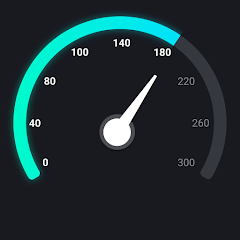Image to Video Maker with Music is a user-friendly app that allows you to effortlessly create stunning videos from your photos, complete with music and animation. With a variety of effects and customization options, you can arrange your photos, choose the perfect background, add filters and text, and select free licensed music to create a video that truly reflects your style and personality. Whether you want to share your memories with friends and family or showcase your creative side on social media, this app makes it easy to turn your photos into captivating videos in just a few simple steps.
> Easy to Use: Image to Video Maker with Music is incredibly user-friendly. Anyone can create stunning videos in just a few steps, from selecting photos and adding filters to adding text and music. You don't need any technical skills or experience to use this app.
> Customizable Options: This app offers a wide range of options to customize your videos and make them unique. You can arrange your photos in a specific order, choose the perfect background, and add your favorite music. You can also add filters and text to enhance your videos.
> Versatile Functionality: Image to Video Maker with Music not only converts photos into videos but also allows you to convert videos into photos. This makes it a versatile app that caters to different creative needs. You can capture specific moments from existing videos or create a slideshow using your photos.
> Social Media Integration: Sharing your videos with friends and family is made easy with this app. You can directly share your creations on popular social media platforms, such as Facebook or Instagram. You can also save unfinished projects in "My Drafts" to edit or finish them later.
> Is this app free to use?
Yes, Image to Video Maker with Music is completely free to download and use. There may be some optional in-app purchases available for additional features.
> Can I add my own music to the videos?
Absolutely! You can choose any music from your device's library to add to your videos. The app also provides a selection of free licensed music for you to use.
> Can I edit my videos after creating them?
Yes, you can edit or make changes to your videos even after creating them. You can go back to your drafts and make any necessary adjustments before sharing or saving the final version.
Image to Video Maker with Music offers an easy and enjoyable way to create beautiful videos from your photos and videos. With its user-friendly interface and customizable options, you can create personalized videos within minutes. Whether you want to share precious moments with loved ones or express your creativity, this app is a great choice. Its social media integration allows for seamless sharing, and the ability to edit even after creating the video adds flexibility. Download Image to Video Maker with Music now and start creating captivating videos that tell your story.
iTop Vpn
Size:32.00M ToolsSpeed Test & Wifi Analyzer
Size:17.10M ToolsVPN India
Size:20.00M ToolsSnapTube
Size:31.80M ToolsNotifications archive
Size:3.59M ToolsAnti spy detector & firewall
Size:6.13M ToolsFrench Arabic Translator
Size:5.00M ToolsFlashLight HD LED Pro
Size:12.20M ToolsSuperVPN
Size:12.00M ToolsEasy Share
Size:11.44M ToolsSuper VPN Proxy
Size:24.70M ToolsSimple Shift
Size:4.30M ToolsApril 2024 Clash of Clans Update: Unveiling a Fresh Companion, Enhanced Levels, Chat Tagging, and Be
2024-04-16Arrival of Genshin Impact 4.6 Update: 'Embers of Two Realms, Twilight of Crimson'
2024-04-16V2.2 of the Farlight 84 update introduces an overhauled Season structure, fresh in-game currency, an
2024-04-16Monster Never Cry is now accessible on both Android and iOS mobile devices.
2024-04-18PUBG Mobile Teams Up with Bentley Motors: Luxury Cars, Exclusive Collectibles, and Beyond
2024-04-18March 2024 Free Redemption Codes for Honkai: Star Rail
2024-04-18