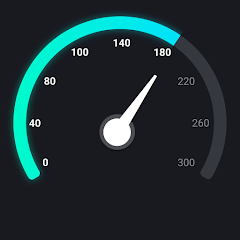iRecord is a revolutionary app that simplifies the process of recording voice notes and converting them into text. With just a tap of a button, users can effortlessly record their voice and have it instantly translated into written text. It's a valuable tool for those who frequently attend meetings, presentations, or important conversations and want to ensure they capture every detail accurately. It not only saves time and effort but also helps users stay focused and remember critical tasks.
* Easy and Efficient Voice-to-Text Conversion: It allows users to effortlessly convert voice recordings into text, saving time and effort. Users simply need to speak into the app and their voice will be automatically translated, making information storage, modification, and sharing a breeze. This feature is especially helpful for individuals who attend meetings, presentations, or knowledge sessions and want to avoid missing any important content.
* Focus and Memory Enhancement: By using it, users can enhance their focus and memory during conversations or presentations as they can rely on the app to transcribe the content. This eliminates the need to take detailed notes manually, allowing users to fully engage in the discussion while having a text record for future reference.
* Multilingual Support: It supports a wide range of languages, including English, Spanish, French, German, Italian, Japanese, Chinese, Dutch, Greek, Russian, and Danish. Users can easily switch between languages in the app's settings, making it accessible and convenient for people around the world to use, regardless of their native language.
* Can it recognize different accents and dialects?
Yes, it has advanced speech recognition technology that can recognize and transcribe various accents and dialects. However, it's important to speak clearly and enunciate words for more accurate transcriptions.
* Can I edit the transcribed text after it has been converted from voice?
Yes, it allows users to edit the transcribed text before saving or sharing it. Users can make changes, add notes, and highlight important information within the text to ensure accuracy and organization.
* Can I use it for long recordings or meetings?
Yes, it can handle long recordings and meetings. There is no time limit for the duration of the recording, making it suitable for capturing lengthy conversations or seminars.
With iRecord's features like easy voice-to-text conversion, focus and memory enhancement, multilingual support, and the ability to edit transcriptions, it offers a seamless and efficient solution for individuals who want to save time and effort in converting voice notes into written text. Its versatility and accuracy make it suitable for a wide range of users, from students to business professionals. Download it now and experience the convenience of voice-to-text conversion.
iTop Vpn
Size:32.00M ToolsSpeed Test & Wifi Analyzer
Size:17.10M ToolsVPN India
Size:20.00M ToolsSnapTube
Size:31.80M ToolsNotifications archive
Size:3.59M ToolsAnti spy detector & firewall
Size:6.13M ToolsFrench Arabic Translator
Size:5.00M ToolsFlashLight HD LED Pro
Size:12.20M ToolsSuperVPN
Size:12.00M ToolsEasy Share
Size:11.44M ToolsSuper VPN Proxy
Size:24.70M ToolsSimple Shift
Size:4.30M ToolsApril 2024 Clash of Clans Update: Unveiling a Fresh Companion, Enhanced Levels, Chat Tagging, and Be
2024-04-16Arrival of Genshin Impact 4.6 Update: 'Embers of Two Realms, Twilight of Crimson'
2024-04-16V2.2 of the Farlight 84 update introduces an overhauled Season structure, fresh in-game currency, an
2024-04-16Monster Never Cry is now accessible on both Android and iOS mobile devices.
2024-04-18PUBG Mobile Teams Up with Bentley Motors: Luxury Cars, Exclusive Collectibles, and Beyond
2024-04-18March 2024 Free Redemption Codes for Honkai: Star Rail
2024-04-18