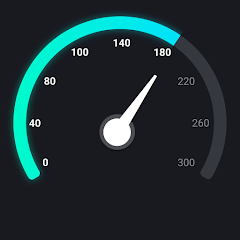Introducing Gestures Shortcut, the app that revolutionizes how you control your device. Say goodbye to soft keys taking up precious screen space and hello to simple gestures that get the job done. With just a swipe of your finger, you can perform actions like unlocking your phone or launching your favorite apps. No more tedious pattern locks! This app supports a wide range of gestures and actions, giving you complete control over your device. And the best part? It's completely free! Plus, you can save and share photos with your loved ones, adding stickers for extra fun.
Gestures Shortcut: Hide Soft Keys and Control Your Device
- It is an app that allows you to hide the soft keys on your device and control it with simple gestures. Gone are the days of constantly pressing the back, home, or recent apps buttons. With just a swipe of your finger across the screen, you can perform the actions you want.
Swipe, Tap, and Press: Supported Gestures and Actions
- The app supports a variety of gestures, such as swiping from the edges of the screen, double tapping on the status bar, and short or long pressing on the physical keys. These gestures can be mapped to a range of actions, including home, back, recent apps, screen off, immersive mode, Bluetooth, search, Wi-Fi, and launching applications or shortcuts.
Total Free Apps: Access a Variety of Features for Free
- One of the standout features of it is that it is a total free app. You don't have to worry about any hidden costs or in-app purchases. All the features and functions are available to you without any limitations.
Save and Share Photos with Stickers: Add a Personal Touch
- Apart from its main functionality, it also offers a photo editor feature. You can save and share photos with your partner or friends. Additionally, you can add different stickers to personalize your photos and make them even more fun.
Customize your gestures: Take some time to experiment with different gestures and actions to find the combination that works best for you. You can assign frequently used actions to specific gestures, making it even more convenient to control your device.
Use the photo editor feature: Don't forget to explore the photo editor feature and have some fun with it. Add stickers, filters, or text to create unique and memorable photos to share with your loved ones.
Share the app with friends: If you find it useful and enjoyable, don't hesitate to share it with your friends. They may appreciate the convenience it offers and the fun they can have with the photo editor.
Gestures Shortcut is a versatile app that allows you to take control of your device through simple gestures. With a wide range of supported gestures and actions, you can navigate your device effortlessly. Plus, the added bonus of a free photo editor feature makes it even more appealing. Whether you want to hide soft keys, perform actions with gestures, or have some fun with photo editing, Gestures Shortcut has got you covered. Start swiping and tapping your way to a more convenient and personalized device experience today!
iTop Vpn
Size:32.00M ToolsSpeed Test & Wifi Analyzer
Size:17.10M ToolsVPN India
Size:20.00M ToolsSnapTube
Size:31.80M ToolsNotifications archive
Size:3.59M ToolsAnti spy detector & firewall
Size:6.13M ToolsFrench Arabic Translator
Size:5.00M ToolsFlashLight HD LED Pro
Size:12.20M ToolsSuperVPN
Size:12.00M ToolsEasy Share
Size:11.44M ToolsSuper VPN Proxy
Size:24.70M ToolsSimple Shift
Size:4.30M ToolsApril 2024 Clash of Clans Update: Unveiling a Fresh Companion, Enhanced Levels, Chat Tagging, and Be
2024-04-16Arrival of Genshin Impact 4.6 Update: 'Embers of Two Realms, Twilight of Crimson'
2024-04-16V2.2 of the Farlight 84 update introduces an overhauled Season structure, fresh in-game currency, an
2024-04-16Monster Never Cry is now accessible on both Android and iOS mobile devices.
2024-04-18PUBG Mobile Teams Up with Bentley Motors: Luxury Cars, Exclusive Collectibles, and Beyond
2024-04-18March 2024 Free Redemption Codes for Honkai: Star Rail
2024-04-18