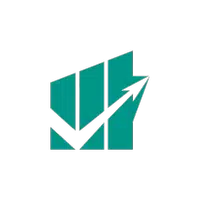The Noble Mobile application is a convenient and efficient way to manage your finances right from your phone. With a wide range of functions available, you can easily stay on top of your accounts, make transfers, pay bills, and even manage your savings accounts. The app also provides features for debit and credit card management, allowing you to view card details, activate or block cards, and make card transfers. Need to track deposits or apply for a new loan? The app has you covered.
* Convenient Financial Management: The Noble Mobile application offers a convenient way to manage your finances efficiently. With just a few taps on your phone, you can easily access various financial functions and take control of your accounts, transfers, bills, and more.
* Comprehensive Account Features: This app provides a wide range of account functions, including checking your account status, transaction history, and details. It also allows you to make quick transfers to both domestic and defined recipients. You can even set up repeating transfers for convenience.
* Easy Debit and Credit Card Management: With the Noble Mobile app, you can easily view and manage your debit and credit cards. You can activate, block, change limits, and even change your PIN. Additionally, you can view your card history, make credit card repayments, and order virtual cards.
* Convenient Payments: This app simplifies the payment process by allowing you to make instant transfers with BLIK codes and pay bills and invoices with a QR code. It also supports Google Pay contactless payments, making transactions quick and hassle-free.
* Explore the Features: Take the time to explore the different functions available in the Noble Mobile app. Familiarize yourself with the account management, transfers, card management, and payment features to maximize its utility.
* Set Up Favorites: To make transactions even more convenient, add your frequently used recipients as favorites. This will save you time when making transfers or payments, as you won't need to enter their details every time.
* Utilize the Notifications: Enable push notifications to stay updated on your account activity. This will ensure that you receive important alerts and updates, such as transaction confirmations or reminders for bill payments.
The Noble Mobile application offers a convenient and comprehensive solution for managing your finances on the go. With its range of features, including account management, transfers, card management, payments, and additional functions like fingerprint login and location-based services, it provides a seamless user experience. By taking advantage of the playing tips, users can fully utilize the app's capabilities and streamline their financial management. Download and start using the Noble Mobile app today to experience efficient and convenient banking at your fingertips.
Bonus Money
Size:7.00M FinanceJMO (Jamsostek Mobile)
Size:83.11M FinanceRhinosInvest
Size:22.60M Financeرواتب السعودية
Size:38.30M Financeمصرف الرشيد
Size:33.70M Financeالليرة اليوم ليرات lirat
Size:33.90M Financeرایان همراه
Size:8.40M Financeبازاڕی دۆلار البورصة العراقیة
Size:9.40M FinanceSuno
Size:70.20M Financeebarimt
Size:14.40M FinanceTrade Book - Trading Journal
Size:2.00M FinanceTaskbucks - Earn Rewards
Size:31.90M FinanceApril 2024 Clash of Clans Update: Unveiling a Fresh Companion, Enhanced Levels, Chat Tagging, and Be
2024-04-16Arrival of Genshin Impact 4.6 Update: 'Embers of Two Realms, Twilight of Crimson'
2024-04-16V2.2 of the Farlight 84 update introduces an overhauled Season structure, fresh in-game currency, an
2024-04-16Monster Never Cry is now accessible on both Android and iOS mobile devices.
2024-04-18PUBG Mobile Teams Up with Bentley Motors: Luxury Cars, Exclusive Collectibles, and Beyond
2024-04-18March 2024 Free Redemption Codes for Honkai: Star Rail
2024-04-18