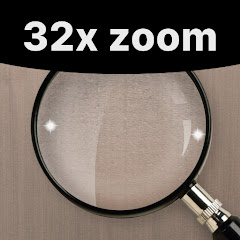Crop & Trim Video editor is a powerful app that allows users to create exciting and high-quality videos by removing unwanted objects from the frame. With the help of its AI engine, the app can instantly blur or highlight specific objects in the video. Whether you want to delete unnecessary elements or emphasize certain objects, this app is perfect for video enthusiasts. With its easy-to-use select and drag and drop interface, you can create multiple videos with focused effects.
Instantly Remove Redundant Objects: With Crop & Trim Video editor, you can easily remove any unwanted objects that accidentally appear in your video. The AI engine of this application allows you to blur or highlight specific selected objects, making the editing process quick and hassle-free.
Focus on Selected Objects: This app offers a unique feature that allows you to create multiple videos with the effect of focusing on one object. It's perfect for creating dramatic videos that emphasize important scenes or individuals.
Landscape Videos with Multiple Objects: The most effective videos for editing with Crop & Trim Video editor are landscape videos that feature a variety of objects. This is ideal for highlighting critical scenes or making a particular object stand out in a crowded environment.
Video Cropping and Clipping: Use the video cropping and clipping tools to remove unnecessary scenes or objects from the frame. You can select a specific area to keep and remove the rest, resulting in a clean and focused video.
Blur Tool for Highlighting Objects: If you want to highlight certain objects without erasing the rest, the blur tool is perfect. You can select a specific area to blur, creating a visually appealing effect that brings focus to the main character or subject of the video.
Choose the Right Video: To make the most of it, select landscape videos that feature multiple objects or individuals. This will allow you to highlight important scenes or make certain elements stand out.
Experiment with Cropping and Clipping: Play around with the cropping and clipping tools to achieve the desired focus and composition in your videos. Select the areas you want to keep and remove, and see how it impacts the overall visual impact.
Adjust Blur Intensity: When using the blur tool, make sure to find the right level of intensity. You want the objects to be blurred enough to make the main character stand out, but not too blurry to the point of being distracting.
Share Your Edited Videos: Once you're done editing your videos, they will be stored in the app's library. From there, you can easily share them on various social media platforms and get feedback from others on the unique video effects you've created.
Crop & Trim Video editor's ability to remove redundant objects, highlight selected elements, and offer various editing options makes it a must-have app. With user-friendly features like video cropping, clipping, and blur tools, editing videos has never been easier. Whether you're a casual video creator or a professional, Crop & Trim Video editor provides the tools you need to take your videos to the next level. So download Crop & Trim Video editor now and start creating captivating videos that will impress your friends and followers.
meteoblue weather & maps
Size:49.80M LifestyleMyFitnessPal
Size:95.00M LifestyleAdobe Acrobat Reader
Size:45.50M LifestyleOBDeleven car diagnostics
Size:44.60M LifestyleFLIP
Size:81.50M LifestyleSleep Cycle
Size:97.60M LifestyleToday Weather
Size:49.00M LifestyleLevel SuperMind
Size:91.50M LifestyleMagnifier Plus with Flashlight
Size:16.10M LifestylePassApp - Transport & Delivery
Size:19.00M LifestyleTransparent clock weather Pro
Size:112.80M LifestyleReceitas de Bolos Caseiros
Size:26.90M LifestyleApril 2024 Clash of Clans Update: Unveiling a Fresh Companion, Enhanced Levels, Chat Tagging, and Be
2024-04-16Arrival of Genshin Impact 4.6 Update: 'Embers of Two Realms, Twilight of Crimson'
2024-04-16V2.2 of the Farlight 84 update introduces an overhauled Season structure, fresh in-game currency, an
2024-04-16Monster Never Cry is now accessible on both Android and iOS mobile devices.
2024-04-18PUBG Mobile Teams Up with Bentley Motors: Luxury Cars, Exclusive Collectibles, and Beyond
2024-04-18March 2024 Free Redemption Codes for Honkai: Star Rail
2024-04-18