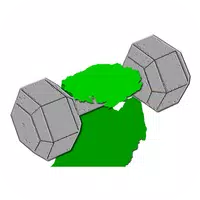With its stunning design and endless customization options, Plume for Twitter is the ultimate Twitter app for Android users. Whether you want to colorize your timeline, manage multiple accounts, or seamlessly scroll through your tweets with widget support, Plume has you covered. But it doesn't stop there - Plume also offers exclusive features like live streaming, picture previews, and geotagging. With an internal browser, autocomplete for hashtags and usernames, and the ability to share photos with various platforms, Plume truly takes your Twitter experience to a whole new level.
> Beautiful and Customizable: One of the main attractions of Plume for Twitter is the stunning design and the ability to personalize the app according to your preferences. With a variety of themes, colors, and fonts, you can create a unique Twitter experience that matches your style.
> Multiple Account Support: Plume allows you to manage multiple Twitter accounts from one app. Whether you have a personal account, a business account, or multiple profiles for different interests, you can easily switch between them without the hassle of logging in and out.
> Rich Multimedia Experience: Plume enhances your Twitter timeline by providing a seamless multimedia experience. You can enjoy picture previews in your timeline, and with pinch to zoom functionality, you can view images in large detail. Additionally, the app supports popular image sharing platforms like Twitpic, YFrog, and Mobypicture, allowing you to share photos effortlessly.
> Advanced Features: Plume offers a range of advanced features to enhance your Twitter experience. You can mute specific Twitter users, words, or applications to filter out unwanted content. The app also supports live streaming, allowing you to stay up to date with the latest tweets in real-time. Additionally, Plume incorporates Twitter geotagging for location-based interactions.
> Customize Your Timeline: Take advantage of Plume's colorization feature to make your timeline visually appealing. Assign different colors to your friends, favorite accounts, or specific types of tweets to help them stand out in your feed.
> Explore Widgets: Plume offers scrollable widgets that allow you to view your Twitter timeline directly on your home screen. Take advantage of these widgets to quickly glance at your tweets without opening the app.
> Utilize Mute Functionality: If you want to avoid certain users, words, or apps on Twitter, make use of Plume's mute feature. Simply add the desired filters in the settings, and you'll have a timeline free from unwanted content.
Plume for Twitter is more than just a Twitter client; it's a complete Twitter revolution. With its attractive design, customizable features, and advanced functionalities, Plume enhances your Twitter experience and makes it more enjoyable. Whether you're a casual user or a Twitter power user, this app has something for everyone. Download Plume today and discover a whole new way to tweet.
FITINDEX
Size:70.70M LifestyleWSAZ First Alert Weather App
Size:58.70M LifestyleNutrium
Size:14.00M LifestyleFishing Points
Size:27.50M LifestyleLalamove Driver - Drive & Earn
Size:49.60M LifestyleMyTransit NYC Subway & MTA Bus
Size:24.20M LifestyleMI Fitness
Size:34.30M Lifestyle365GPS
Size:77.50M LifestyleWPXI Severe Weather Team 11
Size:63.50M LifestyleHandy GPS
Size:14.90M LifestyleMitim
Size:10.10M LifestyleTenantCloud Pro
Size:41.00M LifestyleApril 2024 Clash of Clans Update: Unveiling a Fresh Companion, Enhanced Levels, Chat Tagging, and Be
2024-04-16Arrival of Genshin Impact 4.6 Update: 'Embers of Two Realms, Twilight of Crimson'
2024-04-16V2.2 of the Farlight 84 update introduces an overhauled Season structure, fresh in-game currency, an
2024-04-16Monster Never Cry is now accessible on both Android and iOS mobile devices.
2024-04-18PUBG Mobile Teams Up with Bentley Motors: Luxury Cars, Exclusive Collectibles, and Beyond
2024-04-18March 2024 Free Redemption Codes for Honkai: Star Rail
2024-04-18