Introducing the ultimate app for organizing your life - Notes - notepad and lists. Say goodbye to clutter and confusion with this all-in-one app that combines a to-do list, notepad, and memos into a simple and intuitive interface. With this app, you can create and edit notes or lists in just seconds, making it perfect for jotting down important information on the go. The app supports multiple formats, allowing you to create notes from photos, images, and even voice messages. Stay on top of your tasks and deadlines with the built-in calendar system and set notifications and reminders for each note. Easily sort and search through your content by urgency, category, due date, or color. Plus, rest easy knowing that your personal data is protected with a security code, ensuring that only you can access your notes and lists. And if you ever switch devices, don't worry - registered users can simply restore their data. Simplify your life with Notes: notepad and lists.
* 3-in-1 Functionality: The app combines the features of a to-do list, notepad, and memos, eliminating the need for multiple apps.
* Easy to Use: The app is designed to be extremely simple and intuitive, requiring no instructions or tutorials.
* Fast Note Creation: Users can quickly create notes or lists within seconds, making it convenient for jotting down important information.
* Multiple Formats: Users can create notes from photos, images, and voice messages, making it versatile for different types of content.
* Editing Capabilities: Users can easily edit their notes, add comments, attachments, details, and notifications at any time.
* Planning and Organization: The app allows users to set notifications and reminders for each note, and the calendar system helps track deadlines.
Choose the Notes - notepad and lists app for a convenient and efficient way to manage your notes, lists, and reminders. With its 3-in-1 functionality, the app replaces the need for separate to-do list, notepad, and memo apps. Its user-friendly design ensures a hassle-free experience, allowing users to create notes quickly and easily. The app supports various formats, such as photos and voice messages, making it adaptable to different types of content. Additionally, the editing capabilities and planning features help users stay organized and on top of their tasks. Rest assured that your personal data is secure with the app's security code protection. Don't worry about losing your information when switching devices - registered users can easily restore their data. Download Notes now to simplify your note-taking and organization process.
iTop Vpn
Size:32.00M ToolsSpeed Test & Wifi Analyzer
Size:17.10M ToolsVPN India
Size:20.00M ToolsSnapTube
Size:31.80M ToolsNotifications archive
Size:3.59M ToolsAnti spy detector & firewall
Size:6.13M ToolsFrench Arabic Translator
Size:5.00M ToolsFlashLight HD LED Pro
Size:12.20M ToolsSuperVPN
Size:12.00M ToolsEasy Share
Size:11.44M ToolsSuper VPN Proxy
Size:24.70M ToolsSimple Shift
Size:4.30M ToolsApril 2024 Clash of Clans Update: Unveiling a Fresh Companion, Enhanced Levels, Chat Tagging, and Be
2024-04-16Arrival of Genshin Impact 4.6 Update: 'Embers of Two Realms, Twilight of Crimson'
2024-04-16V2.2 of the Farlight 84 update introduces an overhauled Season structure, fresh in-game currency, an
2024-04-16Monster Never Cry is now accessible on both Android and iOS mobile devices.
2024-04-18PUBG Mobile Teams Up with Bentley Motors: Luxury Cars, Exclusive Collectibles, and Beyond
2024-04-18March 2024 Free Redemption Codes for Honkai: Star Rail
2024-04-18

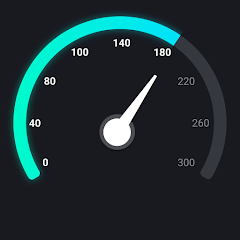










Comment
Carlos Lopez
It seems a great app however the way adds are placed derails its preference, takes time to start, then an add appears then extra time because you are forced to see it, simply annoying. Thanks but my time is gold... There are ways to place adds without affecting the user experience!!!...
May 13, 2024 11:43:20
Eva Karavasili
Very nice app with colorful choices... I wish I could upload a photo from my phone's gallery for a note category instead of taking a picture. Thus the 4 stars. But it does what it says and all in all I am very satisfied and organized. ### rating changed as the feature exists.... Very happy with this app.
May 12, 2024 00:40:44
Trap Straps Hawaii
So many apps for notes BUT this one has so many options. No ads. And is free and has MORE options and items then most PAY APPS!!! The developer is constantly updating this app as well so its always on "the cutting edge" and is very simple to use and so dynamic! Thank you for such a great product and taking care of those who use it! ALOHA!!!
May 11, 2024 04:10:23
Jen
I tried using this app and was totally confused. All I wanted to do was to have several lists under different categories and I couldn't figure out how to do that. I couldn't even figure out how to write up a proper list. The one good thing about this app is the amount of colour choices they give you, hence the second star. But it's not that user friendly unless you've used something like this before, which I haven't. So, I'm Uninstalling it.
May 11, 2024 00:02:12
Ann Jamieson
Rubbish. All I want is an app where I can write lists to jog my memory. This app doesn't even have a help section and as I'm not intuitive, I can't write a list. I can make a category heading but how on earth do I add my notes/lists in it? All it wants is more categories or pictures or recordings or other icons I don't understand. Why isn't there a simple 'how to use' guide?
May 09, 2024 09:19:28
Jannie De Beer
Excellent. Please add the following. When setting up the date and time for repeat reminder , please add an option for an end date. There is one more thing. When reminders appear in my notification menu on my Android phone... after opening and viewing the first reminder , the rest of the reminders disappear from my notification menu bar... ? Please fix this.
May 09, 2024 03:23:37