Total Commander is an impressive file management app that surpasses the default options provided on Android devices. The ad-free program offers a simple user interface, supporting multiple languages, and ensuring effortless file organization. The Drag & Drop function allows users to quickly move files without direct interaction, and they can select and convert multiple files simultaneously. With Total Commander, managing all file formats becomes a breeze, with features like renaming, copying, cutting, and pasting.
❤ Ad-Free Experience: It stands out in the market by being completely ad-free, ensuring a seamless user experience without any annoying interruptions.
❤ Versatile File Management: It serves as a perfect alternative to default file managers on Android devices, offering extensive features for managing various types of data such as files, images, videos, and audio tracks. It also allows users to create new folders and move files effortlessly.
❤ Intuitive User Interface: With a simple and user-friendly interface, it displays all functions through thumbnails and text icons, making it easy for users to navigate and quickly adapt to the application.
❤ Multilingual Support: To cater to users from different parts of the world, it supports multiple languages, including English, German, Bulgarian, Croatian, Czech, Danish, Dutch, and French, ensuring accessibility for a global user base.
❤ Utilize Drag & Drop: Take advantage of the Drag & Drop function in it to quickly move files without having to manually select and touch each icon. This saves time and makes file management more efficient.
❤ Batch File Operations: When sorting files, select and convert multiple files simultaneously to maximize time-saving and efficiency. Total Commander allows users to easily perform batch file operations without any hassle.
❤ Customizable Gestures: Customize gestures in it to dynamically change the way you interact with files. This empowers users with complete control over file distribution and organization, enhancing the overall user experience.
Total Commander offers unique benefits to enhance users' file management experience. With an ad-free environment, versatile file management capabilities, intuitive interface, multilingual support, and convenient features like Drag & Drop and customizable gestures, it provides a comprehensive solution for efficient file organization on mobile devices. Whether you are an individual or a business, it ensures that managing files becomes a straightforward and optimized task, saving time and improving productivity in both work and personal life. Download Total Commander today and enjoy hassle-free file management.
LingoDeer - Learn Languages
Size:76.80M ProductivityQuizlet: AI-powered Flashcards
Size:46.00M ProductivityToko:與 AI 機器人練習真實英語對話,增強英文口說自信
Size:77.55M ProductivityKinnu: Superpower learning
Size:23.28M ProductivityQuiz Maker (Create Quiz /Test)
Size:18.52M ProductivityExpert | آموزش زبان انگلیسی
Size:25.60M ProductivityLockscreen Japanese Word Alarm
Size:87.64M ProductivityEnglish Grammar Test
Size:3.40M ProductivityNetSfere Secure Messaging
Size:51.10M ProductivityClassDojo
Size:31.80M ProductivityLight Pollution Map - Dark Sky
Size:25.40M ProductivityBloomberg Connects
Size:16.00M ProductivityApril 2024 Clash of Clans Update: Unveiling a Fresh Companion, Enhanced Levels, Chat Tagging, and Be
2024-04-16Arrival of Genshin Impact 4.6 Update: 'Embers of Two Realms, Twilight of Crimson'
2024-04-16V2.2 of the Farlight 84 update introduces an overhauled Season structure, fresh in-game currency, an
2024-04-16Monster Never Cry is now accessible on both Android and iOS mobile devices.
2024-04-18PUBG Mobile Teams Up with Bentley Motors: Luxury Cars, Exclusive Collectibles, and Beyond
2024-04-18March 2024 Free Redemption Codes for Honkai: Star Rail
2024-04-18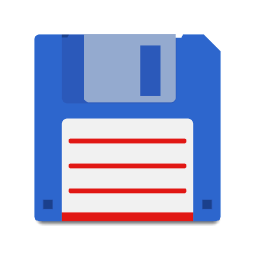







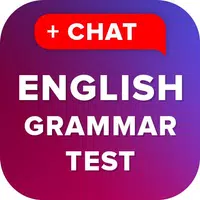




Comment
Debbie Skeil
Great app - I've been using it for years. Now looking for a zip extraction extension
Sep 10, 2024 18:39:55
Kathy Tombaugh
This is probably my number one favorite application. It shows me all my files, folders, and internet structures in clearly defined directories all neatly connected in a way that I can easily understand. I refer to it quite a few times a day.
Sep 10, 2024 02:06:21
roi
Timestamp sorting descendingly doesn't show the newly created files at the top. Need to dig deep to the long file list to look for those files manually annoyingly. Keep it up Totcmd!
Sep 08, 2024 08:52:01
Sergei Aponasenok
This is the best file manager what I use during about 20 years on my PC-desktop and now on my smartphone.
Sep 07, 2024 15:16:12
Rj ./
No clue how to search for files. Searching with wildcards is unintuitive, and sorting doesn't work
Sep 07, 2024 10:59:01