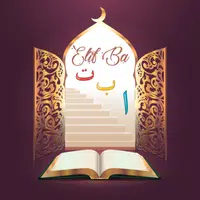PDF Editor & Convert & Reader is a powerful app that allows you to instantly convert images into PDFs with ease. Whether you need to scan documents, create backups, or work with barcodes, this app has got you covered. Its user-friendly interface and simple steps make it accessible to anyone, regardless of technical expertise. The app not only converts images into PDFs but also offers editing capabilities such as cutting out sections of text or merging multiple pages.
1) Instant Photo-to-PDF Conversion: The app allows you to convert images into PDF files instantly. This convenient feature eliminates the need for manual scanning or uploading of documents.
2) Accurate Image Analysis: The app conducts an accurate scan of the image and creates a precise model. This ensures that the converted PDF maintains the quality and clarity of the original image.
3) User-friendly Interface: The app is designed for easy use, with straightforward steps and no high technical requirements. Users can simply take photos, and the app will handle the rest.
4) Improved Productivity: By quickly converting images into PDFs, the app helps users carry out work efficiently and save time. It eliminates the need for physical documents and enables easy sharing of files.
1) How does the app convert images into PDFs?
The app uses the device's camera to scan the image, analyze it, and convert it into a PDF format. Users simply need to point the camera at the text or document they want to convert and press capture.
2) Can I convert multiple images into one PDF file?
Yes, the app allows users to take multiple photos at once and convert them into a single PDF file. This feature comes in handy when there are multiple pages or documents that need to be merged.
3) Can I edit the converted PDF files?
Yes, the app also functions as a PDF editor, allowing users to cut out sections of text, combine or merge pages, and create new files. It offers flexibility and customization options for working with PDFs.
PDF Editor & Convert & Reader offers a convenient solution for converting images into PDF files. Its attractive features such as instant conversion, accurate image analysis, user-friendly interface, and productivity enhancement make it a valuable tool for work purposes. The app's simplicity and versatility make it accessible to a wide range of users, regardless of technical expertise. With this app, users can easily convert images into PDFs, edit and manipulate PDF files, and improve their overall productivity. Download the app now and experience the ease of converting and working with PDFs.
Texpand: Text Expander
Size:4.00M Productivityvenabo.ZEIT
Size:88.00M ProductivityNerd AI - Tutor & Math Helper
Size:135.37M ProductivityEncircle
Size:44.00M ProductivityElif Ba Oynayarak Öğren Sesli
Size:11.20M ProductivityJetpack Compose LazyState Demo
Size:5.20M ProductivityAlfaPTE - PTE Practice App
Size:18.00M ProductivityÔn thi GPLX 600 câu hỏi
Size:39.70M ProductivityMicrosoft Word: Edit Documents
Size:124.10M ProductivityMyJio: For Everything Jio
Size:168.68M ProductivityCornerstone LearningExperience
Size:45.80M ProductivityDiziyle Öğren
Size:4.10M ProductivityApril 2024 Clash of Clans Update: Unveiling a Fresh Companion, Enhanced Levels, Chat Tagging, and Be
2024-04-16Arrival of Genshin Impact 4.6 Update: 'Embers of Two Realms, Twilight of Crimson'
2024-04-16V2.2 of the Farlight 84 update introduces an overhauled Season structure, fresh in-game currency, an
2024-04-16Monster Never Cry is now accessible on both Android and iOS mobile devices.
2024-04-18PUBG Mobile Teams Up with Bentley Motors: Luxury Cars, Exclusive Collectibles, and Beyond
2024-04-18March 2024 Free Redemption Codes for Honkai: Star Rail
2024-04-18