Mindly is a powerful app that helps you organize and structure your thoughts, ideas, and plans. Whether you're preparing for a speech, brainstorming new ideas, or planning a project, this app has got you covered. The app's user-friendly interface eliminates unnecessary clutter, allowing you to focus on what truly matters – your ideas and concepts. With an infinite hierarchy of elements, you can easily attach notes, images, or icons to any element, creating a visual representation of your inner universe. Additionally, this app offers various color schemes and a visual clipboard for easy content reorganization. You can even export your creations as mindmaps in PDF, OPML, or Text formats, and sync them with Dropbox. The app also offers a passcode feature for added security. Upgrade to the full version to unlock unlimited element management, advanced search capabilities, and more exciting features. If you encounter any issues, the Mindly team is always ready to assist you.
* Thought structuring: It helps users organize their thoughts and create a structure for their ideas.
* Idea collection: The app enables users to capture their ideas and keep them organized.
* Brainstorming: Mindly provides a platform for users to brainstorm and develop new concepts.
* Planning a project: Users can use this app to plan and organize their projects efficiently.
* Preparing a speech: The app helps users in outlining and preparing speeches.
* Preparing for a meeting: Mindly allows users to organize their thoughts and ideas before a meeting.
Mindly is an innovative app that helps users organize their thoughts, capture ideas, and plan various tasks. With its easy-to-use interface and powerful features, it is the perfect tool for anyone looking to structure their inner universe. Whether you need to brainstorm, prepare a speech, or plan a project, this app offers a visual and clutter-free experience that will enhance your productivity. Try it now and unlock the full potential of your mind!
Horse Scanner
Size:40.64M ProductivityiLovePDF
Size:136.60M ProductivityFile Commander
Size:64.10M ProductivityBusiness Calendar 2
Size:36.50M ProductivityAppBlock
Size:18.26M ProductivityTarteel
Size:107.40M ProductivityBeelinguapp
Size:16.60M ProductivityLearn Kannada SmartApp
Size:13.66M ProductivityReminders
Size:13.82M ProductivityGrapeSEED Connect
Size:29.40M ProductivityImprint
Size:45.90M ProductivityVocabulary
Size:203.94M ProductivityApril 2024 Clash of Clans Update: Unveiling a Fresh Companion, Enhanced Levels, Chat Tagging, and Be
2024-04-16Arrival of Genshin Impact 4.6 Update: 'Embers of Two Realms, Twilight of Crimson'
2024-04-16V2.2 of the Farlight 84 update introduces an overhauled Season structure, fresh in-game currency, an
2024-04-16Monster Never Cry is now accessible on both Android and iOS mobile devices.
2024-04-18PUBG Mobile Teams Up with Bentley Motors: Luxury Cars, Exclusive Collectibles, and Beyond
2024-04-18March 2024 Free Redemption Codes for Honkai: Star Rail
2024-04-18








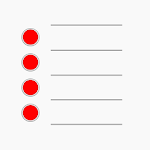



Comment
A Google user
Very nice, i am using it to organize a couple of coaching routines and it has been quick and easy so far. Giving 4 because i still see room for improvement, a bit of extra features (like square shape or triangles for the thought bubbles and some more icons). Just a bit of extra features hopefully not too many because it's just nice to build up quick and easy straight to the point. Thak you guys for making it and keeping it free.
May 14, 2024 07:47:39
Chandra Capers
I first bought this app on the iOS version first and loved it, but I was disappointed when I installed it on my Android phone and had to buy it again. I wondered why no one had figured out a way to have this "across devices" causing me to pay $5.99 the first time and $6.99 the second time. Prices may have changed by now. And there is no difference in the app on both platforms. That was the only negative. It helps with thought processes and steps to succeed with your set goals. Again, I love it
May 13, 2024 13:15:32
Jeet Basa
Love it. ❤️ No ads, even in the free version, and you don't NEED to pay for premium
May 13, 2024 06:24:22
A Google user
Undeliverable to see how difficult and convoluted it is to add an image to this great idea of an app. Until they fix this issue, they'll be at 1 star. It shouldn't be difficult to add an image to the documents. Currently, on the paid version, you have to go to top righ, add an image, then drag the image to where you want it. This is 1980s level of doing things. Why not learn from millions of apps that allow a simple import of an image onto the document? "open, choose image, click." That's all.
May 12, 2024 04:06:51
A Google user
I like the app. But there are a lot of things that can be included in this app to make is super easy and awesome. 1. Ability to change font size for the text. 2. Ability to add pictures in notes sections. 3. Ability to auto rotate and give a good view. 4. A web page for those who are members so that the can see it more clearly. 5. Mailing option, this one is only for app promotion. Work it out and make it better. Since i am a paid user. I took liberty to mention all this. Regards Yas
May 10, 2024 22:14:18
S2VlcCBnb2luZw “Base64” T2theQ
It doesn't really work the same way other mind maps work so it is confusing. To clarify the difference, this app doesn't show the Sub-Branches and makes it so that you have to click on the branch to see it. It's really unnecessary and I wish there was a way to change this. Aside from that the colors are really limited and I believe they should plan on expanding on it soon.
May 10, 2024 03:08:09