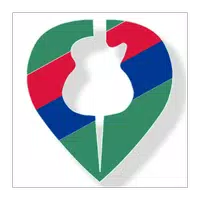ShakeCut - Video Editor is the ultimate video editing app that will take your videos to the next level. With ShakeCut, you can easily create stunning videos using your own footage or pictures. You'll have complete control over your video's look with features like fast video segment cutting, video filters, and video detail adjustment. Want to add a little something extra? It has you covered with stickers, subtitles, and a variety of transition effects to choose from. And when it's time to save and share your masterpiece, ShakeCut offers different resolution and frame rate options. Get ready to create unforgettable videos with ShakeCut!
- Video Processing
It allows you to easily edit your videos with various video processing features. You can quickly cut video segments to remove unwanted parts or create shorter clips. Additionally, you can enhance the visual appeal of your videos by adding video filters to give them a unique look. You can also adjust the details of your videos, such as brightness, contrast, and saturation, to achieve the perfect visual balance.
- Creative Additions
With it, you can take your videos to the next level by adding creative elements. You can spice up your videos by adding fun stickers, making them more engaging and entertaining. Additionally, you can make your videos more informative by adding subtitles, making it easier for viewers to understand the content. It also provides a wide range of transition effects, allowing you to smoothly transition between different scenes in your videos for a more captivating viewing experience.
- Musical Background
Enhance the atmosphere of your videos by adding music with it. You can choose from a selection of pre-loaded music tracks or import your own. Whether you want a cheery tune for a fun video or a dramatic score for a suspenseful scene, ShakeCut allows you to add the perfect soundtrack to complement your visuals.
- Output customization
It offers flexible output options to meet your specific needs. You can choose the resolution of your output video, ensuring compatibility with different devices and platforms. Whether you want to share your videos on social media or watch them on a large screen, ShakeCut has you covered. Additionally, you can adjust the frame rate of your output video, allowing you to create smooth and fluid playback.
- Use the fast video segment cutting feature to remove any unnecessary parts from your videos. This will help keep your videos concise and engaging for viewers.
- Experiment with different video filters to give your videos a unique visual style. From vintage looks to modern aesthetics, ShakeCut offers a wide range of options to enhance the visual appeal of your videos.
- When adding stickers or subtitles, consider the placement and timing. Make sure they do not obstruct important elements in your videos and are presented at the right moment to enhance the viewer's understanding or enjoyment.
- Try different transition effects to add a professional touch to your videos. Smoothly transition between scenes to create a seamless and visually pleasing viewing experience.
- Take advantage of the music feature to set the mood for your videos. Choose music that complements the content and enhances the overall impact of your videos.
With ShakeCut - Video Editor's video processing capabilities, you can easily cut segments, add filters, and adjust details to achieve the perfect visuals. Additionally, ShakeCut allows you to get creative by adding stickers, subtitles, and transition effects to make your videos more engaging and informative. With its flexible output options, you can customize the resolution and frame rate of your videos for different platforms and devices. Download ShakeCut today and unleash your creativity in video editing!
Music Player: Player Mp3 Music
Size:32.20M Media & VideoRadio Mexico FM online
Size:38.40M Media & VideoSmartTube Next
Size:20.50M Media & VideoeRecorder
Size:13.41M Media & VideoSmart AudioBook Player
Size:7.68M Media & VideoRitam - ऋतम्
Size:21.80M Media & VideoTop Congo Fm Radio del Congo
Size:8.60M Media & VideoFolder Player Pro
Size:4.43M Media & VideoYouTube Music
Size:46.56M Media & VideoLyrics & Chords : Nepali
Size:5.80M Media & VideoClassical Music Radio
Size:15.04M Media & VideoAnime Music Radio
Size:15.40M Media & VideoApril 2024 Clash of Clans Update: Unveiling a Fresh Companion, Enhanced Levels, Chat Tagging, and Be
2024-04-16Arrival of Genshin Impact 4.6 Update: 'Embers of Two Realms, Twilight of Crimson'
2024-04-16V2.2 of the Farlight 84 update introduces an overhauled Season structure, fresh in-game currency, an
2024-04-16Monster Never Cry is now accessible on both Android and iOS mobile devices.
2024-04-18PUBG Mobile Teams Up with Bentley Motors: Luxury Cars, Exclusive Collectibles, and Beyond
2024-04-18March 2024 Free Redemption Codes for Honkai: Star Rail
2024-04-18