Introducing Call Recorder S9, the ultimate solution for those moments when you finish a call and can't remember what was said. This app is designed to make sure you never miss a detail. With Call Recorder S9, you can easily record your calls with just a tap, and they will be saved in crystal-clear audio files on Dropbox. Worried about privacy? Don't be! This app has some amazing features that let the person on the other end know that the call is being recorded. Plus, you can easily organize and access your recordings, ensuring that you never lose important information again.
- Simple Call Recording: Call Recorder S9 is the easiest call recording app to use. It allows you to record calls directly, ensuring that you never forget important details.
- Automatic Saving to Dropbox: All recorded calls are automatically saved to Dropbox as audio files. This ensures that your recordings are securely stored and easily accessible.
- Convenient Cloud Syncing: The app also offers convenient cloud syncing, allowing you to access your recordings from any device with ease.
- Privacy Features: Call Recorder S9 includes various privacy features, such as notifications to let the other person know that the call is being recorded. This helps to avoid any potential privacy concerns.
- User-Friendly Interface: The app's interface is designed to be user-friendly and familiar, resembling the contacts interface on smartphones. This makes it easy to navigate and find specific recordings.
- Customizable Settings: Call Recorder S9 allows you to customize your recording settings based on your preferences. You can choose to record all calls, ignore certain calls, or only record calls from specific contacts.
Call Recorder S9, With its simple interface and automatic saving to Dropbox, you can easily keep track of important information and tasks discussed during calls. The app's privacy features and customizable settings further enhance its functionality and make it a reliable tool for both personal and professional use. Click now to download and never forget a crucial detail again.
Texpand: Text Expander
Size:4.00M Productivityvenabo.ZEIT
Size:88.00M ProductivityNerd AI - Tutor & Math Helper
Size:135.37M ProductivityEncircle
Size:44.00M ProductivityElif Ba Oynayarak Öğren Sesli
Size:11.20M ProductivityJetpack Compose LazyState Demo
Size:5.20M ProductivityAlfaPTE - PTE Practice App
Size:18.00M ProductivityÔn thi GPLX 600 câu hỏi
Size:39.70M ProductivityMicrosoft Word: Edit Documents
Size:124.10M ProductivityMyJio: For Everything Jio
Size:168.68M ProductivityCornerstone LearningExperience
Size:45.80M ProductivityDiziyle Öğren
Size:4.10M ProductivityApril 2024 Clash of Clans Update: Unveiling a Fresh Companion, Enhanced Levels, Chat Tagging, and Be
2024-04-16Arrival of Genshin Impact 4.6 Update: 'Embers of Two Realms, Twilight of Crimson'
2024-04-16V2.2 of the Farlight 84 update introduces an overhauled Season structure, fresh in-game currency, an
2024-04-16Monster Never Cry is now accessible on both Android and iOS mobile devices.
2024-04-18PUBG Mobile Teams Up with Bentley Motors: Luxury Cars, Exclusive Collectibles, and Beyond
2024-04-18March 2024 Free Redemption Codes for Honkai: Star Rail
2024-04-18




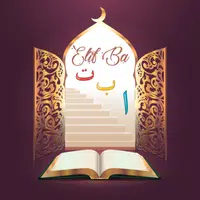







Comment
Leah C
This is the WORST call recording app I have ever used. It is completely unreliable - the app only recorded first 10 seconds of some really important calls. In playback it looks like it recorded the whole thing but glitches out and starts again from the beginning as soon as you get ten seconds in. The audio is terrible and almost impossible to hear the person on the other line in some cases. It does not identify the caller as advertised, but records each call as "private." Adds are annoying.
Sep 02, 2024 06:56:34
Kristina
Mostly works. Doesn't do what it's supposed to, perhaps the settings aren't correct? ALSO, the ads are overwhelming. EDIT 5 2021: after uninstalling & reinstalling I found the combination of settings needed to hear both myself & the other person. Ads with every click is annoying. I have recommended this to friends. Willing to deal with the advertising inconvenience since its a free app that works! EDIT 5 2021 I have mostly empty audio files and am CRUSHED as these are conversations with my dad.
Sep 01, 2024 02:39:52
Marchair McNeil
It didn't work for me on (Tracfone) Samsung A53 phone.The first call it recorded was totally blank. So I adjusted settings and then made my important phone call, which ended up lasting 35 minutes. It seems to have recorded, but when I attempted to play it back it had an error. (I suspect that the call was too long?) That call was really the only reason I wanted this feature. Fortunately, I took handwritten notes during the call. I have uninstalled the app.
Aug 31, 2024 06:15:53
Kara Long
The app WAS working for a week or two and then suddenly stopped recording audio without any indication. Reached out to the developer but no response. It eventually started working again without me changing anything. I need to use a call recording app for work, and it randomly failing is not acceptable. When it works, it's great, but it seems unpredictable at best.
Aug 31, 2024 05:49:54
A Google user
I cant get it to work without using my bluetooth headset. It sounds like a crappy recording device and you can barely make out what both ends are saying. Though when you do use a bluetooth headset, everything comes in crystal clear and, if the settings are still default, starts recording before the other party even picks up the phone which I think is a great plus.
Aug 31, 2024 03:43:18
Jim Bowie
I've been using this app for over 2 months. I am very satisfied. It works as advertised.
Aug 30, 2024 11:55:43