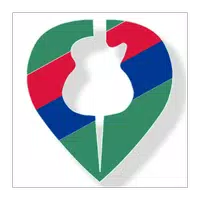Remove Logo From Video is a remarkable app that effortlessly eliminates pesky logos from your videos. With its user-friendly interface, logo removal becomes a breeze, allowing you to create stunning videos in no time. Just choose a video from your gallery or shoot a new one directly from your device. Then, simply move and scale the rectangular tool over the unwanted logo, and with a tap of a button, watch the magic happen. Say goodbye to annoying logos and hello to flawless videos with Remove Logo From Video.
- Logo Removal Made Easy
It offers a simple and user-friendly interface, making it easy for anyone to remove unwanted logos from their videos. Whether you're a professional videographer or a casual user, this app ensures a seamless experience.
- Multiple Input Options
With it, you have the flexibility to choose between your gallery videos or shoot a new video directly from your device. This means you can remove logos from your existing videos or capture new footage without any hassle.
- Precise Rectangle Adjustment
The app allows you to move and scale a rectangle over the logo that you want to remove. This feature ensures precise logo removal. Simply adjust the rectangle's position and size to handle logos of any shape or size.
- Quick Logo Removal
Removing logos from your videos is faster than ever with Remove Logo. Just a few clicks and your video will be logo-free. Say goodbye to the tedious and time-consuming process of manually editing and retouching videos.
- Use High-Quality Videos
For the best results, it's recommended to use high-quality videos as the input. Such videos have more clarity and detail, which aids in accurately detecting and removing logos. So, before using the app, make sure your videos meet the desired quality standards.
- Focus on the Logo
To achieve the best results, ensure your rectangle selection focuses solely on the logo you want to remove. Avoid including any unnecessary parts or covering non-logo areas. This helps the app zero in on the specific region, resulting in more effective and efficient logo removal.
- Experiment with Adjustments
If you're not satisfied with the initial removal results, don't worry! Remove Logo offers various adjustment options. Try resizing the rectangle, moving it slightly, or experimenting with different positions and scales to achieve the desired outcome. Play around with these settings until you're satisfied with the logo removal.
Remove Logo From Video's user-friendly interface, multiple input options, precise rectangle adjustment, and quick logo removal make it a powerful tool in the hands of both professionals and amateurs. With just a few clicks, you can transform your videos into clean, logo-free content. So, why wait? Download Remove Logo From Video now and unlock a new level of video editing possibilities.
Music Player: Player Mp3 Music
Size:32.20M Media & VideoRadio Mexico FM online
Size:38.40M Media & VideoSmartTube Next
Size:20.50M Media & VideoeRecorder
Size:13.41M Media & VideoSmart AudioBook Player
Size:7.68M Media & VideoRitam - ऋतम्
Size:21.80M Media & VideoTop Congo Fm Radio del Congo
Size:8.60M Media & VideoFolder Player Pro
Size:4.43M Media & VideoYouTube Music
Size:46.56M Media & VideoLyrics & Chords : Nepali
Size:5.80M Media & VideoClassical Music Radio
Size:15.04M Media & VideoAnime Music Radio
Size:15.40M Media & VideoApril 2024 Clash of Clans Update: Unveiling a Fresh Companion, Enhanced Levels, Chat Tagging, and Be
2024-04-16Arrival of Genshin Impact 4.6 Update: 'Embers of Two Realms, Twilight of Crimson'
2024-04-16V2.2 of the Farlight 84 update introduces an overhauled Season structure, fresh in-game currency, an
2024-04-16Monster Never Cry is now accessible on both Android and iOS mobile devices.
2024-04-18PUBG Mobile Teams Up with Bentley Motors: Luxury Cars, Exclusive Collectibles, and Beyond
2024-04-18March 2024 Free Redemption Codes for Honkai: Star Rail
2024-04-18