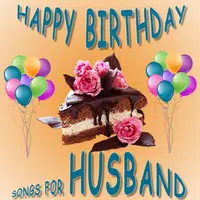Introducing Convert Audio, the ultimate solution for all your audio file conversion needs! With this app, you can easily convert almost any audio format to the ones you desire. Whether it's existing audio files or videos with audio, our app has got you covered. The best part is, the conversion process is quick and seamless. Simply upload your file to the cloud, where it will be converted and downloaded back to your phone in no time. With over 100 supported source formats, you can convert your audio to AAC, AIFF, FLAC, M4A, MP3, OGG, OPUS, WAV, or WMA. Share your converted files through various platforms like FTP, Samba, WebDAV, Dropbox, and more.
❤ Wide range of supported formats: Convert Audio supports over 100 different audio formats, allowing you to convert almost any audio file you have on your phone.
❤ Multiple output formats: You can convert your audio files to AAC, AIFF, FLAC, M4A, MP4, OGG, OPUS, WAV, or WMA, giving you flexibility in choosing the format that suits your needs.
❤ Share and upload converted files: You can easily share your converted files through the web or upload them to various cloud storage services such as FTP, Samba, WebDAV, Dropbox, or POST.
❤ Integration with file manager applications: Convert Audio can be seamlessly integrated with popular file manager applications such as ASTRO File Manager, File Manager, Ghost Commander, and Root Explorer, allowing you to easily select and convert files.
❤ Customize audio settings: Depending on the file type you want to convert to, you can adjust settings such as bitrate, frequency, channels (mono or stereo), normalize, or trim specific parts of the audio. Experiment with these settings to achieve the desired result.
❤ Take advantage of cloud conversion: The app utilizes cloud technology to convert your files quickly. While the conversion is in progress, you can continue using your phone without any interruption.
❤ Share converted files effortlessly: Once your files are converted, you can share them through various platforms such as email, Dropbox, Google Docs, Box.net, Evernote, or HiDrive. This makes it easy to access and use your converted files across different devices.
Convert Audio offers a convenient and efficient solution for converting audio files on your phone. With its wide range of supported formats, integration with file manager applications, and easy sharing options, it provides a seamless user experience. Whether you need to convert audio for personal use, professional purposes, or sharing with others, Convert Audio has you covered. Try it today and enjoy the flexibility and convenience of converting audio files hassle-free.
Radio Korea FM Radio / 한국 라디오
Size:43.10M Media & VideoAvee Music Player Pro
Size:12.80M Media & VideoHappy Birthday Songs For Husband
Size:10.80M Media & VideoRadio Algeria live
Size:18.20M Media & VideoZEIT AUDIO
Size:6.30M Media & VideoRadio Serbia: FM Online
Size:18.20M Media & VideoAdult live tv and Videos +18
Size:3.60M Media & VideoChord ai
Size:94.10M Media & VideoSoundCloud: Play Music & Songs
Size:95.60M Media & VideoClear phone sound - 165 Hz
Size:31.10M Media & VideoAcorn TV: Brilliant Hit Series
Size:14.80M Media & VideoCanal Sur Radio
Size:7.70M Media & VideoApril 2024 Clash of Clans Update: Unveiling a Fresh Companion, Enhanced Levels, Chat Tagging, and Be
2024-04-16Arrival of Genshin Impact 4.6 Update: 'Embers of Two Realms, Twilight of Crimson'
2024-04-16V2.2 of the Farlight 84 update introduces an overhauled Season structure, fresh in-game currency, an
2024-04-16Monster Never Cry is now accessible on both Android and iOS mobile devices.
2024-04-18PUBG Mobile Teams Up with Bentley Motors: Luxury Cars, Exclusive Collectibles, and Beyond
2024-04-18March 2024 Free Redemption Codes for Honkai: Star Rail
2024-04-18