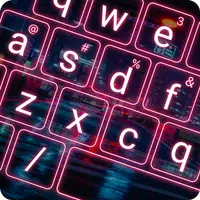Experience the power of Mi Control Center Mod, a game-changing app that will revolutionize the way you use your phone. Whether you're a fan of MIUI or iOS design, this app allows you to easily personalize your phone's interface to your liking. Say goodbye to limited options and hello to endless customization possibilities.Using it is a breeze. Simply download and install the app from your app store, and it will launch automatically. After configuring the settings, swipe right to access the control center. Mi Control Center Mod
⭐ Unique Phone Customizer: It is a one-of-a-kind app that allows users to customize their phone's interface, bringing the look and feel of MIUI or iOS design to any device. It offers a powerful control center that completely transforms the way you use your device.
⭐ Access to MIUI 12's Notification Bar: One of the most popular features of MIUI 12 is its notification bar, which has received high praise from users. However, this feature is only available on certain Xiaomi devices. It brings this unique control center to all Android devices, allowing users to experience the convenience and functionality of MIUI 12 without needing a Xiaomi device.
⭐ Compatibility with All Android Versions: Unlike the MIUI 12 update, which is optimized for newer Xiaomi products, it works on all Android versions. Whether you have a Xiaomi device or not, you can easily install and use this app on any brand or version of Android smartphone. This broad compatibility makes it accessible to a wider range of users.
⭐ Customizable Interface: It not only brings the MIUI 12 notification bar to your device, but it also offers a range of customization options. Users can customize the shape of the notification bar icons, choosing from various options like squares, hearts, hexagons, and more. This allows users to personalize their device's interface and give it a unique look.
⭐ Download and Install the App: To get started with it, simply download the app from the appropriate store and install it on your device. The application will launch automatically after the installation process is complete.
⭐ Configure the App's Settings: Once the app is launched, you can configure its settings using the button on the main UI. Take your time to explore the settings and customize the app according to your preferences.
⭐ Swipe Right to Use the Control Center: After configuring the settings, swipe right on your device's screen to start using the Mi Control Center. When you swipe right, a permission prompt may appear asking for specific permissions. Rest assured that these permissions do not violate your privacy.
Mi Control Center Mod is a must-have app for anyone looking to customize their Android device and experience the convenience of MIUI 12's notification bar. With its broad compatibility, easy-to-use interface, and range of customization options, this app offers a unique and personalized user experience. Whether you're a Xiaomi user wanting to bring the MIUI 12 experience to an older device or a non-Xiaomi user looking to enhance your device's interface, Mi Control Center is the perfect solution. Download and install the app today to unlock a whole new level of customization on your Android device.
Dolphins Ocean Live Wallpaper
Size:19.20M PersonalizationStylish Color Text Effect
Size:20.20M PersonalizationVideo (.GIF;.MP4) to Wallpaper
Size:3.60M PersonalizationClock Wallpaper: Touch Circle
Size:10.30M PersonalizationLilac Purple & Black Icon Pack
Size:59.10M PersonalizationEzidi Keyboard
Size:14.00M PersonalizationWallpapers - Wallpaper maker
Size:22.40M PersonalizationAmoledpix - 4K HD Wallpapers
Size:16.30M PersonalizationHd City Wallpapers
Size:6.80M PersonalizationSunglassed Pineapples Theme
Size:14.40M PersonalizationPaintology - A Fun way to Draw
Size:40.00M PersonalizationEmoji Keyboard: Theme, Photo
Size:68.60M PersonalizationApril 2024 Clash of Clans Update: Unveiling a Fresh Companion, Enhanced Levels, Chat Tagging, and Be
2024-04-16Arrival of Genshin Impact 4.6 Update: 'Embers of Two Realms, Twilight of Crimson'
2024-04-16V2.2 of the Farlight 84 update introduces an overhauled Season structure, fresh in-game currency, an
2024-04-16Monster Never Cry is now accessible on both Android and iOS mobile devices.
2024-04-18PUBG Mobile Teams Up with Bentley Motors: Luxury Cars, Exclusive Collectibles, and Beyond
2024-04-18March 2024 Free Redemption Codes for Honkai: Star Rail
2024-04-18