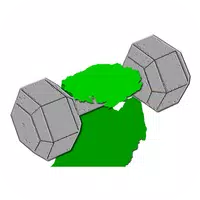Experience the ultimate gaming revolution on your Android device with the incredible Steam Link app. Say goodbye to limited mobile games and hello to the vast world of desktop gaming right at your fingertips. It's as easy as pairing a Bluetooth controller or Steam Controller to your device and connecting to a computer running Steam. Suddenly, your existing Steam games are ready to be enjoyed anywhere, anytime. For optimal performance, hook up your Android TV or tablet to your router using Ethernet, or connect to your 5GHz WiFi network. Let the gaming begin, no boundaries or restrictions involved!
❤ Desktop Gaming on the Go: The app allows you to enjoy your favorite desktop games on your Android device wherever you are. With just a Bluetooth controller or Steam Controller, you can connect to your computer running Steam and dive into your existing game library. Never miss out on gaming even when you're away from your computer.
❤ Seamless Connectivity: Whether you're using an Android TV, tablet, or phone, the Steam Link app ensures smooth and uninterrupted gameplay. By connecting your devices to the right network, either via Ethernet or the 5GHz band of your WiFi network, you can experience the best performance without any lag or hiccups.
❤ Broad Compatibility: The app is designed to work with a wide range of Android devices. Whether you have an Android phone, tablet, or an Android TV, you can enjoy your games with ease. It supports most Bluetooth controllers and the official Steam Controller, making it convenient for gamers to play using their preferred input method.
❤ Expansive Game Library: With the app, you have access to your entire Steam game library. Whether you're into action, adventure, strategy, or any other genre, you can choose from thousands of games to play on your Android device. Discover new titles or revisit old favorites, all in the palm of your hand.
❤ Optimize Network Connection: For the best performance, it is recommended to establish a wired connection between your computer and router if you're using an Android TV. Similarly, connecting your Android device to the 5GHz band of your WiFi network ensures a stable connection with less interference.
❤ Keep Proximity in Mind: To maintain a stable wireless connection, it's important to keep your Android device within a reasonable range of your router. While playing, avoid moving too far away from your router to prevent any disruptions in the gameplay experience.
❤ Utilize Bluetooth Controllers: To enhance your gaming experience, consider pairing a Bluetooth controller or the official Steam Controller with your Android device. These controllers provide better control and precision, allowing you to fully immerse yourself in the game.
The Steam Link app revolutionizes the way you play games on your Android device. With its ability to bring desktop gaming on the go, seamless connectivity, broad compatibility, and access to a vast game library, it is a must-have app for any gaming enthusiast. By optimizing your network connection and utilizing Bluetooth controllers, you can further enhance your gaming experience. Whether you're at home or on the move, the Steam Link app ensures that your favorite games are always within reach. Download it now and dive into a world of endless gaming possibilities.
Shelly Home
Size:7.50M LifestylePromet+
Size:54.60M LifestyleFITINDEX
Size:70.70M LifestyleWSAZ First Alert Weather App
Size:58.70M LifestyleNutrium
Size:14.00M LifestyleFishing Points
Size:27.50M LifestyleLalamove Driver - Drive & Earn
Size:49.60M LifestyleMyTransit NYC Subway & MTA Bus
Size:24.20M LifestyleMI Fitness
Size:34.30M Lifestyle365GPS
Size:77.50M LifestyleWPXI Severe Weather Team 11
Size:63.50M LifestyleHandy GPS
Size:14.90M LifestyleApril 2024 Clash of Clans Update: Unveiling a Fresh Companion, Enhanced Levels, Chat Tagging, and Be
2024-04-16Arrival of Genshin Impact 4.6 Update: 'Embers of Two Realms, Twilight of Crimson'
2024-04-16V2.2 of the Farlight 84 update introduces an overhauled Season structure, fresh in-game currency, an
2024-04-16Monster Never Cry is now accessible on both Android and iOS mobile devices.
2024-04-18PUBG Mobile Teams Up with Bentley Motors: Luxury Cars, Exclusive Collectibles, and Beyond
2024-04-18March 2024 Free Redemption Codes for Honkai: Star Rail
2024-04-18