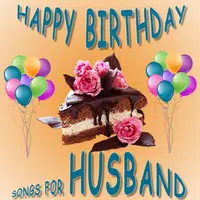Tune Music Player : MP3 Player is the ultimate app for music lovers on Android. With its stunning and elegant design, it provides the most amazing musical experience. Crafted with Google's Material Design, it offers a modern yet classical interface that is both sleek and intuitive to use. This app allows you to create and save playlists, and offers three smart playlists for your convenience. Additionally, it features a song tag/editor, ringtone cutter, and enhanced folder view to easily organize and customize your music. With powerful sharing features, you can easily share your favorite tunes with friends and loved ones.
> Create and Save Playlists: It allows users to create and save playlists of their favorite songs. This feature makes it easy to organize your music and listen to your preferred tracks in a specific order.
> Smart Playlists: The app includes three smart playlists for easy access to recently added songs, top tracks, and recently played songs. These playlists automatically update based on your listening habits, ensuring that you always have a fresh selection of music to choose from.
> Song Tag/Meta Editor: With it, you can change the meta information of your songs using the built-in song tag editor. This allows you to edit details such as song title, artist name, album name, and more, giving you full control over your music library.
> Ringtone Cutter: The app features a ringtone cutter tool that allows you to precisely cut any mp3 file on your device. You can use this feature to create custom ringtones and set them as your phone's ringtone, alarm tone, or notification tone.
> Enhanced Folder View: It provides a folder view of all the music files on your device, making it easy to browse and find your music folder-wise. This feature is particularly useful for users who prefer organizing their music files into specific folders.
> Music Sharing: The app offers powerful music sharing features, allowing you to easily share your favorite songs with friends and family. Whether you want to send a song via email or share it on social media, Tune Music Player makes it simple to share music with your loved ones.
> Swipe to Change Songs: While in the Now Playing screen, you can swipe left or right to quickly change songs. This gesture-based control makes it easy to navigate through your playlist without having to tap on buttons.
> Long Press to Multi-Select: When in the song list view, you can long press on a song to activate multi-select mode. This allows you to select multiple songs to perform actions such as playing, queuing, or adding to a playlist.
> Fast Scroll: To quickly scroll through your songs, use the fast scroll feature by dragging your finger along the right side of the screen. This allows for faster navigation, especially when you have a large music library.
With its sleek and intuitive interface, powerful features such as playlist creation, smart playlists, and song editing, Tune Music Player : MP3 Player offers a modern yet classical music player experience. The ringtone cutter feature adds convenience by allowing users to create personalized ringtones directly within the app. Additionally, the enhanced folder view and music sharing features make it easy to navigate and share your favorite tracks. Overall, Tune Music Player is a must-have app for music lovers who want to elevate their musical experience on their Android device.
Radio Korea FM Radio / 한국 라디오
Size:43.10M Media & VideoAvee Music Player Pro
Size:12.80M Media & VideoHappy Birthday Songs For Husband
Size:10.80M Media & VideoRadio Algeria live
Size:18.20M Media & VideoZEIT AUDIO
Size:6.30M Media & VideoRadio Serbia: FM Online
Size:18.20M Media & VideoAdult live tv and Videos +18
Size:3.60M Media & VideoChord ai
Size:94.10M Media & VideoSoundCloud: Play Music & Songs
Size:95.60M Media & VideoClear phone sound - 165 Hz
Size:31.10M Media & VideoAcorn TV: Brilliant Hit Series
Size:14.80M Media & VideoCanal Sur Radio
Size:7.70M Media & VideoApril 2024 Clash of Clans Update: Unveiling a Fresh Companion, Enhanced Levels, Chat Tagging, and Be
2024-04-16Arrival of Genshin Impact 4.6 Update: 'Embers of Two Realms, Twilight of Crimson'
2024-04-16V2.2 of the Farlight 84 update introduces an overhauled Season structure, fresh in-game currency, an
2024-04-16Monster Never Cry is now accessible on both Android and iOS mobile devices.
2024-04-18PUBG Mobile Teams Up with Bentley Motors: Luxury Cars, Exclusive Collectibles, and Beyond
2024-04-18March 2024 Free Redemption Codes for Honkai: Star Rail
2024-04-18