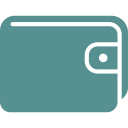Introducing the Newington Credit Union App, your all-in-one tool for managing your Credit Union accounts anytime, anywhere. With this convenient and user-friendly app, you can easily stay on top of your finances. Whether you want to check your account balances and transactions, transfer funds between Credit Union accounts, send money to external bank accounts, or pay your bills, it's all just a few clicks away. To get started, all you need is a verified mobile phone number and login credentials. Simply review and accept our Terms and Conditions, and you're ready to go. Please note that you must first register your external accounts and utility bills through your Online Banking account before using the app.
❤ Convenient Account Management: The Newington Credit Union App ensures that you can easily manage your Credit Union accounts, no matter where you are. With just a few taps on your smartphone, you can view your account balances and transactions, transfer money between your Credit Union accounts, transfer money to external bank accounts, and pay bills. This convenience allows you to stay on top of your finances and carry out necessary transactions without hassle.
❤ Verified and Secure Access: To ensure the utmost security, the App requires a valid and verified mobile phone number, as well as Member Number, Date of Birth, and PIN for login. With these multiple layers of authentication, you can have peace of mind knowing that your personal banking information is secure and protected from unauthorized access.
❤ Easy Setup Process: Getting started with the Newington Credit Union App is a breeze. After verifying your mobile phone number, simply login using your Member Number, Date of Birth, and PIN. You will also need to review and accept the Terms and Conditions, which can be conveniently viewed on the app or through the website. This straightforward setup process allows you to start using the app quickly and efficiently.
❤ Seamless Integration with Online Banking: The App seamlessly integrates with your Online Banking account. All external accounts and utility bills need to be registered through your Online Banking account prior to using the App. This integration ensures a smooth experience, as you can easily access and manage all your accounts and bills in one place, without the need to switch between different platforms or apps.
❤ What do I need to get started with the Newington Credit Union App?
To get started, you will need a valid and verified mobile phone number. You can verify your number by logging into your Online Banking Account. Once you have verified your number, simply login using your Member Number, Date of Birth, and PIN.
❤ Is my personal and banking information secure on the App?
Yes, the App ensures the security of your personal and banking information. It requires multiple layers of authentication, including a valid and verified mobile phone number, Member Number, Date of Birth, and PIN for login. This ensures that only authorized individuals can access your account.
❤ Can I transfer money to external bank accounts through the App?
Yes, you can easily transfer money from your Credit Union accounts to external bank accounts using the App. This feature allows you to conveniently manage your finances and make necessary transfers without visiting a physical branch.
The Newington Credit Union App offers a range of attractive features that make managing your Credit Union accounts convenient and hassle-free. With the ability to view account balances and transactions, transfer money between accounts, transfer money to external bank accounts, and pay bills, you can have full control over your finances 'on the go'. The easy setup process, verified access, and seamless integration with Online Banking further enhance the user experience. Download the App today and start enjoying the convenience and security it offers.
Amwali (My Money)
Size:4.10M FinanceCentraLand Title
Size:2.30M FinanceAirpay Vyaapaar
Size:32.30M FinanceStorebrand
Size:14.00M FinancePresent Value Calculator - PV Formula
Size:6.40M FinanceREACH -Track Personal Finances
Size:38.00M Financee-pueyo
Size:36.50M FinanceFinancial Advisor - TIPS & FAQ
Size:29.30M FinanceMyFIRST Bharat
Size:10.00M FinanceSNN Plus
Size:53.00M FinanceMój BIK - bezpieczne finanse
Size:47.10M FinanceBNI CashNet
Size:16.80M FinanceApril 2024 Clash of Clans Update: Unveiling a Fresh Companion, Enhanced Levels, Chat Tagging, and Be
2024-04-16Arrival of Genshin Impact 4.6 Update: 'Embers of Two Realms, Twilight of Crimson'
2024-04-16V2.2 of the Farlight 84 update introduces an overhauled Season structure, fresh in-game currency, an
2024-04-16Monster Never Cry is now accessible on both Android and iOS mobile devices.
2024-04-18PUBG Mobile Teams Up with Bentley Motors: Luxury Cars, Exclusive Collectibles, and Beyond
2024-04-18March 2024 Free Redemption Codes for Honkai: Star Rail
2024-04-18