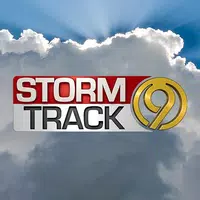Introducing saveMedia - Download photo & Video, the ultimate app for all your Instagram photo and video needs! With saveMedia, you can easily download any Instagram photo or video directly to your phone's photo gallery, allowing you to view all your favorite content even when you're offline. Not only that, but you can also repost any Instagram post and share media with your friends. Unlike other apps on the store, saveMedia boasts a user-friendly interface that makes downloading and viewing your favorite content a breeze.
Easy and Convenient Downloading: saveMedia - Download photo & Video offers a simple, hassle-free way to save and download Instagram photos and videos directly to your phone's photo gallery. With just a few taps, you can have all your favorite Instagram media available for offline viewing.
Repost and Share with Ease: Not only can you save Instagram posts, but you can also repost them and easily share media with your friends. This feature allows you to spread the content you love and engage with your social network.
User-Friendly Interface: Unlike other apps on the store, it boasts a simple yet beautiful interface that makes it incredibly easy to use. Navigating the app and accessing its features is a breeze, allowing you to quickly find and download the media you desire.
Multiple Viewing Options: The app offers both grid and list style view options, allowing you to customize how you browse through your downloaded photos and videos. Whether you prefer a clean and organized grid layout or a more detailed list view, saveMedia has you covered.
Copy Share Url: To download photos and videos from Instagram using saveMedia, simply start the app and open Instagram by tapping on the icon at the top. Then, tap on "Copy Share Url" of the desired photo or video from the menu (found under three dots). After that, click the back button or notification to go back, and the selected media will start downloading automatically.
Story Viewing and Reposting: It not only allows you to save regular Instagram posts but also downloaded stories. You can easily view and repost these stories, ensuring you don't miss out on any captivating content.
Quick Photo and Video Viewing: Once you've downloaded photos and videos, it provides a quick photo and video viewer feature. This allows you to easily access and enjoy your downloaded media without any delay.
If you're an avid Instagram user who wants to have easy offline access to your favorite photos and videos, saveMedia - Download photo & Video is the perfect solution. With its convenient downloading features, user-friendly interface, and options for reposting and sharing, this app provides an all-in-one experience for Instagram enthusiasts. Whether you prefer grid or list style views, saveMedia offers a customizable browsing experience. Begin your journey of effortless Instagram media downloading today and discover the joy of having your favorite content available at your fingertips. Download saveMedia now and start exploring the world of offline Instagram enjoyment.
KahramanKart
Size:21.10M LifestyleWSOC-TV Weather
Size:64.70M LifestyleTaxi 8111 - Salzburg Taxi
Size:31.60M Lifestyle21Alive First Alert Weather
Size:66.20M LifestyleWTVC Storm Track 9
Size:58.20M LifestyleLG전자 멤버십
Size:17.00M LifestyleVPN Philippines - Free•Unblock•Proxy
Size:10.60M LifestyleVOOOM
Size:71.20M LifestyleGLO Lottery Official
Size:116.80M LifestyleCrecer
Size:2.60M LifestyleWBOC Weather
Size:54.80M LifestyleFitatu Calorie Counter & Diet
Size:287.40M LifestyleApril 2024 Clash of Clans Update: Unveiling a Fresh Companion, Enhanced Levels, Chat Tagging, and Be
2024-04-16Arrival of Genshin Impact 4.6 Update: 'Embers of Two Realms, Twilight of Crimson'
2024-04-16V2.2 of the Farlight 84 update introduces an overhauled Season structure, fresh in-game currency, an
2024-04-16Monster Never Cry is now accessible on both Android and iOS mobile devices.
2024-04-18PUBG Mobile Teams Up with Bentley Motors: Luxury Cars, Exclusive Collectibles, and Beyond
2024-04-18March 2024 Free Redemption Codes for Honkai: Star Rail
2024-04-18