Is your WiFi giving you the performance you need? Is your network running slower than expected? If so, analiti Mod is the app for you. This all-in-one tool allows you to test your connection, analyze your network conditions, and optimize your WiFi coverage. With features such as wireless coverage analysis, WiFi signal lists and channel maps, internet and LAN speed tests, and ping and DNS speed analysis, you'll have all the tools you need to ensure you're getting the best possible WiFi experience. Additionally, the app allows you to scan for connected devices and even acts as a remote WiFi scanner. Compatible with Android smartphones, tablets, Google TV devices, and Android TV devices, analiti Mod is your ultimate WiFi optimization solution.
Wireless coverage 360 analysis: Analyze the wireless network coverage in your home, business, or venue using active surveying and detailed network performance statistics.
WiFi analyzer: Get extensive details for every signal and access point (AP), including signal strength, security, supported spectrum usage, load, and more. Decode Beacon IEs and filter networks of interest.
Internet and LAN Speed Tests: Test your internet speed and measure the speed between devices running the app or to any user-specified server. Conduct concurrent ping, DNS, and HTTP latency tests.
Ping & DNS Speed analyzer: Analyze the speed of your ping and DNS servers. Set multiple simultaneous ping targets, configure ping load, and create predefined or personal target lists.
LAN connected device scanner: Detect devices connected to your LAN, whether through WiFi or Ethernet. Get detailed information about each device, including ping performance statistics and open TCP ports.
Compatible with various devices: The app works with Android smartphones, tablets, Google TV devices, Android TV devices, and sets.
With the analiti Mod Wi-Fi Scanner, WiFi Analyzer, Speed Tester, Connection Validator, Handover Analyzer, Coverage Analyzer, Network Device Scanner, iPerf3 client and server, and more expert tools, you can ensure that your WiFi is up to the task. Test your connection, analyze your networking conditions, and get detailed insights about your wireless network coverage and connected devices. Download the app now to optimize your WiFi experience and make sure you're getting the speed and performance you deserve.
Yandex Start
Size:203.22M ToolsAmbrogio Remote
Size:46.13M ToolsFlashlight: Flashlight Pro
Size:5.60M ToolsTodIMS
Size:55.80M ToolsRealPlayer
Size:8.90M ToolsQRbot
Size:6.00M ToolsWatchfaces for Amazfit Watches
Size:13.25M ToolsPCAPdroid
Size:11.00M ToolsFind Phone Anti-theft No Touch
Size:25.40M ToolsPositional: GPS and Tools
Size:12.30M ToolsGdP
Size:3.70M Tools1Tap Cleaner Pro
Size:6.50M ToolsApril 2024 Clash of Clans Update: Unveiling a Fresh Companion, Enhanced Levels, Chat Tagging, and Be
2024-04-16Arrival of Genshin Impact 4.6 Update: 'Embers of Two Realms, Twilight of Crimson'
2024-04-16V2.2 of the Farlight 84 update introduces an overhauled Season structure, fresh in-game currency, an
2024-04-16Monster Never Cry is now accessible on both Android and iOS mobile devices.
2024-04-18PUBG Mobile Teams Up with Bentley Motors: Luxury Cars, Exclusive Collectibles, and Beyond
2024-04-18March 2024 Free Redemption Codes for Honkai: Star Rail
2024-04-18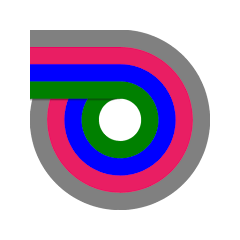












Comment
sundeep kumar
Awesome app. We can check the wifi speed in bedroom vs speed in bedroom/kitchen. Unlike other apps Expert Speed also stores history which helps us analyse the data at a later date. Loved it
Aug 05, 2024 18:37:02
Fire Man (Fireman122111)
It's kind of like a meh experience. It has paid stuff, and more than half of the app needs a subscription. I mean it still does it's job, to say the least.
Aug 05, 2024 05:01:42
Gerald Lynn Sterkel
This application tell you the speed of the wi-fi equipment, rerouting you. If your router has a slower speed then your equipment you bugged
Aug 04, 2024 17:58:41
A Google user
not sure I believe the download results well over my 50mb limited by my provider otherwise plenty of information at hand. New Update 19/11/19 After sometime using this speed test app I am pleased to say the test results are accurate and happy with the features at hand which is why it's now getting five stars.
Aug 04, 2024 15:29:20
BaasJan
Ok nvm. I tested yesterday on a 500mb link and i got the correct speeds must have been my phone or just a bad they then bit so far this app in my opinion is the best speed test and TS app out there that I have found and it helps so much with all the info for my work as a onsite installer. Keep up the good work guys Thank you.
Aug 03, 2024 22:40:02
Ryan Fannin
Great app for testing and diagnosing wifi issues. Request scrolling or expanding the name of that access point.
Aug 03, 2024 11:03:43