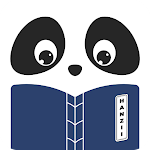Take control of your device's volume with Volume Control Mod! This amazing app gives you the power to customize your volume settings instead of being at the mercy of default options. With Volume Control, you can easily create or tweak volume profiles for different scenarios, like alarms, media, notifications, and more. The app even detects when you insert headphones or activate Bluetooth, automatically switching to your preferred volume profile. You can also create scheduled presets based on time, location, or calendar events. With interactive widgets and features like Pocket Locker to prevent accidental volume changes, Volume Control Mod is a must-have app for anyone looking for ultimate control over their device's volume.
> Volume Profiles: Volume Control allows users to create and customize volume profiles for different scenarios. Users can tweak existing profiles or create new ones with specific volume settings for Alarm, Media, Ringer, Notification, Voice (in-call), Bluetooth, and overall system volume.
> Automated Convenience: The app automatically detects when headphones are inserted or Bluetooth is activated and switches to the preferred volume profile. Users can also create automatic presets based on time of day, physical location, or calendar events. This feature enables users to have different volume settings based on their activities or schedules.
> Customization Options: Volume Control offers various customization options, such as custom volume settings and ringtones for VIP contacts. Users can also choose to separate or link ringer volume and notification volume, as well as change ringtones for alarm, ringer, and notifications. The app provides notification shortcuts for quick and easy access to controls and presets.
> Integration with Tasker and Locale: Volume Control seamlessly integrates with Tasker and Locale via the built-in preset plugin. This integration allows users to automate volume changes based on specific triggers or events, expanding the app's functionality and convenience.
> Experiment with Different Profiles: Take some time to create and tweak different volume profiles to find the settings that suit your needs and preferences. Try out various combinations for different scenarios, such as work, home, gym, or commuting.
> Utilize Automated Presets: Make use of the app's automatic preset feature to save time and ensure your volume is always adjusted correctly. Set up presets for common activities or locations, such as meetings, workouts, or bedtime.
> Explore Widget Options: Access the interactive Home Screen widgets provided by Volume Control. These widgets offer quick access to preset audio settings, volume locking, vibrate toggling, ringer mode control, and various interactive volume controls. Experiment with different widgets to find the ones that are most useful for you.
Volume Control Mod is a powerful and convenient app that puts you in control of your device's volume settings. With its easy-to-use interface and customizable profiles, you can easily adjust the volume according to your needs and preferences. The app's automation features, such as automatic preset changes and integration with Tasker and Locale, further enhance its convenience. Additionally, the interactive widgets provide quick access to essential volume controls. Whether you want to fine-tune your volume settings or ensure your phone adapts to different environments, Volume Control Mod is a must-have app for anyone seeking more control over their device's audio experience.
Fotocast - Weather Forecast fo
Size:39.00M LifestyleLocal 3 Weather
Size:90.30M LifestyleWeawow
Size:11.30M LifestyleWeather Forecast (Radar Map)
Size:23.30M LifestyleKWTX Weather
Size:92.80M LifestyleuCentral
Size:17.50M LifestyleZeopoxa Squats
Size:9.60M LifestyleSmarter Subway – Korean subway
Size:77.10M LifestyleI don't know
Size:44.90M LifestyleIPO Lisboa
Size:11.80M LifestyleTADA - Taxi, Cab, Ride Hailing
Size:81.20M LifestyleRome Weather Forecast
Size:8.20M LifestyleApril 2024 Clash of Clans Update: Unveiling a Fresh Companion, Enhanced Levels, Chat Tagging, and Be
2024-04-16Arrival of Genshin Impact 4.6 Update: 'Embers of Two Realms, Twilight of Crimson'
2024-04-16V2.2 of the Farlight 84 update introduces an overhauled Season structure, fresh in-game currency, an
2024-04-16Monster Never Cry is now accessible on both Android and iOS mobile devices.
2024-04-18PUBG Mobile Teams Up with Bentley Motors: Luxury Cars, Exclusive Collectibles, and Beyond
2024-04-18March 2024 Free Redemption Codes for Honkai: Star Rail
2024-04-18