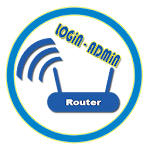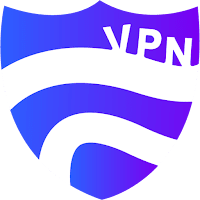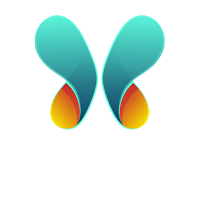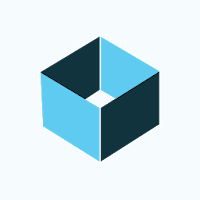192.168.l.0 - 192.168.0.1 Login is a must-have tool for anyone who wants to have full control over their modem's settings. With just a few taps on your phone, you can easily log in to your modem's administrative panel using IP addresses like 192.168.0.1 or 192.168.l.l. Once inside, the app provides you with a wide range of options to choose from or modify, including MAC, ADSL, DHCP, DNS server settings, and much more. It even gives you access to default router passwords in case you forget yours. Say goodbye to complicated configurations and hello to seamless networking with the Router IP Address App.
- Convenient Access: The Router IP Address App allows users easy access to their modem's administrative panel by simply logging in using the IP address ---- This eliminates the need for complicated login procedures and ensures quick and hassle-free access.
- Versatile Settings: Once logged in, users are presented with a wide range of options to choose from or modify. These settings include MAC, ADSL, DHCP, DSP, DMZ, PPPOE, IP QoS, Proxy, LAN, WLAN, WAN, DSL, DNS server settings, security settings, and much more. This level of versatility ensures that users can customize their modem's settings according to their specific needs.
- Default Router Passwords: The app also provides a list of default router passwords, making it easier for users to access their modem's settings if they have forgotten or lost their password. This feature saves users time and frustration by eliminating the need for password recovery procedures.
- Familiarize Yourself: Before diving into modifying or choosing settings, it is important to familiarize yourself with the various options available in the app. Take the time to understand what each setting does and how it can impact your network.
- Backup Settings: It is always recommended to backup your current modem settings before making any changes. This way, if any issues arise after modifying settings, you can easily revert back to your previous configuration.
- Security First: Pay special attention to the security settings in the app. Ensure that your modem is properly protected with a strong password and enable any additional security features provided by your modem.
192.168.l.0 - 192.168.0.1 Login offers users a convenient and versatile solution for accessing and modifying their modem settings. With the ability to use various router IPs, extensive customization options, and a list of default router passwords, this app caters to a wide range of users. By following the playing tips of familiarizing oneself with the settings, backing up configurations, and prioritizing security, users can optimize their network experience and avoid any potential issues. Download the Router IP Address App now and take control of your modem's settings effortlessly.
RAV VPN - Ultra Fast & Secure
Size:47.20M ToolsNetProtect VPN - Fast & Secure
Size:21.02M ToolsVPN App 2023 - VPN for 2023
Size:25.00M ToolsVPN weB2Best 2 | русский ВПН
Size:29.90M ToolsMigMigVPN
Size:86.70M ToolsNORDFY VPN
Size:30.20M ToolsIndian VPN - Fast VPN Proxy
Size:20.10M ToolsQuad VPN
Size:38.30M ToolsSpeedy VPN - Private Proxy
Size:10.90M ToolsUSA VPN - Faster & Secure Vpn
Size:12.40M ToolsIPvansih vpn | Safe
Size:66.80M ToolsVPN For Games - Gmaes Vpn
Size:15.20M ToolsApril 2024 Clash of Clans Update: Unveiling a Fresh Companion, Enhanced Levels, Chat Tagging, and Be
2024-04-16Arrival of Genshin Impact 4.6 Update: 'Embers of Two Realms, Twilight of Crimson'
2024-04-16V2.2 of the Farlight 84 update introduces an overhauled Season structure, fresh in-game currency, an
2024-04-16Monster Never Cry is now accessible on both Android and iOS mobile devices.
2024-04-18PUBG Mobile Teams Up with Bentley Motors: Luxury Cars, Exclusive Collectibles, and Beyond
2024-04-18March 2024 Free Redemption Codes for Honkai: Star Rail
2024-04-18