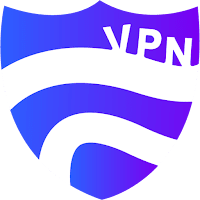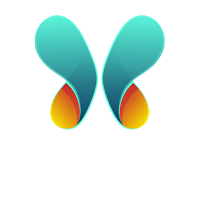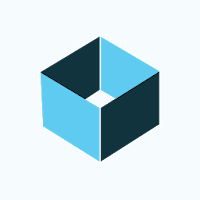SilverLine VPN is the ultimate tool to make your online experience safe, private, and seamless. It provides unlimited free VPN proxy, allowing you to browse the web securely and privately. With this app, your personal information is shielded from prying eyes, giving you peace of mind while surfing the internet. Not only that, this app enhances your gaming experience by boosting the speed of mobile games, and it also ensures smooth streaming of online videos. Say goodbye to buffering and slow loading! Whether you're a streaming enthusiast or looking for a reliable VPN service, this app has got you covered!
Unlimited Free VPN Proxy: This app offers unlimited free VPN proxy service, allowing users to browse the internet securely and privately. This feature is a major attraction for users who want to protect their online privacy without having to pay for a premium VPN service.
Super Secure & Free VPN: Security is a top priority for this app. With advanced encryption protocols, this app ensures that your data and online activities are protected from hackers, surveillance, and other cyber threats. And the best part? It's completely free to use!
Speed Up Mobile Games: If you're a mobile gamer, you'll love this app's ability to boost your gaming experience. By connecting to high-speed servers around the world, this app reduces lag and latency, allowing you to play your favorite games without any interruptions or slowdowns.
Smooth Video Streaming: Are you tired of buffering and slow-loading videos? This app solves this problem by providing a fast and stable connection for streaming online videos. Whether you're watching movies, TV shows, or live sports, you can enjoy a seamless streaming experience with this app.
Choose the Nearest Server: To get the best performance and fastest connection speeds, select a server location that is closest to your physical location. This app automatically detects the nearest server for you, but you can also manually choose one from the list of available options.
Turn on Auto-Connect: To ensure that your internet connection is always secure, enable the auto-connect feature in the app's settings. This will automatically establish a VPN connection whenever you connect to a Wi-Fi network or launch a supported app.
Customize VPN Settings: This app allows you to customize various VPN settings to suit your needs. You can adjust the protocol, enable/disable kill switch, and choose between different VPN modes (such as streaming mode or gaming mode). Experiment with these settings to optimize your VPN experience.
SilverLine VPN is the ultimate solution for secure and private internet browsing. With its unlimited free VPN proxy service, advanced security features, and performance-enhancing capabilities, this app offers everything you need for a safe and smooth online experience. Whether you want to protect your online privacy, speed up mobile games, or stream videos without buffering, this app has got you covered. Download the app now and enjoy the best free VPN service for Android!
RAV VPN - Ultra Fast & Secure
Size:47.20M ToolsNetProtect VPN - Fast & Secure
Size:21.02M ToolsVPN App 2023 - VPN for 2023
Size:25.00M ToolsVPN weB2Best 2 | русский ВПН
Size:29.90M ToolsMigMigVPN
Size:86.70M ToolsNORDFY VPN
Size:30.20M ToolsIndian VPN - Fast VPN Proxy
Size:20.10M ToolsQuad VPN
Size:38.30M ToolsSpeedy VPN - Private Proxy
Size:10.90M ToolsUSA VPN - Faster & Secure Vpn
Size:12.40M ToolsIPvansih vpn | Safe
Size:66.80M ToolsVPN For Games - Gmaes Vpn
Size:15.20M ToolsApril 2024 Clash of Clans Update: Unveiling a Fresh Companion, Enhanced Levels, Chat Tagging, and Be
2024-04-16Arrival of Genshin Impact 4.6 Update: 'Embers of Two Realms, Twilight of Crimson'
2024-04-16V2.2 of the Farlight 84 update introduces an overhauled Season structure, fresh in-game currency, an
2024-04-16Monster Never Cry is now accessible on both Android and iOS mobile devices.
2024-04-18PUBG Mobile Teams Up with Bentley Motors: Luxury Cars, Exclusive Collectibles, and Beyond
2024-04-18March 2024 Free Redemption Codes for Honkai: Star Rail
2024-04-18