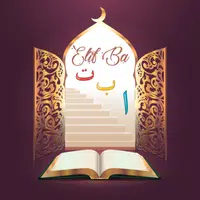Streamline your technology experience with the Link to Windows app. This convenient app allows you to seamlessly connect your Android phone and Windows PC, giving you instant access to all of your favorite features and apps in one place. No more switching between devices or emailing yourself photos - with Link to Windows, you can view and reply to text messages, make and receive calls, manage notifications, and even drag and drop files between your phone and PC. Plus, with integrated support for select Microsoft Duo, Samsung, and HONOR phones, you'll enjoy exclusive features and an enhanced user experience. Try Link to Windows today and discover a whole new level of connectivity and convenience.
* View and reply to text messages and calls from your PC: Stay connected to your Android phone even when you're using your PC. You can easily view and respond to text messages and even make and receive calls* without picking up your phone.
* Manage notifications on your PC: Never miss an important notification from your Android phone with this app. You can conveniently manage and respond to notifications directly from your Windows PC.
* Seamless photo sharing between devices: No more emailing yourself photos or manually transferring them. With this app, you can effortlessly share and access your favorite images between your phone and PC. You can also edit and drag and drop photos without having to touch your phone.
* Access favorite mobile apps on your PC: Enjoy the convenience of using your favorite mobile apps** on your PC. Whether it's editing documents, browsing social media, or playing games, you can do it all from your Windows PC.
* Easy file transfer between PC and phone: Easily transfer files between your PC and phone with just a few clicks. You can drag and drop files, copy and paste content, and seamlessly access documents, music, and more from either device.
* Enhanced experience with select devices: If you own a Microsoft Duo, Samsung, or HONOR phone, you can enjoy even more exclusive features with the Link to Windows app. Experience cross-device copy and paste, use your PC's big screen and keyboard to interact with your phone, and enjoy features like phone screen and file drag-and-drop.
Stay connected and make your life more efficient with the Link to Windows app. With seamless integration between your Android phone and Windows PC, you can effortlessly view and reply to text messages, manage notifications, share photos, access mobile apps, transfer files, and enjoy an enhanced experience with select devices. Download the app now and unlock the full potential of your phone and PC.
Texpand: Text Expander
Size:4.00M Productivityvenabo.ZEIT
Size:88.00M ProductivityNerd AI - Tutor & Math Helper
Size:135.37M ProductivityEncircle
Size:44.00M ProductivityElif Ba Oynayarak Öğren Sesli
Size:11.20M ProductivityJetpack Compose LazyState Demo
Size:5.20M ProductivityAlfaPTE - PTE Practice App
Size:18.00M ProductivityÔn thi GPLX 600 câu hỏi
Size:39.70M ProductivityMicrosoft Word: Edit Documents
Size:124.10M ProductivityMyJio: For Everything Jio
Size:168.68M ProductivityCornerstone LearningExperience
Size:45.80M ProductivityDiziyle Öğren
Size:4.10M ProductivityApril 2024 Clash of Clans Update: Unveiling a Fresh Companion, Enhanced Levels, Chat Tagging, and Be
2024-04-16Arrival of Genshin Impact 4.6 Update: 'Embers of Two Realms, Twilight of Crimson'
2024-04-16V2.2 of the Farlight 84 update introduces an overhauled Season structure, fresh in-game currency, an
2024-04-16Monster Never Cry is now accessible on both Android and iOS mobile devices.
2024-04-18PUBG Mobile Teams Up with Bentley Motors: Luxury Cars, Exclusive Collectibles, and Beyond
2024-04-18March 2024 Free Redemption Codes for Honkai: Star Rail
2024-04-18