Poly Lens is a revolutionary app that unlocks a whole new world of possibilities for your beloved Poly Bluetooth® devices. With Poly Lens, you have the power to personalize your audio experience, stay connected with the latest updates, and receive assistance whenever you need it. The app allows you to optimize your settings to suit your unique preferences, ensuring that every call or music session is enhanced by the incredible acoustic features of Poly devices. Additionally, you can easily update your device's software, customize settings to match your work style, access valuable support, and even locate your device with the convenient Find My Device feature. For enterprise IT administrators, the Poly Lens admin portal offers seamless management of large deployments, enabling real-time insights, remote troubleshooting, and enhanced control over Bluetooth device policies. With this app, you can truly unleash the full potential of your Poly Bluetooth® devices.
Personalized Audio Experience: With this app, you can customize the audio settings of your Poly Bluetooth devices to suit your preferences. Whether you're taking a work call or enjoying your favorite music, you can tailor the audio experience to enhance clarity and richness.
Stay Up-to-Date: This app ensures that your devices are always equipped with the latest software. By keeping your devices up to date, you can benefit from new features, improved performance, and enhanced security, ensuring you have the best experience possible.
Convenient Device Settings: By using it, you have the power to adjust your device settings to match your work style. Whether you prefer a specific volume level, equalizer settings, or other audio preferences, you can easily make these adjustments to optimize your productivity and enjoyment.
Accessible Support: Should you encounter any issues or have questions about your Poly Bluetooth devices, Poly Lens provides convenient access to helpful support. You can find answers to frequently asked questions, troubleshoot problems, or connect with customer support for personalized assistance.
Experiment with Audio Settings: Take advantage of the customization options offered by it and experiment with different audio settings. Adjust the equalizer, try different presets, and fine-tune settings to find the perfect balance that suits your ears and preferences.
Regularly Check for Software Updates: Make it a habit to check for software updates through Poly Lens regularly. By keeping your devices up to date, you not only ensure optimal performance but also gain access to new features and improvements that enhance your overall experience.
Utilize Find My Device Feature: Take advantage of the Find My Device feature offered by this app. In case you misplace or lose your Poly Bluetooth device, this feature allows you to locate it quickly and easily, saving you time and effort.
Poly Lens is a powerful tool that unlocks a wide range of capabilities for your favorite Poly Bluetooth devices. Whether you're looking to personalize your audio experience, stay up to date with the latest software, or access helpful support, this app has you covered. With the ability to customize device settings, benefit from regular software updates, and easily locate misplaced devices, Poly Lens enhances convenience and ensures you make the most of your Poly audio devices. Download the app today and discover the full potential of your Poly Bluetooth devices.
Fraction Calculator Plus
Size:16.60M ToolsMaster Clean Phone Cleaner
Size:20.32M ToolsRemote control for TCL TVs
Size:26.70M ToolsPDF Reader
Size:36.80M ToolsTouch Macro Pro
Size:13.20M ToolsPicMarker
Size:5.00M ToolsParallel Space Pro
Size:14.00M ToolsEngineering Tools
Size:53.30M ToolsVPN
Size:10.10M ToolsSwift Backup
Size:53.60M ToolsMackie Master Fader 5
Size:4.10M ToolsVideo Compressor Panda
Size:60.50M ToolsApril 2024 Clash of Clans Update: Unveiling a Fresh Companion, Enhanced Levels, Chat Tagging, and Be
2024-04-16Arrival of Genshin Impact 4.6 Update: 'Embers of Two Realms, Twilight of Crimson'
2024-04-16V2.2 of the Farlight 84 update introduces an overhauled Season structure, fresh in-game currency, an
2024-04-16Monster Never Cry is now accessible on both Android and iOS mobile devices.
2024-04-18PUBG Mobile Teams Up with Bentley Motors: Luxury Cars, Exclusive Collectibles, and Beyond
2024-04-18March 2024 Free Redemption Codes for Honkai: Star Rail
2024-04-18










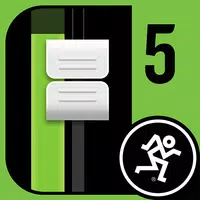

Comment
A Google user
Used this for years, used to be decent. FindMyPhone simply sucks, better when was a separate app. Needlessly requests ME to manual enable Media Mode -- which the device is already in. Annoying, the majority use for me is to locate my earpeice when left somewhere. It happens as the great sensors make it a non-thing to take my devices off and on. To update firmware and settings... that is basic 101 stuff works...but.. yawn... really.
Jul 15, 2024 16:33:14
mr4523mr
6/5/2020: App suddenly stopped showing battery time remaining; it says, "Plantronics Hub cannot detect your headset's current status." It worked fine yesterday, and today it didn't. I reset the sensors, checked for firmware updates, and uninstalled and reinstalled the app. No luck. It was great for the one month it worked. For the price of the 5200, this app shouldn't stop working!
Jul 14, 2024 11:18:35
A Google user
Good app but 3 stars because it's missing a very very needed EQ that would be active only when the connected headset is on. There's harshness around 2.5-5K and some extra bass in the Voyager 6200 that could so easily be taken care of by such a simple addition. The phone's built in EQ and aftermarket apps don't offer an optimal custom solution and most headset manufacturers got that by providing an eq in their versions of the Hub app. Other features are cool.
Jul 13, 2024 16:44:50
Phil C
It does not support my Marque 2. I installed the Plantronics Hub, but it was updated to this Poly BS. 5 months later, a developer reply stating I may install the old version and disable the auto-update feature. That seems LESS than helpful, and actually misleading, as there seems to be no option to disable updating.
Jul 13, 2024 07:38:59
A Google user
This is a great app that interfaces well with the headset. I use the Voyager 5200 series & the app was a lifesaver when I misplaced my headset . Just went to the "find" tab & it played out loud sound while I walked around the house looking for it. Still couldn't find it so I used the location option & immediately found it in my truck. This free app saved me $100. Amazing!! You guys are the best! Later tested the find by sound option & could hear it two rooms away. If you own one get the app!
Jul 12, 2024 06:54:40
Allen Slevcove
Haven't had to use this app very often, BUT when I've needed to locate my bluetooth headsets it works perfectly and it shows battery life remaining. Would definitely recommend this app to anyone with a plantronics BT headset. Update: I've used this app many, many times & it has never failed helping me find my Bluetooth headset. Its one app that honestly does its job. Nice going Plantronics!
Jul 12, 2024 06:38:32