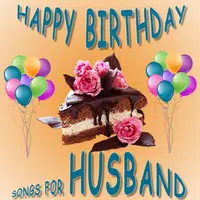Samsung Music is the ultimate music app designed specifically for Samsung android devices. With an array of impressive features, it offers a powerful music playback experience with support for various sound formats. Its intuitive user interface makes managing your song lists a breeze, allowing you to categorize them by track, album, artist, genre, folder, or composer. Additionally, Samsung Music provides personalized playlist recommendations from Spotify, ensuring you always find the music you love. For any inquiries or support, simply access the "Contact us" feature through the app settings.
⭐ Wide Format Support: The app supports playback of various sound formats such as MP3, AAC, and FLAC. This ensures that you can enjoy your music collection regardless of the file format.
⭐ Efficient Song Management: The app helps you effectively manage your song lists by categories such as track, album, artist, genre, folder, and composer. This makes it easy to find and organize your favorite songs.
⭐ User-Friendly Interface: The app provides a clean and intuitive user interface, making it easy and enjoyable to navigate through your music library. The app's interface is designed to be visually appealing and user-friendly.
⭐ Spotify Integration: The app features a Spotify tab, where you can find recommendations of playlists from Spotify. This allows you to discover new music that you'll love and seamlessly switch between your local music library and Spotify.
⭐ What file formats does Samsung Music support?
Samsung Music supports various sound formats such as MP3, AAC, and FLAC. However, please note that the supported file formats may vary depending on your device.
⭐ Can I organize my songs in different categories?
Yes, it allows you to effectively manage your song lists by categories such as track, album, artist, genre, folder, and composer. This makes it easier to find specific songs or create playlists based on your preferences.
⭐ Can I access Spotify playlists through the app?
Yes, the app provides a Spotify tab where you can find recommendations of playlists from Spotify. Please note that the Spotify tab is only available in countries where Spotify is available.
Samsung Music offers a powerful music playback functionality and a user-friendly interface optimized for Samsung Android devices. With support for various file formats, efficient song management options, and integration with Spotify, the app provides a comprehensive music experience. Whether you're organizing your music library or discovering new songs, Samsung Music is designed to enhance your music listening experience. Download the app now to enjoy your favorite songs with ease and discover new tunes through Spotify recommendations.
Radio Korea FM Radio / 한국 라디오
Size:43.10M Media & VideoAvee Music Player Pro
Size:12.80M Media & VideoHappy Birthday Songs For Husband
Size:10.80M Media & VideoRadio Algeria live
Size:18.20M Media & VideoZEIT AUDIO
Size:6.30M Media & VideoRadio Serbia: FM Online
Size:18.20M Media & VideoAdult live tv and Videos +18
Size:3.60M Media & VideoChord ai
Size:94.10M Media & VideoSoundCloud: Play Music & Songs
Size:95.60M Media & VideoClear phone sound - 165 Hz
Size:31.10M Media & VideoAcorn TV: Brilliant Hit Series
Size:14.80M Media & VideoCanal Sur Radio
Size:7.70M Media & VideoApril 2024 Clash of Clans Update: Unveiling a Fresh Companion, Enhanced Levels, Chat Tagging, and Be
2024-04-16Arrival of Genshin Impact 4.6 Update: 'Embers of Two Realms, Twilight of Crimson'
2024-04-16V2.2 of the Farlight 84 update introduces an overhauled Season structure, fresh in-game currency, an
2024-04-16Monster Never Cry is now accessible on both Android and iOS mobile devices.
2024-04-18PUBG Mobile Teams Up with Bentley Motors: Luxury Cars, Exclusive Collectibles, and Beyond
2024-04-18March 2024 Free Redemption Codes for Honkai: Star Rail
2024-04-18