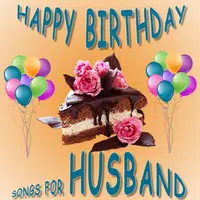Cast2TV is an incredible app that brings entertainment to a whole new level! With the power of chromecast devices, you can now effortlessly play all your favorite videos directly from your phone. Whether it's your beloved family video or an exciting clip from your life, it allows you to easily showcase them to everyone around you. It's the perfect tool for gatherings, parties, or simply a cozy movie night with friends. Remember, the app supports only mp4 videos, so make sure your content is compatible. Don't miss out on this extraordinary experience – grab a chromecast device today and let the fun begin!
* Seamless Video Streaming: This app allows you to effortlessly stream videos from your phone to any Chromecast device. Whether it's a family video or a memorable life moment, you can easily showcase it to everyone on a big screen.
* Broad Format Support: This app supports and plays MP4 videos, ensuring compatibility with a wide range of video files. From home videos to downloaded content, it can handle all your multimedia needs.
* Device Compatibility: To use Cast2TV, you'll need to have a compatible Chromecast device. This includes any brand Android TV or a smart TV with Android system support. Alternatively, you can invest in a simple Chromecast device for seamless streaming.
* User-Friendly Interface: This app offers a user-friendly interface, making it hassle-free to browse and select the videos you want to cast. With intuitive controls and a streamlined design, the app ensures a smooth experience for all users.
* Connect Your Chromecast Device: Before using it, ensure that your Chromecast device is properly connected to your TV or monitor. This can be done by following the instructions provided with the device.
* Select Your Video: Once your Chromecast device is set up, open the app on your phone. Browse through your video library or choose a video from the app's media files. Tap on the desired video to start playing it.
* Cast the Video: On the Cast2TV interface, you'll see the option to cast the video to your Chromecast device. Tap on it and select the correct device from the available options. Your video will now be mirrored on your TV or monitor.
With Cast2TV, you can take your video viewing experience to the next level by effortlessly streaming videos from your phone to any Chromecast device. Whether you want to share family moments or enjoy your favorite videos on a bigger screen, this app makes it convenient and accessible. Its support for MP4 videos and compatibility with various Chromecast devices ensure a versatile streaming experience. Download today to unlock the full potential of casting videos from your phone to Chromecast devices.
Radio Korea FM Radio / 한국 라디오
Size:43.10M Media & VideoAvee Music Player Pro
Size:12.80M Media & VideoHappy Birthday Songs For Husband
Size:10.80M Media & VideoRadio Algeria live
Size:18.20M Media & VideoZEIT AUDIO
Size:6.30M Media & VideoRadio Serbia: FM Online
Size:18.20M Media & VideoAdult live tv and Videos +18
Size:3.60M Media & VideoChord ai
Size:94.10M Media & VideoSoundCloud: Play Music & Songs
Size:95.60M Media & VideoClear phone sound - 165 Hz
Size:31.10M Media & VideoAcorn TV: Brilliant Hit Series
Size:14.80M Media & VideoCanal Sur Radio
Size:7.70M Media & VideoApril 2024 Clash of Clans Update: Unveiling a Fresh Companion, Enhanced Levels, Chat Tagging, and Be
2024-04-16Arrival of Genshin Impact 4.6 Update: 'Embers of Two Realms, Twilight of Crimson'
2024-04-16V2.2 of the Farlight 84 update introduces an overhauled Season structure, fresh in-game currency, an
2024-04-16Monster Never Cry is now accessible on both Android and iOS mobile devices.
2024-04-18PUBG Mobile Teams Up with Bentley Motors: Luxury Cars, Exclusive Collectibles, and Beyond
2024-04-18March 2024 Free Redemption Codes for Honkai: Star Rail
2024-04-18