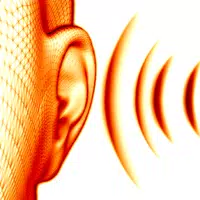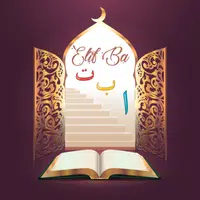Long: Full Screenshot Capture is a convenient and powerful app that allows you to effortlessly capture, edit, and share screenshots. With just a tap of the icon, our app instantly captures screenshots, making it incredibly simple to grab important moments or information on your screen. The floating button/gadget always remains on top of your screen, so you can capture at any time with ease. After capturing, you can edit the image by drawing or adding text, adding meaning and context to your screenshot. It also offers a range of editing features, such as saving images in different formats, adjusting image quality settings, capturing full-size web pages, applying various image filters, and cropping and rotating images. Additionally, you can easily browse and manage all your captured screenshots in the GalleryView, allowing you to delete or share them with just a few taps. With Long: Full Screenshot Capture, taking and editing screenshots has never been more convenient and efficient.
- Instant screenshot capture: With just a tap, the app captures screenshots instantly.
- Floating button/gadget: The floating button always remains on the top of the screen, enabling easy and quick capturing at any time.
- Edit and share: The app allows you to edit the captured image by adding text and shapes, making it more meaningful. You can then easily share the edited screenshot.
- Powerful editing features: The app supports saving full-screen capture images in high-quality formats such as PNG and JPG. It also offers image quality settings and the ability to capture full-size web pages.
- Image filters: Enhance your screenshots by applying various filters like Smooth, Brightness, Color Depth, and White Skin, giving them a unique and professional look.
- GalleryView: Browse all your captured screenshots in one place. You can delete or share them as you wish.
Long: Full Screenshot Capture is a highly convenient and powerful tool for capturing and editing screenshots. With its instant capture feature, floating button, and various editing options such as adding text and shapes, it provides an easy and efficient way to capture and enhance screenshots. The ability to save in different image formats, apply filters, and browse through a gallery of captured screenshots further adds to its appeal. Download this app now to make your screenshot capturing and editing experience effortless.
Ear Training
Size:61.00M ProductivityMemorigi
Size:10.60M ProductivityTexpand: Text Expander
Size:4.00M Productivityvenabo.ZEIT
Size:88.00M ProductivityNerd AI - Tutor & Math Helper
Size:135.37M ProductivityEncircle
Size:44.00M ProductivityElif Ba Oynayarak Öğren Sesli
Size:11.20M ProductivityJetpack Compose LazyState Demo
Size:5.20M ProductivityAlfaPTE - PTE Practice App
Size:18.00M ProductivityÔn thi GPLX 600 câu hỏi
Size:39.70M ProductivityMicrosoft Word: Edit Documents
Size:124.10M ProductivityMyJio: For Everything Jio
Size:168.68M ProductivityApril 2024 Clash of Clans Update: Unveiling a Fresh Companion, Enhanced Levels, Chat Tagging, and Be
2024-04-16Arrival of Genshin Impact 4.6 Update: 'Embers of Two Realms, Twilight of Crimson'
2024-04-16V2.2 of the Farlight 84 update introduces an overhauled Season structure, fresh in-game currency, an
2024-04-16Monster Never Cry is now accessible on both Android and iOS mobile devices.
2024-04-18PUBG Mobile Teams Up with Bentley Motors: Luxury Cars, Exclusive Collectibles, and Beyond
2024-04-18March 2024 Free Redemption Codes for Honkai: Star Rail
2024-04-18